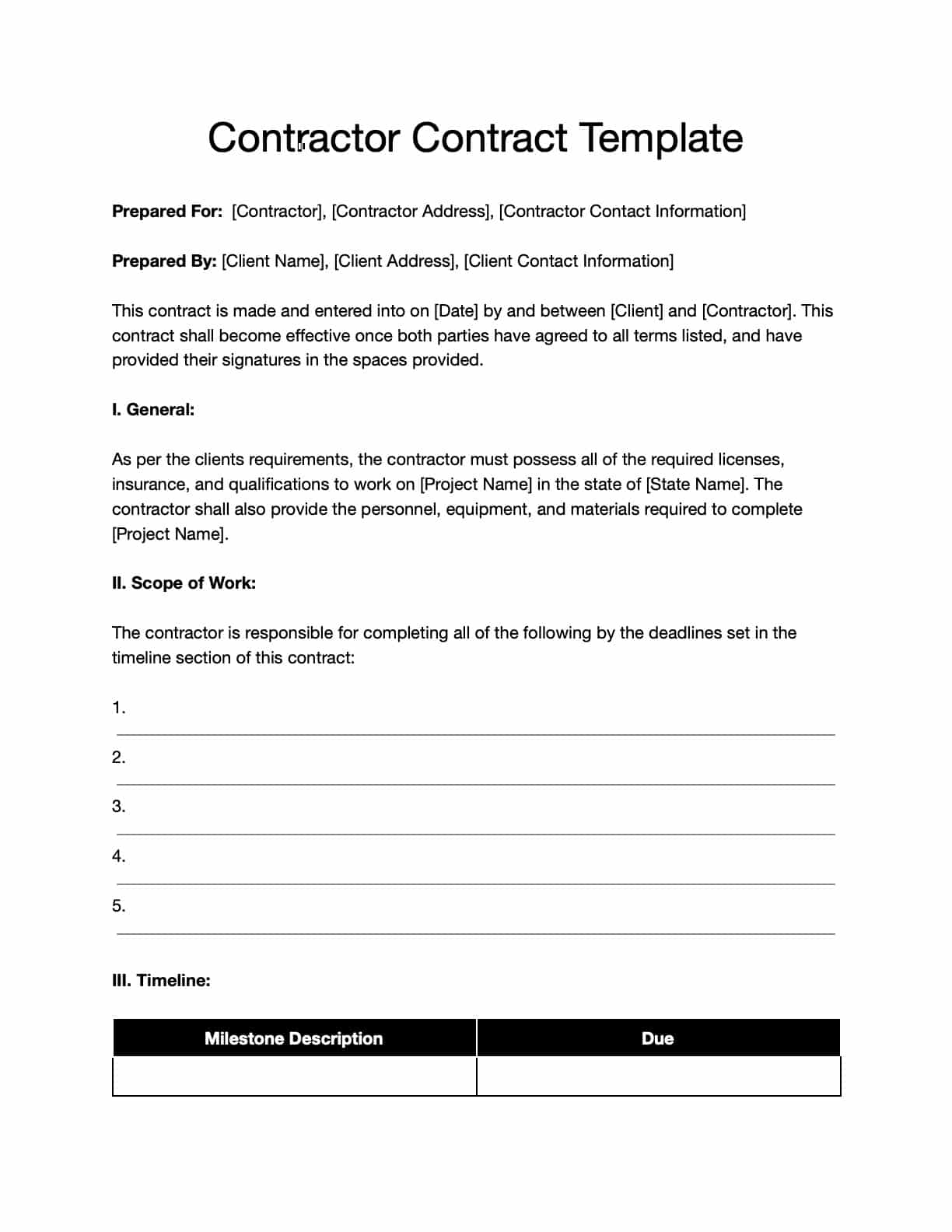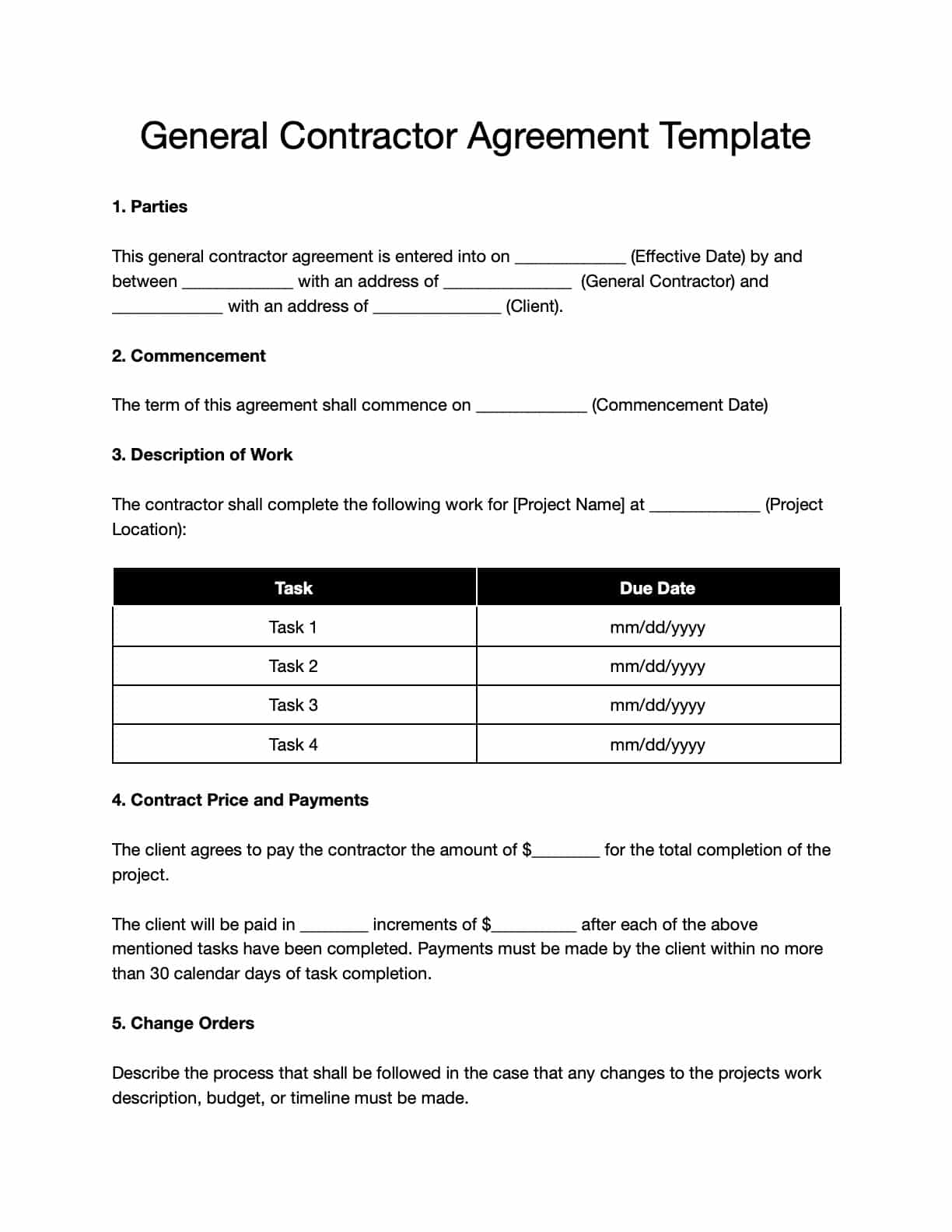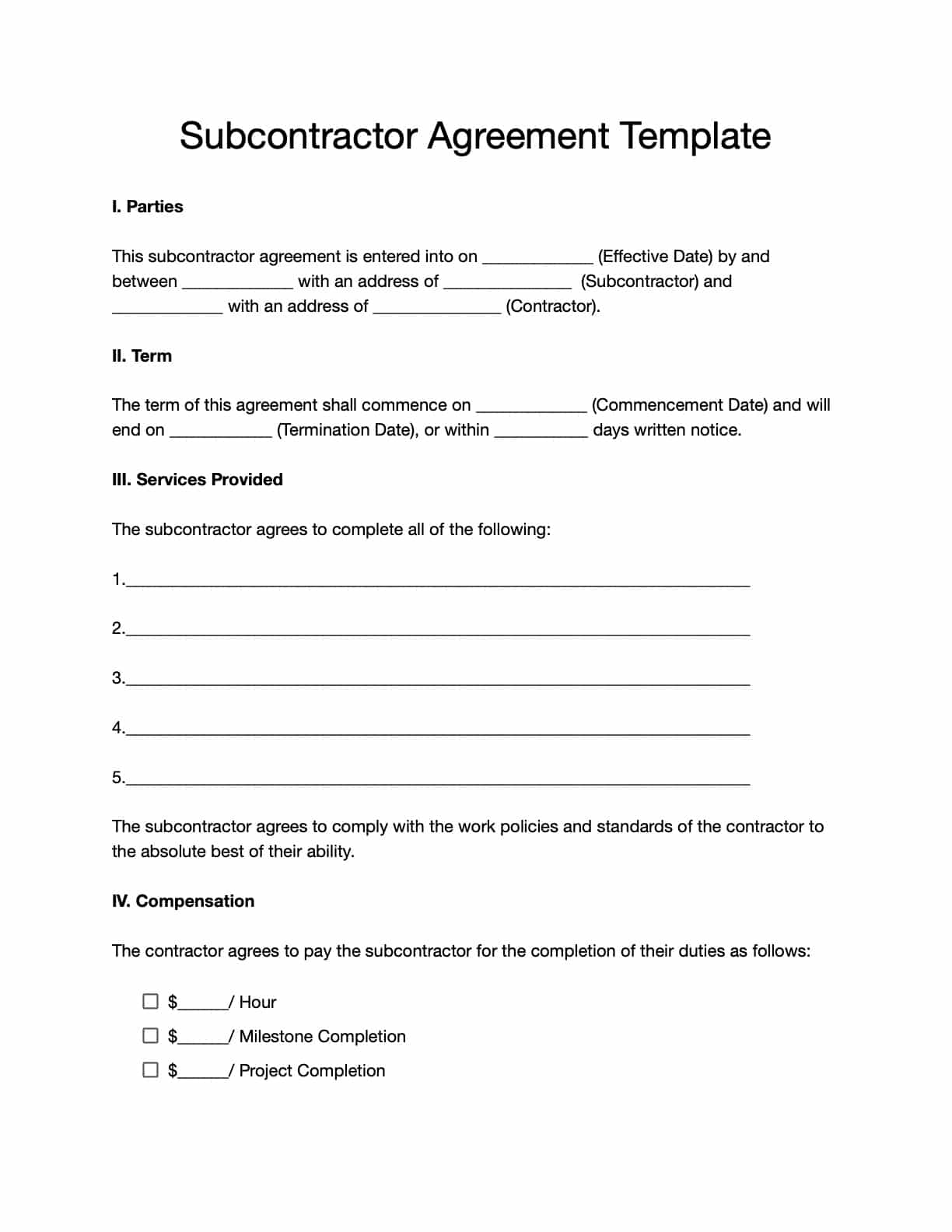With our free construction contractor templates, you can offload the burden of creating business documents off your (or your team’s) shoulders and focus on getting the job done right.
Imagine this: your team is on-site tackling a large-scale renovation project, and everything is running smoothly — until a client asks for an updated estimate or proof of agreed-upon terms.
With ready-to-use construction contractor templates, your team has everything they need to document job details accurately, communicate with clients professionally, and maintain an organized workflow.
Contractor templates get your team to the first step of proper document management. An independent study revealed that 25% of construction delays were due to inaccurate project paperwork or too many document versions.
By streamlining your team’s project documentation through contractor templates, you can help them finish projects on time and within budget.
Ready to simplify your paperwork and bring more clarity to your projects? Download your free contractor templates below and start getting organized today.
And if you’re looking for an even smarter way to manage your business, Workyard’s construction workforce management software is the perfect complement to these templates.
Workyard offers tools like automated time tracking, job costing, contractor scheduling, and built-in labor compliance to save you even more time–without all the hassles of paperwork.
Templates by Type
- Contractor Contract Template
- General Contractor Agreement
- Subcontractor Agreement
Contractor Contract Template
Every great project begins with a solid contract. This free Construction Contractor Contract Template provides a clear and professional way to outline the terms and conditions of your projects, protecting both you and your clients.
From payment terms to project timelines, this template ensures that everything is agreed upon upfront, minimizing disputes and misunderstandings.
How to Get These Templates:
-
PDF
- Click the link
- Click the Download icon in the upper right
-
Microsoft Word (.DOCX) and Excel (.XLSX)
- Click the link
- Open the File menu in the upper right
- Click Download
- Select .docx (Word) or .xlsx (Excel)
-
Google Docs and Sheets:
- Click the link
- You must be logged into a Google Drive account
- Open the File menu in the upper right
- Click Make a Copy
How to Use These Templates:
- Detailed Agreements: Add payment terms, project scope, and timelines.
- Professional Format: Clear layout for easy understanding by all parties.
- Editable Formats: Use in Word, PDF, or Google Docs to fit your needs.
- Secured Agreements: Print for signatures or share digitally with clients.
General Contractor Agreement
Managing a construction project involves juggling tasks, timelines, and people—don’t let unclear agreements add to the chaos.
This free General Contractor Agreement template helps you outline the terms of your project in plain, simple language. Whether you’re hiring subcontractors or clarifying expectations with clients, this template ensures everyone is on the same page.
How to Get These Templates:
-
PDF
- Click the link
- Click the Download icon in the upper right
-
Microsoft Word (.DOCX) and Excel (.XLSX)
- Click the link
- Open the File menu in the upper right
- Click Download
- Select .docx (Word) or .xlsx (Excel)
-
Google Docs and Sheets:
- Click the link
- You must be logged into a Google Drive account
- Open the File menu in the upper right
- Click Make a Copy
How to Use These Templates:
- Clear Terms: Define responsibilities, payment schedules, and project timelines.
- Flexible Design: Add custom clauses to suit your specific project needs.
- Editable Formats: Use in Word, PDF, or Google Docs—whichever works best for you.
- Print-Friendly: Easily share a digital copy or print for signatures on-site.
Subcontractor Agreement
When working with subcontractors, a solid agreement is key to keeping your project on track. This free Subcontractor Agreement template spells out expectations, payment terms, and project scope, so everyone knows their role. It’s simple to use, easy to customize, and ensures smooth collaboration between contractors and subs.
How to Get These Templates:
-
PDF
- Click the link
- Click the Download icon in the upper right
-
Microsoft Word (.DOCX) and Excel (.XLSX)
- Click the link
- Open the File menu in the upper right
- Click Download
- Select .docx (Word) or .xlsx (Excel)
-
Google Docs and Sheets:
- Click the link
- You must be logged into a Google Drive account
- Open the File menu in the upper right
- Click Make a Copy
How to Use These Templates:
- Define Roles: Outline responsibilities, deadlines, and deliverables clearly.
- Payment Terms: Set expectations for invoicing, payment schedules, and penalties.
- Editable Formats: Customize easily in Word, PDF, or Google Docs.
- Professional Look: Use a clean, professional layout to instill confidence.
Looking for an easier way to manage and document construction jobs? Try Workyard!
See how it works
What Are Construction Contractor Templates?
Construction contractor templates are pre-designed, customizable documents that help construction and field service businesses standardize and simplify their paperwork.
From invoices to bids, these templates make it easier to document job details, ensuring accuracy, consistency, and professionalism in your daily operations.
Here’s a quick rundown of the different construction contractor templates businesses commonly use:
- Construction Contractor Invoice Template: Quickly and accurately bill for completed work, including labor, materials, and taxes, to ensure you get paid faster.
- Construction Contractor Proposal Template: Present a clear and professional breakdown of your services, costs, and timelines to win new projects with ease.
- Construction Contractor Estimate Template: Outline the estimated costs of labor, materials, and other project expenses, giving clients transparency upfront.
- Construction Contractor Quote Template: Provide clients with specific service prices in an easy-to-read format, helping them understand and approve your pricing.
- Construction Contractor Contract Template: Set clear legal expectations for both parties, including payment terms and project scope, protecting your business and your clients.
- Construction Contractor Bid Template: Use this template to compete for large projects by offering a professional breakdown of costs, timelines, and services.
Good Examples of Contractor Template Use
Construction contractor templates provide versatile solutions to many documentation challenges faced by construction and field service businesses.
Here are several common examples of how contractor templates can be effectively used:
-
Billing Clients with Accuracy: Use the Contractor Invoice Template to document completed work, including labor, materials, and taxes. This ensures clients have a clear breakdown of charges, reducing disputes and speeding up payments.
-
Securing New Projects: The Contractor Proposal Template is ideal for presenting detailed service plans, pricing, and timelines, helping you win client trust and land new contracts.
-
Providing Transparent Cost Estimates: Use the Contractor Estimate Template to outline labor and material costs, giving clients a clear understanding of expenses upfront and avoiding surprises later.
-
Simplifying Pricing Approvals: Share a Contractor Quote Template with clients to provide itemized pricing for specific services, making it easy for them to review and approve costs.
-
Establishing Clear Agreements: The Contractor Contract Template helps you define legal terms, payment schedules, and project timelines, protecting both your business and your clients.
-
Competing for Larger Projects: Submit a Contractor Bid Template when pursuing high-value projects, offering a professional and detailed breakdown of costs, materials, and timelines to stand out from competitors.
A Step-By-Step Guide to Using Contractor Templates
Using construction contractor templates effectively can streamline your project management, improve documentation, and enhance communication with clients. This guide walks you through how to use contractor templates for various scenarios, helping you get the most out of each type.
Step 1: Choose the Right Contractor Template
Use Case Examples:
- Contractor Invoice Template: Best for billing clients after work is completed, ensuring all labor, materials, and taxes are accounted for.
- Contractor Proposal Template: Ideal for outlining project scope, costs, and timelines to secure new clients or projects.
- Contractor Estimate Template: Perfect for providing upfront cost breakdowns to give clients transparency about expected expenses.
- Contractor Quote Template: Use this for submitting detailed service pricing for client approval before starting work.
- Contractor Contract Template: Essential for creating legally binding agreements, covering terms, payment schedules, and scope of work.
- Contractor Bid Template: Ideal for competing on large-scale projects by presenting a professional, detailed breakdown of costs and timelines.
Action: Select the template that aligns with your current task or project needs.
Step 2: Customize the Template for Your Business
Use Case Examples:
- Add your company’s logo, contact information, and branding to ensure a professional appearance.
- Tailor sections to include project-specific details, such as client name, job description, and payment terms.
- Ensure any required legal clauses or disclaimers are included in contracts or proposals.
Action: Open the template in your preferred format (PDF, Word, Excel, or Google Docs) and update it with your business and project details.
Step 3: Input Job-Specific Details
Use Case Examples:
- Invoices: Enter services rendered, materials used, hours worked, and total charges.
- Proposals: Add a project summary, cost estimates, and a timeline for completion.
- Estimates: Include labor and material costs, along with any additional project-related expenses.
- Quotes: Provide itemized service pricing and the tax rate for clear client approval.
- Contracts: Specify the payment schedule, deadlines, and scope of work agreed upon.
- Bids: Detail project costs, timelines, and materials to outshine competitors.
Action: Fill in all relevant fields with accurate and complete information.
Step 4: Review and Finalize
Use Case Examples:
- Double-check for typos, missing fields, or incorrect calculations.
- Verify compliance with local regulations or industry standards, particularly in contracts or bids.
- Ensure all sections align with the client’s expectations and requirements.
Action: Proofread the document, confirm all details, and save a finalized version in your preferred format.
Step 5: Share the Template with Clients or Teams
Use Case Examples:
- Send digital copies via email for quicker client reviews and approvals.
- Print hard copies for on-site use or meetings.
- Store signed contracts, finalized invoices, and approved bids for future reference.
Action: Deliver the document to the intended recipient, whether it’s a client, subcontractor, or internal team.
Your Next Steps With Contractor Templates
Construction contractor templates are essential tools for simplifying daily operations in construction and field service businesses.
While these templates can immediately improve your business processes, they have their limitations. As your business grows, relying solely on templates can slow things down. Your team will still need to handle paperwork manually, which can take away valuable time from tasks that truly impact your bottom line.
To get ahead, you need more than templates—you need automation and smarter workflows.
Streamline Your Business Operations With Workyard
Workyard is designed to take your operations beyond what templates alone can achieve. Its powerful tools integrate smoothly into your business, reducing inefficiencies and helping you focus on what you do best—delivering quality work.
With Workyard, you can:
- Track GPS Locations in Real-Time: Monitor where your team is at all times, boosting accountability and reducing wasted time.
- Simplify Scheduling and Job Tracking: Keep your projects organized and ensure no job gets overlooked, with tools that include task checklists for teams.
- Gain Accurate Job Costing: Track labor costs down to the minute for real-time insights into job profitability.
- Time Tracking Made Easy: Automatically record accurate timesheets, eliminating manual time entries and ensuring precise payroll.
- Integrate Invoicing with QuickBooks: Save time by automating your invoicing process with Workyard’s QuickBooks integration, ensuring quick and accurate billing.
Combining Workyard’s advanced features with construction contractor templates creates a complete solution for managing your business more efficiently.
Discover more about Workyard’s powerful workforce management features, or sign up for a 14-day free trial today!
Looking for an easier way to manage and document construction jobs? Try Workyard!
See how it works