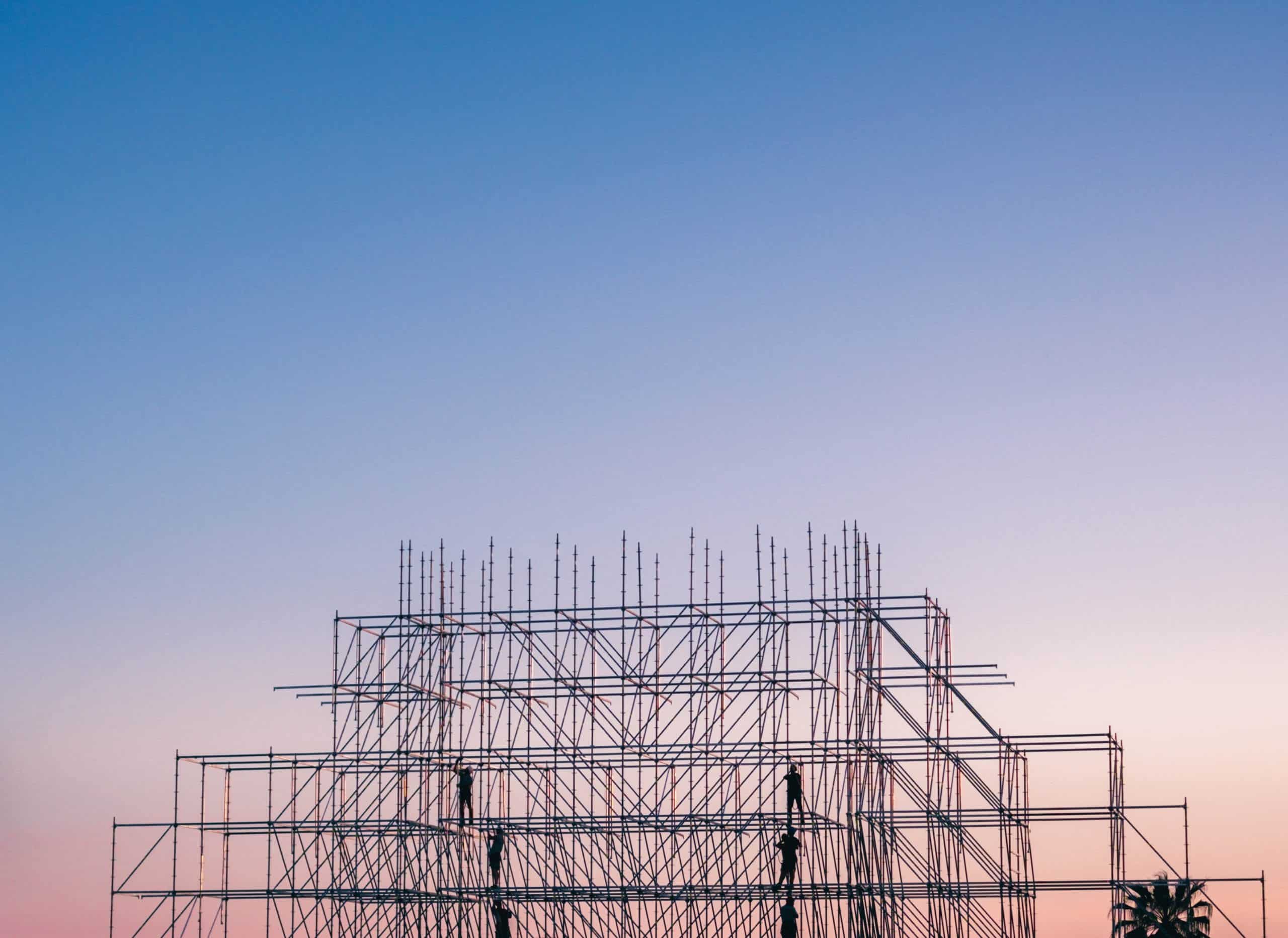Good construction accounting software can make a world of difference: it improves job costing and profitability tracking, streamlines payroll and compliance, and helps companies better manage their budgets.
That’s why we compiled a list of the best construction accounting software to help you find the right solution for your business needs.
In this article, we’ll look at nine widely-used construction business accounting apps and uncover what users have to say about them.
We’ll also examine each app’s key features and score them based on their offerings and performance.
Let’s start with a quick overview of our list.
Top Picks
Below, you’ll find a summary of each app we’ve reviewed, with our scores, each app’s ideal use cases, its pricing, the availability of any free trials or free tiers, and the platforms on which the app is available. Each app has been thoroughly investigated and analyzed for users like you, with pros and cons, key features, integrations, and real user reviews.
Let’s take a look…


 8.1
8.1 

 7.3
7.3 
EDITOR’S NOTE: We created Workyard – the first app reviewed here – to address issues we encountered while struggling to track and manage construction payrolls for over 700 workers in over 50 construction businesses. We built the Workyard app from the ground up to support construction companies like yours, with industry-essential features like the industry’s most accurate time clock app with GPS and geofencing, intuitive contractor scheduling, construction cost tracking tools, and more.
Learn more about how Workyard works on our main website, or sign up for a 14-day free trial today to see what Workyard can do for your business.

Key Features
-
Enterprise accounting with order management and one million customer capacity
-
Built-in payroll with payment options and 401(k) plans
-
Integrated payments with paper invoicing and custom pricing
-
Multi-company management with combined intercompany reporting
-
Integrations with over 200 apps including Salesforce
Built-in payroll feature
Offline mode
Easy to set up
Expensive
Poor customer support
Needs onboarding to fully maximize
Highlights
QuickBooks Desktop, like the Online app we just covered, is also accounting software developed by Intuit.
Similar to QuickBooks Online, the Desktop platform handles accounting functions like billing, invoicing, tax deductions, payments, and more. However, QuickBooks Desktop is installed and run locally from desktop computers instead of operating from the cloud.
This gives the platform the advantage of being usable even when offline. QuickBooks Desktop also features a greater range of customization options for estimating and reporting compared to QuickBooks Online.
The software offers enterprise accounting functions as well aswith job costing, pricing rules, time tracking, inventory management, and payroll. The desktop software can track up to a million customers, vendors, and inventory items.
You can use paper invoicing and accept multiple types of payment, including cards and eChecks. You can also handle intercompany transactions and create reports using the desktop dashboard.
Unlike QuickBooks Online, QuickBooks Desktop features built-in payroll. You can manage employees’ W-2s and 1099s, pay workers through check and/or direct deposit, and offer 401(k) retirement plans.
QuickBooks Desktop integrates with more than 200 apps (including Salesforce through its CRM Connector).
Reviews
QuickBooks Desktop users say they like the way the app handles multi-company transactions, but needs work in several core areas as well as customer support.
iOS user Jonilovestofarm says the desktop app is good, but needs more robust search functions:
iOS user Jonilovestofarm says:
It needs several tweaks to make this awesome! ⭐⭐
My first thought was that this would be an awesome app to use! Snap take a picture and then look at it via vendor management was great! But when I got to the actual receipt management, part of it, I could only select my bank account. I wanted to put my credit card receipts on there via the snap mobile. My credit card should not be a bank account. I should be able to label it as BP card and add it to that card.
The next thing that was disheartening, what’s the fact that I had to scroll through every single account to find the account I wanted to post it too! Why can’t I just start typing my description of the expense account???? Too much time involved! Make some changes to this and this could be perfect and well worth it!
QuickBooks Desktop user Meghan D. says the app is good for small scale business transactions, but customer support could be better:
Capterra reviewer Meghan D. says:
Quickbooks Enterprise Full of Glitches & Bad Customer Support ⭐⭐⭐
Overall: I would never recommend Quickbooks Enterprise to a colleague. Quickbooks online is fine for a small operation in which minimal accounting oversight is done. However, in using Enterprise for manufacturing and service, the system is flawed and does not deliver adequately for what it costs (5 users is almost $500/mth). It is close to impossible to get speedy service to solving issues and we had multiple problems never be corrected because no one would contact us when requesting help.
Pros: Setting it up for our employees to access the shared company file and manage users was probably the easiest and truly the only likable quality we experienced.
Cons: We used this software for a full year. It’s full of insane glitches including marking brand new invoices as paid, applying nonexistent credits to customer accounts, and applying payments in the bank feed automatically to incorrect accounts with no immediate way to correct them without making multiple adjusting journal entries.
Pricing
Free Trial?
30-day free trial
Gold
Annual: Starting at $1,922 / year
Contact sales for custom pricing
Platinum
Annual: Starting at $2,363 / year
Contact sales for custom pricing
Diamond
Annual: Starting at $4,668 / year
Contact sales for custom pricing
Try Workyard + QuickBooks for a more profitable business!
See How it Works

Key Features
-
Job costing with detailed budgets and change order tracking
-
General ledger with daily and periodic construction bookkeeping
-
Accounts payable and receivable management with reporting
-
Payroll automation with rate tables and reporting
Highlights
Foundation is a construction solutions provider offering a range of construction accounting and project management software and modules.
These include its job costing module which tracks job costs and progress against estimates, providing customized detail to help you assess profit margins.
Its payroll software module automates timecard entry and processing. It also calculates wages with rate tables for prevailing wages (Davis-Bacon) and union payrolls. You can use it to generate detailed reports for job costed labor, pay histories, and more.
The platform’s general ledger accounting module helps you manage daily and period construction bookkeeping. It organizes daily, monthly, quarterly, and yearly construction financials. You can use it to reconcile bank accounts, schedule entries, and close year-end accounting in a few steps.
The platform also offers accounts payable and receivable modules to help you find and close invoices, manage progress-billing jobs, and generate detailed reports.
Foundation integrates with other products on its platform, including Payroll4Construction, CrewHQ, WorkMax, and others. It also integrates with third-party construction management systems, including Arcoro, busybusy, eSUB, Paycrew, Workyard, and more.
Reviews
Users say they like Foundation’s fully integrated accounting solutions, but wish the software would be continually improved.
Foundation user Ed C. appreciated the platform’s fully integrated accounting capabilities, but says he sees no significant improvements in the software:
Capterra reviewer Ed C. says:
Foundation Software ⭐⭐⭐
Overall: We selected Foundation over 10 years ago as it appeared to be the best option at that time. At this time if I was looking at construction accounting software I would want to examine other providors as I cannot say that is still the case.
Pros: Fully Intergrated Accounting System. Payroll system has some strengths. Customer service is very prompt and experienced.
Cons: Accounts recievable package is terrible with respect to retainage tracking. Many features in all the modules are cumbersome to use. Reporting is limited in many of the modules. Some of the integrations between modules do not work correctly. Software enhancements take a long time to get implemented. Foundation appears over the last few years to be spending their resources on providing their Third-Party Payroll Service (Payroll 4 Construction) and on other new product development and not on improving the software which is a disturbing trend.
Pricing
Free Trial?
NO
Demo available upon request
Tiers
Must contact sales for pricing

Key Features
-
Invoice linking with purchase orders and subcontractor agreements
-
Payroll for U.S. and Canadian workforces
-
Customizable, user-defined accounting reports
-
Automated accounts payable and receivable
-
Job, service, and equipment transaction tracking with general ledger
User-friendly
Fully integrated accounting solutions
Adaptable
Poor customer support
Users report frequent downtime
Intensive onboarding needed
Highlights
Jonas Construction Software provides fully integrated accounting solutions within its platform, along with project and service management tools. Its accounting software integrates with field data to provide up-to-date reports on construction projects and work orders.
It handles payroll for both U.S. and Canadian workforces, whether union or non-union. The platform’s smart payroll functionality also attributes costs to pay period records to reduce reporting errors.
The platform automates accounts payable and receivables to provide real-time accounting data for all job sites and projects. It links invoices to purchase orders and subcontractor agreements, streamlining the approval process to save time and effort.
Jonas’ general ledger keeps track of all job, service, and equipment transactions and automatically posts them to appropriate divisions. The platform also generates customizable, user-defined reports for monthly, quarterly, annual, or any fiscal period.
Reviews
Jonas Construction Software users say they like the platform’s fully integrated solutions. However, frequent downtimes affect productivity.

iOS user TheGiraffeMon says they had high hopes for the app, but ended up disappointed:
iOS user TheGiraffeMon says:
Disappointed and frustrated ⭐
This app promised so much potential, especially as we transitioned our ERP to the cloud and invested in EBI licenses. However, it’s been nothing but a headache. Every time I attempt to use it, I’m greeted with the infuriating ‘Server not Available’ error message.
To make matters worse, our attempts to resolve this through Jonas technical support have been an exercise in futility. Despite multiple outreach attempts, there has been zero response from Jonas. It’s beyond frustrating to invest in a tool that fails to deliver on its basic functionality and leaves users stranded without any viable support or solution.
We had high hopes for this app, but it has proven to be an immense disappointment and a waste of time. Not recommended at all.
Jonas Construction Software user Anita J. says the app was user-friendly, but platform issues were not resolved by customer support:
Capterra reviewer Anita J. says:
Seems to be lots of issues that are unexplainable by service department. ⭐⭐⭐
Overall: I hate getting the answer of we will fix it but can’t explain why it happened. I am the type of person that likes to know why something is happening. Payroll fixes are one of those issues. When I remove something it should be removed not partly removed and then have to have a Jonas tech take the information out completely and start over. Also when I call in it seems that the people that call back are new and have no idea what they are doing and I have to waste time looking for the payroll individual when time is a factor.
Pros: Easy to get around for the most part. Search function works good but needs more detail. Easy to start a case.Cons: Fixes seem harder than they should be and when I call in for help on a time sensitive matter the person helping doesn’t seem to know what I am talking about.
Pricing
Free Trial?
NO
Demo available upon request
Tiers
Must contact sales for pricing

Key Features
-
Bill management with scheduled payments
-
Expenses tracking with quick reimbursement approval
-
Bank connections and automated reconciliation
-
Payment services with multiple payment options
-
Project time and cost tracking with financials dashboard
-
Payroll powered by Gusto
Easy to use
Quick setup
Extensive integrations
Issues with bank reconciliation
Reports are limited and lack in-app financial data visualization
Customer support could be improved
Highlights
Xero is cloud-based accounting software targeting small and midsize businesses in the construction, trade, retail, farming, and health industries among others.
The platform offers accounting services including scheduled bill payments, receipts scanning, and transaction document storage. It also allows expense tracking and reimbursement approval through its mobile app, saving time and effort.
Xero can set up bank feeds and import bank data from more than 21,000 financial institutions worldwide. You can also set up payment services and multiple payment options on the platform, making it easy for your clients to settle their bills.
Xero tracks project time and costs in one place, providing financial metrics against project budget via its financials dashboard. You can also create fixed price-, time-, or materials-based invoices based on your project tracking.
The platform offers payroll services powered by Gusto. It also offers integrations with over 1,000 third-party apps through the Xero app store.
Reviews
Users say the web platform has great features, but the mobile version needs to be more robust.

iOS user Rollin Rubber says the web platform was great, but the mobile app was unsatisfactory:
iOS user Rollin Rubber says:
Great software. Below average app ⭐⭐⭐
I quite enjoy the software itself…on a desktop computer. Unless I’m missing something, the app lacks one of the most basic needs of a business owner–basic financial reports. I see no way to view an income statement, cash flow report, etc on the app. Desktop, no problem. App needs work. This seems almost unforgivable to be missing from a mature company like xero.
Android user Kate Stivala echoed dissatisfaction with the mobile app:
Android user Kate Stivala says:
⭐⭐⭐
Would like to be able to delete invoices and payments while using the app, as well as other features that are available on the desktop, but not on the app.
Xero user Thomas H. says the platform is easy to use:
Capterra reviewer Thomas H. says:
Xero – Simple accounting software for small businesses ⭐⭐⭐
Overall: Xero allows us to run our accounts and manage staff expenses very simply and quickly. Overall it is a very easy system to use and has cut down a considerable amount of admin time. Overall it is positive, however, you can get caught out with the add on’s needed to raise it from a very basic software.
Pros: The interface is very simplistic. The headings are very clear and the day to day using of the software is very easy to teach to new staff. The expenses app allows individual staff members to load their own documents cutting down admin time considerably.
Cons: A lot of the figures that you would like to see at quick glance like total spend with each supplier are not immediately apparent unless you run the correct search.
Pricing
Free Trial?
YES
30-day free trial
Early
Monthly: $15 / mo.
Growing
Monthly: $42 / mo
Established
Monthly: $78 / mo.

Key Features
-
Bill management with vendor invoice matching
-
Expense tracking with accounts syncing
-
Potential tax deduction tracking
-
Job costing with profitability insights
-
Real-time inventory tracking
-
Invoicing and payments with dispute protection
Good integration with other apps
Unique chargeback coverage offer
Established brand name in accounting software
Mobile app issues
Poor customer support
Needs onboarding to maximize platform features
Highlights
QuickBooks Online is cloud-based accounting software developed by Intuit. It primarily serves small to midsize businesses with a range of important business money management tools, including invoicing, expense tracking, and inventory management solutions, among others.
The platform allows you to track job costs, expenses, and income to assess which projects are profitable. QuickBooks Online provides profitability insights for each project in real time.
It also tracks assets and purchases to help you control costs. The platform also tracks potential tax deductions by storing and sorting receipts into tax categories automatically.
QuickBooks Online manages bills and invoices by connecting business bank accounts and matching them with vendors. The platform offers protection from chargebacks by covering up to $25,000 per year and $10,000 per dispute on card payments.
Like all QuickBooks software, QuickBooks Online works with QuickBooks Payroll and QuickBooks Time to handle labor costing and payroll. These features are not provided in-app, but can be purchased as add-ons.
Reviews
QuickBooks Online users say the app is impressive, but needs major improvement in both core functions and customer support.

iiOS user Puppet Smith says the app is rapidly losing its shine due to faulty estimating and tax calculation features:
iOS user Puppet Smith says:
Becoming useless ⭐
I used to love QuickBooks but in the last 2 years both the app and the online version used on mobile devices has so many problems. Recently I can no longer create an estimate from the app. When I try to add product the app closes. Also, the large majority of my customers are tax exempt so I have all my products listed as tax exempt. I used to be able to add tax to estimate for those customers but recently it is not possible. You can go through the steps but it won’t actually add the tax.
Also, used to be able to reorder the estimate or invoice so tax would be charged on shipping but that isn’t working either. Every time I try to save it save can’t save because it’s trying to calculate taxes even though no taxes are due. It’s also not possible to print estimates or invoices from app on iPhone or iPad. If I try to use the online version Or iPhone. It is not formatted correctly. So you can’t see everything on the and scrolling around is extremely difficult. It is made running on mobile business almost impossible. …This is not acceptable. Price was raised almost $200 this year. And it’s useless.
Android user Deborah G says the app makes it difficult to add transactions and attach documents:W INTRO
Android user Deborah G says:
⭐⭐
I find it very difficult to add transactions and attach documents to said transactions. Example: I issued a reimbursement check to a member. I knew she was in our list of vendors because multiple events for us each year so I often am giving her reimbursements. Her name did not pull up on the list of vendors in the app but when I tried to add her name I got an error because she was already a vendor. It’s difficult to search for transactions that have been entered from the web-based version
QuickBooks Desktop user Gail S. was not impressed with either the core functionalities or the customer support:
Capterra reviewer Gail S. says:
Quickbooks Online is All Fluff ⭐⭐
Overall: It looks pretty but on the back end where it matters the system is flawed and they know it. It’s all fluff.
Pros: I thought it was a great product until a proper accountant and bookkeeper showed me all the many inconsistencies, flaws, and backend complications and valnerablilities of this system.
Cons: The customer support is horrendous. You can sit on hold for hours and then get a consultant who can’t help you. This system ignores basic CRA requirements, will change things on its own, won’t separate labour hours per project to get accurate job costing, and will not stand up to a CRA audit.
Pricing
Free Trial?
YES
30-day free trial
Simple Start
$30 / mo. per user
Essentials
$60 / mo. per user
Plus
$90 / mo. per user
Advanced
$200 / mo. per user

Key Features
-
Accounts payable and receivable with automatic tax calculation
-
Sales orders with AI-powered cross- and upselling suggestions
-
Purchase orders with consolidated receipts
-
Inventory management with traceability and replenishment forecast models
-
General ledger with consolidated reporting
-
Time management with mobile time entry and flexible approval
Customizable
Great customer support
Reliable cloud-based functions
Poor mobile experience
Costs add up for customizations
Users need intensive onboarding
Highlights
Acumatica is business management software serving the construction, manufacturing, retail, and services industries, among others.
Its accounting tools include accounts payable and receivable software with multiple payment options and automatic tax calculations. You can consolidate data from multiple entities for combined reporting and analysis, uniting records in Acumatica’s general ledger.
The platform uses AI to manage sales orders and optimize cross- and upsell suggestions. It also keeps track of purchase orders and consolidates them into a single receipt or voucher. You can customize pricing for accounts and handle cross-company transactions, creating audit trails in the ledger.
Acumatica also captures worked time with its Time Management software, syncing it with payroll and accounting.
The platform integrates with solutions in the Acumatica Marketplace, as well as other third-party apps like 1Retail Point of Sale, PayFabric, RedTeam, WorkMax, and more.
Reviews
Acumatica users say the app does its job, but costs add up for customizations.

iOS user Redmond Red says he likes the app, but it fails him on busy days:
iOS user Redmond Red says:
Very slow and clunky ⭐⭐⭐
I use this app at the beginning and end of jobs. It locks up frequently and I have to power cycle my phone to get the app to respond. It asks me to sign in using my password even though I have signed in earlier in the day. It is very slow to register information and the status timer will just continue to spin and spin until finally the data will be accepted, or I receive a timeout or protocol error.
I like the app, but it is frustrating to use on busy days when customers are waiting and I cannot get the app to respond. This occurs even in places where cell service is good, so I cannot blame it on the cellular service provider, it’s the app itself.
Android user Chris Thompson complains there are too many steps in the Android app:
Android user Chris Thompson says:
⭐
Information input is far too disconnected. program doesn’t flow, and there are too many steps to do anything productive.
Acumatica user Omer O. says they were forced to pay for better results:
Capterra reviewer Omer O. says:
Most expensive cheap ERP ⭐⭐
Overall: Pay a little more get way better results..we spent a fortune on customizations for basic features of other programs.
Pros: After we spent almost same money as we paid for this program, we realize we could have purchased something better. Money we spent for customizations for things we assumed should be standard is crazy high and still not functioning..we have 50+ users and inventory is a mess, purchasing is a mess,..
Cons: What you purchase out of box is not a functioning basic program..dont fall into price on the box..at the end you will spend same money as other expensive programs and result will be better and you will be less irritated.
Pricing
Free Trial?
NO
Demo available upon request
Tier
Must contact sales for pricing

Key Features
-
Double-entry accounting with automated bank reconciliation
-
Expense tracking with automatic mobile receipt scanning
-
Reports with filtering by client, team member, or date
-
Invoicing with automated follow-up client notifications
-
Payroll powered by Gusto
Easy to use
Affordable
Good UI and platform design
Electronic payment option not accepted by all banks
Updates ruin good features
Updates ruin good features
Highlights
FreshBooks is accounting software for small businesses in the marketing, creative, construction, IT, legal, and professional services industries.
It offers double-entry accounting, a customizable chart of accounts, automated bank reconciliation, transaction tracking, and accounts payable management.
You can track expenses by connecting your bank account to the platform, scanning paper and digital receipts through mobile, and monitoring project spending to maintain profitability.
FreshBooks creates branded invoices, handles multiple payment options, and automates follow-up notifications, so your bill gets paid on time.
You can follow your company’s financial metrics with FreshBooks’s dashboards and ready-made reports. You can also filter reports by client account, team member, or date.
FreshBooks offers payroll services powered by Gusto, including payroll runs and automatic tax filing.
Reviews
Users say they liked FreshBooks’ pricing, but ran into issues with some of the core features.

iOS user Nickname123456789poiuytrrwsdg was won over by the app’s attractive pricing, but says he regretted his decision:
iOS user Nickname123456789poiuytrrwsdg says:
Beware ⭐
I called twice to confirm that they could ingest and add expense receipts via email. Not only could they not after all, I got this explanation “.. this is a bug our Product Development team has to investigate what caused the bug to occur and then proceed to fix it. Since this process is not linear and requires investigation and searching no ETA can be given.”
…The cost is attractive, but this isn’t a good company to work with. I moved to QuickBooks, not that much better, but at least the features thy promote work
Android user Sheridan Carr says his past experience with the app has been good, but a recent update ruined the invoicing feature:
Android user Sheridan Carr says:
⭐⭐⭐
Have been using this app for over a year it’s been mostly good but the new update has taken away the ability to choose a date for invoice payment, you have to select from their drop down choices of 6,15,30 days, 6months or 1 year, unless you log in on a computer. The invoice also gets stuck as a draft, even once it’s been sent until you close down the app and reopen it
FreshBooks user Amy H. says she also liked the pricing, but had comments about the ledger and tax calculations:
Capterra reviewer Amy H. says:
FRESH ISNT ALWAYS QUICK ( or efficient) ⭐⭐⭐
Overall: Fresh books was recommended by a friend that utilizes it for her drop shipping business. She recommended it due to pricing, great for a small set up however, if u have one or more employees or accounts payable or receivables then don’t bother it was a disappointment
Pros: What I liked most was pricing and ease of initial set up
Cons: What was least favored with this software was the amount of double to triple entry of data and ledgering had to be checked and rechecked due to inaccurate totaling and the taxes aren’t even close to kept accurate here.
Pricing
Free Trial?
YES
30-day free trial
Lite
Monthly: $9.50 / mo.
Annual: $148.20 / year
Plus
Monthly: $16.50 / mo.
Annual: $257.40 / year
Premium
Monthly: $30 / mo.
Annual: $468 / year
Select
Must contact sales
Free Trial?
YES
30-day free trial

Key Features
-
Accounts payable with payment processing automation
-
Accounts receivable with recurrent invoice generation
-
Reporting with customizable dashboards and financial reports
-
Payroll automation with data sharing across HR and accounting
-
Continuous auditing with AI anomaly detection
-
Multi-entity management with single shared account
Good customer support
Wide range of accounting functions
Reliable with minimal downtime
Frequent updates
Users need intensive onboarding
Lack of customization for standard reports
Highlights
Sage Intacct is financial management software serving small to midsize businesses in the construction, financial services, healthcare, hospitality, and retail industries among others.
Its core accounting features include accounts payable automation with AI-powered bill entry and payment processing. Its accounts receivable offers multiple payment options for clients and can generate recurring invoices to manage subscriptions.
You can customize dashboards and generate real-time financial reports in Sage Intacct. It also allows you to compare operational data with financial metrics to monitor financial health.
Sage Intacct Payroll automates payroll processes and shares data between HR, accounting, and payroll to eliminate duplicate entries and manual errors.
The platform uses AI to detect and flag anomalies so you can continuously audit your accounts. Sage Intacct also enables you to manage multiple entities using a single shared account to simplify inter-entity transactions.
Sage Intacct integrates with Salesforce and other APIs through its platform services.
Reviews
Sage Intacct users appreciate the platform’s capability to handle large and multiple projects. However, users say they need intensive onboarding to use the platform and keep up with frequent updates.

Sage Intacct user Kim L. appreciated the platform’s ability to handle large files, but was not pleased with the frequent updates or its non-mobile-friendliness:
Capterra reviewer Kim L. says:
Sage, a one stop tool for all accounting work ⭐⭐⭐
Pros: 1. Support large files 2. Easily shared with PSLs 3. Cross team access with minimal effort 3. Quick integration to other APIs
Cons: 1. UX is sort of outdated 2. Needs updated frequently 3. Not mobile friendly site
Pricing
Free Trial?
NO
Demo available upon request
Tier
Must contact sales for pricing

Key Features
-
Full-service payroll solutions with automatic deductions and tax filing
-
Time-tracking and time-off request management
-
Hiring and onboarding with checklists
-
Accountant partnership with compliance assistance
Integrates well with business workflow
Scalable
Versatile payroll features
Difficult to use and navigate
Hard to set up
Poor customer support
Highlights
Gusto develops web-based payroll solutions for small to midsize businesses. It also offers HR and employee benefits management tools, including hiring, onboarding, automatic savings, 401(k)s, and others.
Gusto’s payroll management tools include considerations for health insurance, PTO tracking, workers’ compensation, and time-tracking, among others. Its project tracking solution tallies up labor time spent on projects and tasks.
Gusto partners with accountants and offers full-service payroll solutions, expert advice, time-tracking solutions, and compliance assistance.
Gusto integrates with a wide variety of third-party systems, including accounting software like FreshBooks, tax preparation software like Arvo, and expense management apps like Expensify.
Reviews
Gusto users say the platform is easy to set up and use, but customer support could be better.
Gusto user Thomas D. says the platform is easy to set up, but customer support is erratic:
Capterra reviewer Thomas D. says:
Better than nothing ⭐⭐⭐
Overall: I am disappointed. I though I was getting a first tier payroll software with faster turnaround for less money. I got a lees than complete feature set with hit or miss service.
Pros: It is easy to use and set up. It is much more straightforward than many of its competitors. Onboarding was mostly drama free.
Cons: The system is not as robust and feature rich as its key top tier competitors like QB or ADP. Once we started using it we found features missing that we took for granted would be there. One of the key things that made us choose Gusto was the ability to give our staff direct deposit payments next day. In practice the design of the system makes that impossible for us. We discovered a glitch in the system that prevented us from properly reporting overtime in our state. Gusto was unable to find what was wrong or give us a workaround, We found one ourselves minutes from our payroll deadline.
Customer support is erratic, with some folks providing helpful and timely support while others are not significantly better than us guessing . We kept getting routed to our designated representative when all we needed was a simple question to be answered. The time it took to locate and hook up with our rep was longer then it took to get an answer. Pro tip to customer support: If you don’t know the answer, dont send me a link to some general background topic. It does not help.
Pricing
Free Trial?
NO
Demo available upon request
Simple
Monthly: $6 / mo. per person + $40 base fee / mo.
Plus
Monthly: $9 / mo. per person + $60 base fee / mo.
Premium
Must contact sales for pricing
The Bottom Line
In conclusion, the best accounting software for construction contractors and companies needs to accurately track each job’s income and expenses to provide an accurate overview of profitability.
Construction business accounting software also needs to be tailored for construction billing methods, with specific settings and functions to handle change orders, invoicing, and progress billing among others. The best construction accounting software must also handle payroll with ease and accuracy to keep construction businesses compliant with labor laws and regulations.
Construction managers and field workers love the Workyard mobile experience. Our web platform seamlessly integrates with leading accounting software like QuickBooks and Sage.
Workyard also simplifies scheduling, project management, payroll, and more. Try Workyard free for 14 days and see how we can simplify your field service management and make your business more profitable!
Our Scoring System Explained
Our 8-part scoring system was created to help you understand the potential value of any software we review simply and fairly.
We created it after reviewing dozens of software products, which we covered in depth, but without providing a direct and simple way for readers to compare products on their merits – without spending a lot of time looking through our articles for the information they needed to make an informed decision.
Every app we review will include Customer Support and Company scores, which we’ll explain in more detail below. Many of the factors reviewed in this article will also be consistent across most (or all) of our software reviews, with some differences:
The 8 factors assessed and their contribution to a product’s overall score may differ slightly from product to product based on various factors, such as the use case we’re reviewing for, the type of business these products are tailored to, and other considerations. However, all reviews will feature an 8-part score, weighted and combined to calculate each product’s overall score.
How We Score Software
All factors in our reviews are scored on a 10-point scale – technically 11 points – from 0-10. However, we only give products a score of 0 if it does not include an essential feature at all, and we try to avoid giving out 0 scores if a product can demonstrate any functionality in line with the specific factor being reviewed.
In general, the 0-10 range translates as:
- 9.0 – 10 – One of the absolute best in its category (amazing).
- 7.5 – 8.9 – Very good, but with some minor issues (very good).
- 6.0 – 7.4 – Mediocre performance with notable shortcomings (average).
- 3.0 – 5.9 – This feature is not ready for prime time (borderline).
- 1.0 – 2.9 – This feature actually makes its product worse (unacceptable).
- 0 – The product doesn’t include this important feature at all.
How We Calculate Overall Scores
The 8 factors reviewed are weighted based on an overall total of 100%:
- Ease of Use: 20%
- Time Tracking Accuracy: 20%
- Scheduling Features: 15%
- Job Tracking: 15%
- Integrations: 10%
- Customer Support: 15%
- Company: 5%
Methodology for Each Factor
Ease of Use
We evaluate a product’s ease of use based on three main considerations:
- How easy is it to set up this app?
- How easy is it for managers to use the backend dashboard?
- How easy is it for frontline workers to use the (mobile) app?
These three considerations cover the main ways you and your team would use the software being reviewed – when you first obtain it, when someone (a manager, executive, team leader, or similar role) needs to use it to manage people, money, data, and other things, and when workers you’re tracking use the app (usually a mobile version of the software designed for frontline and/or field team members) to clock in, clock out, record time worked, or address other day-to-day needs.
Time Tracking Accuracy
Every minute matters when you’re trying to control payroll costs. This factor accounts for various features and common needs in time-tracking apps, such as…
- How accurate or precise is its GPS tracking capability?
- How accurate – and how customizable – is its geofencing feature?
- How accurate is its travel and mileage tracking (if available)?
- Can it automatically clock workers in and out based on the above?
- Can you set and/or restrict rules for clocking in and out?
- Can the app continue tracking workers while offline?
- How easy is its mobile app and/or kiosk for frontline workers?
Scheduling Features
Many construction businesses prefer to manage as many aspects of employee labor activity as possible in a single app, which is why many time-tracking apps also include worker scheduling as a core feature.
When we consider a product’s scheduling features, we look at:
- Its dashboard customizability (daily, weekly, or monthly views).
- Its project-based scheduling and visibility.
- Its real-time updates and notifications for workers.
- Its real-time map views of worker locations for best-fit scheduling.
- Its recurring schedule (copies to subsequent weeks, etc.) functionality.
Job Tracking
This factor helps you understand if the software can also provide insight into specific projects, which is particularly handy when your business deals with many customers or clients who generally need shorter-term work. Effective job tracking typically also includes accurate job costing functionality for construction companies.
We assess several things when calculating a product’s job tracking score:
- Its project-based tracking for multiple projects per day/week/etc.
- Its ability to track multiple / many projects simultaneously.
- Its use of (and your ability to customize) construction cost codes.
- Any built-in job costing views.
- Any integrations for cost coding (QuickBooks etc.)
Integrations
No business can operate on a single app, which is why integrations with other apps and tools are such important aspects of modern business software.
To calculate a product’s integration score, we’ll examine:
- How many native integrations (the simplest connection) does it offer?
- How effective and easy-to-use are its integrations with payroll software?
- Does it have robust data import and export features?
Customer Support
Learning how to use a new app can be frustrating, even if it’s meant to be the most user-friendly app around. That’s why great customer support is so essential when considering which time-tracking app to use.
Customer support scores are calculated based on:
- Live support channels available (phone, email, chat, etc.).
- Live support hours (business hours only, 24/7, etc.).
- The strength of the product’s online help center and/or FAQs.
- What other users say about support in online reviews.
Company
A great company with a highly customer-friendly approach can often make up for shortcomings in their software products – at least up to a point.
When assessing this score, we’ll examine:
- Transparency (easy-to-find pricing, etc.)
- Trial period (duration, feature availability, credit card requirements, etc.).
- Subscription flexibility (contracts, required durations, etc.).
- Ease of cancellation or pausing subscriptions.
- Customer perceptions (online product reviews).
- Website (a minor consideration, but great companies tend to have great websites).
Any questions about our scoring system? Have any suggestions on how we could make it even better? Click here to send us your feedback – we’d love to hear from you!