Manual estimates take too much time and leave room for costly mistakes. Residential construction estimating software streamlines the process, improves accuracy, and helps you win more bids. But with so many options, which one is right for you?
Here are six of the best estimating tools to help you stay on budget and ahead of the competition.
-

-


Offers essential residential estimating solutions
-


Offers residential estimation solutions
Scoring

Key Features
-
AI-powered takeoff for faster, more accurate estimates
-
Cloud-based bid analysis and subcontractor selection tools
-
Trade-specific cost databases for precise pricing
-
Multi-user collaboration on the same estimate
-
Seamless integration with Sage construction software
Speeds up estimating with AI-powered takeoff
Improves bid accuracy with automated analysis
Allows team collaboration in real time
Can have a learning curve for new users
Higher cost compared to basic estimating tools
Highlights
Sage Estimating is a top-tier solution for residential construction professionals looking for accuracy, efficiency, and scalability. Designed to replace error-prone spreadsheets, it features AI-powered takeoff tools that significantly reduce estimation time while improving precision. Contractors can easily quantify materials, labor, and costs using trade-specific databases, ensuring that every estimate reflects real-world pricing.
One of Sage Estimating’s standout features is its BidMatrix bid analysis tool, which streamlines subcontractor selection by instantly processing thousands of bid combinations. This allows contractors to confidently select the most cost-effective and qualified vendors, reducing risks and maximizing profit margins.
But accurate estimating is only half the equation—Workyard ensures your labor costs are just as precise. Workyard’s GPS-powered time tracking captures every minute worked, feeding real-time, verified payroll data directly into Sage. This integration eliminates payroll errors, prevents inflated labor costs, and ensures every job stays on budget. Since Sage seamlessly syncs with job costing and accounting, Workyard’s accurate labor cost tracking gives contractors the visibility they need to improve future bids and increase profitability.
For residential builders, Sage Estimating integrated with Workyard delivers a powerful all-in-one solution—from precise estimating to payroll accuracy—helping contractors streamline operations, save time, and maximize profits.
Top Integrations
 14-day free trial, (no card needed)
14-day free trial, (no card needed)







Reviews
Sage Estimating is praised for its accuracy and efficiency, particularly in replacing error-prone spreadsheets with fast, precise estimates and streamlining subcontractor bid analysis to help contractors win more jobs.
Jeff Binder, an Estimator, says
“In this industry, too much depends on nailing the estimate to trust Excel. It’s better to put your trust in a product that has earned that trust.”
Jason Hyland, also an Estimator, says
“There is nothing like Sage Estimating and BidMatrix out there that gives us the confidence we need to tackle any project head-on, providing reliable solutions that other software simply can’t match.”
T.K. Rubke, President and Founder, T.K. Rubke & Company, says
“Sage Estimating is the platform I use for building and growing this business.”
Pricing
Free Trial?
NO
Demo available upon request
Tier
Must contact sales for pricing
Estimate labor costs in a snap with Workyard
See how it works
Scoring
Key Features
-
Job Costing Center for tracking job expenses in real time
-
Advanced Reporting to analyze job profitability and cost trends
-
Change Order Management for seamless project adjustments
-
Flexible Billing & Payment Tracking with progress invoicing
-
Integration with QuickBooks Payroll for streamlined labor cost management
Accurate job costing and financial tracking
Efficient change order management
Real-time cost control and reporting
Setup can be complex for new users
More expensive than basic tools
Issues with accessing live schedules
Highlights
QuickBooks Enterprise is a comprehensive job costing and financial management tool built for residential construction professionals who need accurate cost tracking and seamless accounting integration. Its Job Costing Center provides a real-time financial snapshot, allowing contractors to track labor, materials, and subcontractor costs with precision.
The change order management system simplifies estimate adjustments as project scopes evolve, ensuring that invoices remain accurate. Advanced Reporting tools help contractors identify profitable projects, track expenses, and forecast budgets more effectively. With flexible billing options, QuickBooks Enterprise supports progress invoicing and cost allocation, making it easier to manage payments throughout a project.
Integrating Workyard’s GPS-tracked labor costs with QuickBooks Enterprise ensures contractors that payroll data feeds directly into job costing without errors. This powerful combination helps residential construction professionals control project expenses, reduce financial risks, and increase overall profitability.
 14-day free trial, (no card needed)
14-day free trial, (no card needed)



 One-month trial
One-month trial


 14-day
14-day

Reviews
QuickBooks Enterprise is widely praised for its powerful job costing, advanced reporting, and seamless financial management, helping construction professionals track expenses, manage change orders, and generate accurate financial reports with ease.
Capterra Review:
Word of caution ⭐⭐⭐⭐⭐
Overall: Overall a great program to use if you are a small business owner. A word of caution… if you have no experience with this program, watch a how to video on youtube first or ask someone to walk you through it.Pros: Its very indepth, and precise. And a great value for the money it costs. A definite steal for a small business owner.
Cons: If you have never used it before, it can be a little overwhelming.
Pricing
Free Trial?
YES
30-day free trial
Gold Plan
$2,210/year
Platinum Plan
$2,717/year
Diamond Plan
$5,364/year
Scoring
Key Features
-
Built-in takeoff tool (no download required)
-
AutoMate AI Assistant for material takeoffs
-
Professional estimate templates for various projects
-
Estimate tracking and data import tools
-
QuickBooks Online and calendar integrations
-
Interior design mood board maker
-
3D floor planner
Preview mode for estimates
Selections library and tracker with clipper tool
Email marketing campaigns
Customer service can be unresponsive
Difficulty cancelling subscription
Free trial requires payment information
Highlights
Houzz Pro’s residential contractor business software spans the entire customer cycle, including estimates, proposals, collaboration, invoicing, payments, and CRM.
With Houzz Pro’s built-in takeoff tool, you can automate complex calculations, upload floor plans, mark up any space on the screen, and convert them into estimates.
With the estimate builder, you can make detailed, accurate, and professional estimates using various project templates. You can save the template you created for future use. Simply upload and pull them from your catalog of items and use local labor and material costs for accurate pricing.
Houzz Pro’s residential construction estimating software also provides additional customization tools, such as extra line items, columns, and descriptions. You can reorder rows and columns, insert memos and terms and conditions, and attach photos and other files.
There’s also an option for deposit requests and setting up payment schedules.
For contractors focused on improving project quality, using dedicated punch list software can help streamline issue tracking and resolution.
Reviews
There are differing reviews for Houzz Pro. It received a satisfactory rating of 4.6 on the App Store from over 3,000 reviews and a 4.0 on the Play Store from over 1,300 reviews. It has fewer Capterra reviews, but it earned a 4.4 rating from users.
However, there are also more than a few one-star ratings. See what users have to say about it below.

It’s only a one-star rating for iOS user blossomirror, who complained about the inconvenience caused and money spent when she forgot to cancel before the free trial ended.
iOS Review:
Avoid this app ⭐
I highly recommend against this app. Sure, there are a lot of “free trials” out there that make you put in a credit card number. And then you forget to cancel in time, and then they charge you. Be warned, this app will charge you $199 per month, and if you cancel even a minute after your renewal, they will stick to their terms and screw you out of your money even though you don’t want to use their service. I was unfortunately on vacation in Mexico at the time my trial was expiring, so I missed it when it came through. I canceled probably 7 or 8 hours after the renewal deadline when I finally saw it. Like I said, I would avoid this app like the plague. Also, besides the money scam, this app is so-so in terms of features. They are trying to create a “do everything” app, and the end result comes out weak.”
Android user Mark Hand gave it a one-star rating because he has not received any customer support, even after repeated calls and emails.
Google Play Review:
⭐
Bad decision switching my business to this. Everything is cloud-based, and their servers are clearly on dial-up internet. Support is non-existent. Sales rep has ignored all calls and emails. Do yourself a favor and scroll right on by this one.”
Christina B., a retail company designer, gave Houzz Pro five stars because it allows them to showcase their work and projects and directly connect with clients.
Capterra Review:
Great platform to display projects ⭐⭐⭐⭐⭐
This is my second experience with Houzz Pro. First with my own business and now with a new company that I am working for. I like the ability for clients to see examples of our work and projects. I also like that clients can direct connect. But the price investment is a consideration.”
Pricing
Free Trial?
30-day free trial
Essential
$129 per month
Pro
$199 per month
Custom
Contact sales for pricing


 8.0
8.0 

 7.8
7.8  30-day free trial
30-day free trial


 7.7
7.7  Free 30-day trial
Free 30-day trial



 7.6
7.6  14-day free trial
14-day free trial



 7.6
7.6  Free 30-day trial
Free 30-day trial


 7.5
7.5 
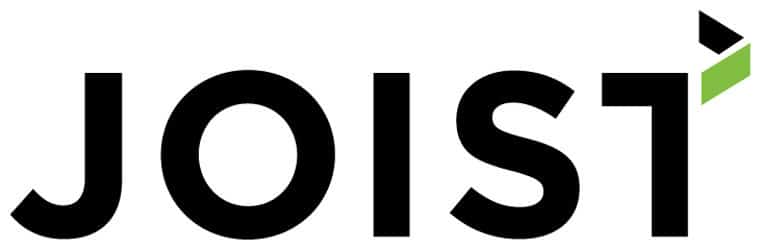
 7.5
7.5  Free 7-day trial
Free 7-day trial

Scoring
Key Features
-
Automatic generation of takeoffs and bills of quantities
-
Real-time price and item information from dealer price lists
-
Personalized estimate templates
-
Automatic schedule generation from estimates
-
Integrations with accounting and management software
-
Access from PCs, Macs, and tablets
Unlimited projects
All upgrades and maintenance included
Setup assistance and local support
Slow loading times
Not easy to create your own templates
Issues with accessing live schedules
Highlights
Buildxact’s residential construction estimating software helps optimize your workflow through digital takeoffs. It allows you to create accurate estimates and professional quotes with detailed line items, including labor and equipment costs.
You can track your quotes from the dashboard and see all ongoing, pending, and accepted customer quotes. You can also create online templates for your most common construction projects.
Its scheduling feature sends appointment reminders to contractors and dealers. You can link subtasks and export project schedules for your clients. Clients are also notified of any changes to project schedules.
As long as you’re connected to the internet, you can submit RFQs and material orders anytime. Changes are directly imported to your construction project budgets, and you can track actual project costs against estimated line items.
Looking for more comprehensive project management? Autodesk Build Review highlights its project management and collaboration features, which integrate seamlessly with its estimating tools, ensuring precision in larger-scale residential projects.
Reviews
Buildxact has an iOS and Android app, but it only has published reviews on the App Store, where it got a rating of 3.7 from 60 reviews. It also received a higher score of 4.6 on Capterra from 155 users.
iOS user anotherbuilder gave the app a one-star rating because it pales in comparison to the PC version. The app could be more user-friendly and include many functionalities.
iOS Review:
Very disappointed ⭐
I was very excited to see the new app and been waiting a while for it. But wow, was I disappointed. The app is absolutely pointless and does nothing that I expected it to do. No trade/project programming, can’t see the costings for the projects, can’t do a variation on the fly on-site. Basically can’t do anything that the PC version can do. For the app, I think you really need to talk to real-life builders/trades to see what they want out of it. Also need to rethink the schedule on the PC version. It just doesn’t seem to flow and not user-friendly.”
Andrew W., a business and estimating manager for a construction company, gave Buildxact a four-star rating because it’s easy to set up and use.
Capterra Review:
BuildXact is easy to use and set up ⭐⭐⭐⭐
BuildXact is easy to use and set up. The support team are great and are also following up to see that you are okay, even after the problem has been resolved. But the purchasing process could be a lot better.”
Pricing
Free Trial?
14-day free trial
Entry
$149 / month for one userPro
Pro
$249 / month for two users
Teams
$399 / month for four users
Scoring
Key Features
-
Bulk and individual markups on estimates
-
Estimating templates and customizable cover sheets
-
Bid requests, response tracking, and procurement
-
Kanban views and filters
-
Progress/time and material invoicing
-
Real-time cost database
-
Easy-to-create sub-contracts
-
Payment method preferences (online, phone, or in-person)
-
Integrations with QuickBooks, Google Calendar, etc.
Offers a free trial
Financial modules available on all plans
One-on-one and group product training
Some syncing issues with QuickBooks
Overwhelming number of modules in higher-tiered plans
Strict cancellation policies
Highlights
Contractor Foreman is construction management software offering robust features and affordable subscription plans to residential, trade, and general contractors. Its estimating software for residential construction also gives you quick access to tools for fast and accurate numbers.
Instead of making an estimate from scratch, you can use Contractor Foreman’s estimating templates. You can also prepare personalized and professional proposals with fully formattable cover sheets.
Once you send your estimate to a client, you can receive notifications once the email is opened and clicked so you can schedule your follow-up accordingly. Clients can also approve estimates online with their signatures, a time stamp, and IP address.
Contractor Foreman’s kanban and list views let you see items quickly, sorting them by columns or lists based on their statuses. You can apply filters that stay in place, so you won’t have to apply them every time. You can also do markups by line item or by using the bulk markup tool to finish the task in only a few clicks.
Reviews
Contractor Foreman has a satisfactory rating on three major review platforms. Its highest overall score is 4.5 from 652 reviews on Capterra. iOS and Android users also gave it a 4.3 and 4.1 rating, respectively.

iOS user SVBSR gave the app a five-star rating because it seamlessly connects to QuickBooks and helps with payroll processing.
iOS Review:
This App has more than we need, and is great to be able to grow into it! ⭐⭐⭐⭐⭐
This application is great! We have a small general contracting company. The application can do more than we need, but we love that we can grow with the application. The application seamlessly connects to QuickBooks and helps with payroll processing! We love that the developers continue to add new features that help us be more organized, which makes us more productive and profitable!”
But it’s a different story for Android user Jennifer Osborn, who gave it a one-star rating because of its unreliability.
Google Play Review:
⭐
App is too unreliable, and the help desk is less than adequate. It’s just one poorly executed band-aid after another. System design was not designed for growth, and it shows. Do not recommend.”
Kevin P., meanwhile, gave it five stars because of its features, such as photo uploads in daily logs and reminder capabilities. However, he mentioned some syncing issues with QuickBooks.
Capterra Review:
⭐⭐⭐⭐⭐
Contractor Foreman has various positive features that retain my continued use of the software, such as the ability to allow photo uploads within daily logs, mobile app use for all users, and reminder capabilities for critical job tasks. But the least likeable feature is when attempting to synchronize Contractor Foreman into our QuickBooks software. There are duplicate entries, or certain things do not transfer correctly. As a result, we had to terminate the synchronization between the two. Looking for an effective method to prevent errors from happening.”
Pricing
Free Trial?
Free 30-day trial
Standard
$99 per month for 3 users (billed quarterly)
Plus
$155 per month for 8 users (billed quarterly)
Pro
$212 per month for 15 users (billed quarterly)
Unlimited
$312 per month for unlimited users (billed quarterly)
Scoring
Key Features
-
Integrated takeoff solution
-
Professional and automated client proposals
-
Estimating templates in standardized formats
-
Quick budget generation and instant budget updates
-
Real-time cost tracking
-
Accurate and detailed cost database
-
Secure online payments
-
Team schedules, to-dos, and daily logs
-
Budget and work-in-progress reports
-
Project management app
-
Integrations with accounting and estimating software, CRM, etc.
Easy scheduling feature
Client portal on all plans
Built-in payments
Does not offer a free trial
Lengthy setup process
Can be expensive for solo operations or small businesses
Highlights
Buildertrend offers comprehensive construction project management features to streamline all aspects of construction jobs. Its residential construction estimating software is well-suited for companies that want accurate estimates and more organized contacts, projects, and data.
Its easy-to-use construction takeoff solutions streamline the quantifying and measuring processes. It also provides professional client proposal and estimating templates, accurate material and labor calculations, and real-time cost tracking.
Its estimate rewriting features also help you organize costs better using categories, line-item editing, and automatic cost updates. All material cost and labor rate information are stored in a cost database for quick access.
To help you manage your day-to-day operations, Buildertrend also has a time clock and scheduler for your construction teams, as well as to-do lists and daily logs to update team members, supervisors, and clients on all activities during a build.
Reviews
You will see consistently solid ratings if you check Buildertrend’s online reviews. It even received a perfect 5.0 score on the Google Play Store from over 4,000 reviews. But even with a perfect rating, it’s not a perfect app, as what these users shared in their reviews below.

iOS user MrOBrian considered Buildertrend a helpful tool for coordinating with contractors. But now, it’s cumbersome to find anything in the app.
iOS Review:
New version is unintuitive ⭐⭐
This app used to be very helpful for coordinating with my contractor. But now I find that I avoid using it. It’s too difficult to find anything anymore. Right now, I have no idea if I have any outstanding invoices because I can’t find them in the interface anymore. To get to Messages, you now have to go under the More tab, which seems odd. It used to be on the home page. I very, very, very often run into bugs with this app, like it saying that I have no job selected after selecting a job, and then the link to select a job says there are no jobs. But if I go under the More tab, I can see all the jobs. Also, every time I start a new job with my contractor, I have to contact Buildertrend support to fix my account because it completely breaks. Every single time.”
Because of all the flood of custom and push notifications he receives, Carlos “CARLO5ONIC” Pineda gave the Android a one-star rating.
Google Play Review:
⭐
The app ignores custom notification settings and pushes all notifications. In jobs that are huge, with multiple co-workers, submitting daily logs, updating to-do lists, and more, your device will get absolutely flooded with notifications, annoying you to the point of disabling app notifications entirely, and you miss important notifications for a specific category due to this. Not to mention that the service sends emails for each notification, thus, getting notified twice with no way to change it.”
Katie K., partner at a construction company, has no complaints about Buildertrend, sharing how its scheduling and invitation features are what they most often use.
Capterra Review:
Buildertrend helped our business scale ⭐⭐⭐⭐⭐
Our team uses the scheduling tool and invitation to invite subcontractors to participate most often, allowing transparency in each project. Our showrooms are getting on board as well. It cuts down communication and adds eyes onto the project timeline for added accountability. We don’t have any complaints. The software exceeds the capabilities we need, leaving us with continued learning opportunities.”
Pricing
Free Trial?
Video demo only
Essential
$499 per month (unlimited users)
Advanced
$799 per month (unlimited users)
Complete
$1,099 per month (unlimited users)
Scoring
Key Features
-
Quick estimates using mobile estimating tool
-
Estimate templates and custom contracts
-
Customized professional invoices
-
Digital signatures online or in-person
-
Flexible payment options
-
Integrated customer and homeowner financing options
-
Syncs with QuickBooks Online
Clean and simple interface
Offers a free version
Mobile and web app
Hard to get in touch with customer service
Reporting features can be better
Can be challenging to navigate for non-techy users
Highlights
Joist’s robust features help you create quick estimates and professional invoices and track client payments on the Joist web and mobile app.
Its quick and professional estimates are designed for easy use for contractors on the go. You can make your own templates by reusing line items, adding job photos, and duplicating estimate templates. It also lets you store and choose your most used services from the items catalog to create easier estimates in the future.
With Joist’s estimating software for residential construction, you can use cost markups, payment schedules, and deposit requests and get client signatures on estimates online or in person.
Related Product: Workmax offers robust solutions for job costing and project management. See our Workmax Review to explore its features.
Reviews
There are over 6,000 reviews for Joist on the App Store, where it received its highest rating of 4.6. Meanwhile, it doesn’t fall that far behind on the Play Store, where Android users gave its app a 4.4 rating. Although it only has 60 reviews on Capterra, it still managed a decent 4.1 overall score.

Although it’s Dynamite John’s favorite app for bidding and invoicing, he only gave it a four-star rating. He shared the reasons below in his lengthy review.
iOS Review:
Great app mostly ⭐⭐⭐
This is my favorite app for bidding and invoicing! The two reasons I gave it less than five stars are as follows:
- The app keeps sending annoying messages to try to get me to sign up for PayPal payments. And no matter how often I decline, they keep throwing it in front of me each time I open the app. Like, please stop wasting our time. We are paying for the subscription, and you’re interrupting our busy day. If we could clear up those two issues, I would change my rating to five stars, and recommend this app strongly! It still remains the best one out there.”
- Every time you navigate to a different app during estimate editing mode (for example, to copy and paste from your notes), it closes the edit and doesn’t save any changes. The app refreshes each time you close a bid, etc. Makes for a lot of wasted time while it reloads ten times more frequently than needed. I have brought this up to the Joist team, and they said they would look into it, but never fixed it.
Curtis Litsair’s four-rating is mainly because of problems when uploading a photo to an estimate.
Google Play Review:
⭐⭐⭐⭐
I like the app when it works. With that being said, I am starting to see some improvements in performance. But I still experience issues that I hope will be addressed. When uploading photos to an estimate, it’s very common to see that all or some of them fail to upload, and you have to tap retry on the photo itself. It happens very often when I do this, and it deletes the photo instead of trying to upload it again. Please make an option to retry automatically and a user prompt for deleting!”
Alison W. thinks it’s a simple and user-friendly app but can be improved with better reporting features.
Capterra Review:
Simple and user-friendly app ⭐⭐⭐⭐
Really great for small businesses who are looking for a simple invoicing solution. My client uses Joist, which is how I started using it. They are a small business with not much accounting experience, and this app is perfect for them. It’s basic and simple to use. They can easily send invoices on the go to their clients. But I would like to see better reporting in Joist. It is simple to use, but I do find myself scrolling a bit too much when looking up an older invoice.”
Pricing
Free Trial?
Free 7-day trial
Basics
$0 (up to five documents per month)
Pro
$14 per month (unlimited documents and clients)
Elite
$32 per month (unlimited documents and clients)
Estimate labor costs in a snap with Workyard
See how it works
Final Thoughts
Residential construction estimating software helps builders and contractors save time, improve accuracy, enhance collaboration, and maintain better cost control throughout the project lifecycle. Its ability to integrate with design tools and provide up-to-date cost data makes it essential in today’s competitive construction industry.
Depending on the size of your construction business and the scope of your projects, you can opt for residential construction estimating software for small business (designed for smaller remodeling projects) or more advanced software to support larger home builds.
Although Workyard is not a dedicated estimating tool, its workforce management and job costing capabilities can support construction projects of any size. Its wide range of construction industry-specific features can also ensure the efficiency of all your residential construction projects.
Find out how Workyard can help your construction business for free when you sign up for a 14-day trial.
Our Scoring System Explained
Our 8-part scoring system was created to help you understand the potential value of any software we review simply and fairly.
We created it after reviewing dozens of software products, which we covered in depth, but without providing a direct and simple way for readers to compare products on their merits – without spending a lot of time looking through our articles for the information they needed to make an informed decision.
Every app we review will include Customer Support and Company scores, which we’ll explain in more detail below. Many of the factors reviewed in this article will also be consistent across most (or all) of our software reviews, with some differences:
The 8 factors assessed and their contribution to a product’s overall score may differ slightly from product to product based on various factors, such as the use case we’re reviewing for, the type of business these products are tailored to, and other considerations. However, all reviews will feature an 8-part score, weighted and combined to calculate each product’s overall score.
How We Score Software
All factors in our reviews are scored on a 10-point scale – technically 11 points – from 0-10. However, we only give products a score of 0 if it does not include an essential feature at all, and we try to avoid giving out 0 scores if a product can demonstrate any functionality in line with the specific factor being reviewed.
In general, the 0-10 range translates as:
- 9.0 – 10 – One of the absolute best in its category (amazing).
- 7.5 – 8.9 – Very good, but with some minor issues (very good).
- 6.0 – 7.4 – Mediocre performance with notable shortcomings (average).
- 3.0 – 5.9 – This feature is not ready for prime time (borderline).
- 1.0 – 2.9 – This feature actually makes its product worse (unacceptable).
- 0 – The product doesn’t include this important feature at all.
How We Calculate Overall Scores
The 8 factors reviewed are weighted based on an overall total of 100%:
- Ease of Use: 20%
- Time Tracking Accuracy: 20%
- Scheduling Features: 15%
- Job Tracking: 15%
- Integrations: 10%
- Customer Support: 15%
- Company: 5%
Methodology for Each Factor
Ease of Use
We evaluate a product’s ease of use based on three main considerations:
- How easy is it to set up this app?
- How easy is it for managers to use the backend dashboard?
- How easy is it for frontline workers to use the (mobile) app?
These three considerations cover the main ways you and your team would use the software being reviewed – when you first obtain it, when someone (a manager, executive, team leader, or similar role) needs to use it to manage people, money, data, and other things, and when workers you’re tracking use the app (usually a mobile version of the software designed for frontline and/or field team members) to clock in, clock out, record time worked, or address other day-to-day needs.
Time Tracking Accuracy
Every minute matters when you’re trying to control payroll costs. This factor accounts for various features and common needs in time-tracking apps, such as…
- How accurate or precise is its GPS tracking capability?
- How accurate – and how customizable – is its geofencing feature?
- How accurate is its travel and mileage tracking (if available)?
- Can it automatically clock workers in and out based on the above?
- Can you set and/or restrict rules for clocking in and out?
- Can the app continue tracking workers while offline?
- How easy is its mobile app and/or kiosk for frontline workers?
Scheduling Features
Many construction businesses prefer to manage as many aspects of employee labor activity as possible in a single app, which is why many time-tracking apps also include worker scheduling as a core feature.
When we consider a product’s scheduling features, we look at:
- Its dashboard customizability (daily, weekly, or monthly views).
- Its project-based scheduling and visibility.
- Its real-time updates and notifications for workers.
- Its real-time map views of worker locations for best-fit scheduling.
- Its recurring schedule (copies to subsequent weeks, etc.) functionality.
Job Tracking
This factor helps you understand if the software can also provide insight into specific projects, which is particularly handy when your business deals with many customers or clients who generally need shorter-term work. Effective job tracking typically also includes accurate job costing functionality for construction companies.
We assess several things when calculating a product’s job tracking score:
- Its project-based tracking for multiple projects per day/week/etc.
- Its ability to track multiple / many projects simultaneously.
- Its use of (and your ability to customize) construction cost codes.
- Any built-in job costing views.
- Any integrations for cost coding (QuickBooks etc.)
Integrations
No business can operate on a single app, which is why integrations with other apps and tools are such important aspects of modern business software.
To calculate a product’s integration score, we’ll examine:
- How many native integrations (the simplest connection) does it offer?
- How effective and easy-to-use are its integrations with payroll software?
- Does it have robust data import and export features?
Customer Support
Learning how to use a new app can be frustrating, even if it’s meant to be the most user-friendly app around. That’s why great customer support is so essential when considering which time-tracking app to use.
Customer support scores are calculated based on:
- Live support channels available (phone, email, chat, etc.).
- Live support hours (business hours only, 24/7, etc.).
- The strength of the product’s online help center and/or FAQs.
- What other users say about support in online reviews.
Company
A great company with a highly customer-friendly approach can often make up for shortcomings in their software products – at least up to a point.
When assessing this score, we’ll examine:
- Transparency (easy-to-find pricing, etc.)
- Trial period (duration, feature availability, credit card requirements, etc.).
- Subscription flexibility (contracts, required durations, etc.).
- Ease of cancellation or pausing subscriptions.
- Customer perceptions (online product reviews).
- Website (a minor consideration, but great companies tend to have great websites).
Any questions about our scoring system? Have any suggestions on how we could make it even better? Click here to send us your feedback – we’d love to hear from you!
Residential construction estimating software is a computer program designed to streamline the process of estimating costs for residential construction projects. The key benefits include:
- Improved accuracy: The software uses advanced algorithms and historical data to generate detailed and accurate cost estimates, reducing the risk of under or over-estimating project expenses.
- Time savings: Automating the estimation process with software saves time compared to manual calculations, allowing construction professionals to focus on other important aspects of the project.
- Cost control: The software provides detailed breakdowns of project costs, enabling builders and contractors to identify areas for optimization and cost savings.
- Enhanced collaboration: Residential construction estimating software facilitates sharing and discussing cost estimates among stakeholders like contractors, architects, and clients, improving communication and transparency.
- Change management: The software tracks and updates cost estimates as the project scope changes, ensuring the estimates remain accurate and up-to-date.
Here are the key steps for using residential construction estimating software effectively:
Gather project details. Collect all necessary information about the project, including blueprints, specifications, and site conditions.
Determine the scope of work, materials needed, and labor requirements.
Input data into the software. Enter project details like square footage, number of rooms, materials, and labor hours into the estimating software. The software uses advanced algorithms and historical data to generate detailed cost estimates.
Review and refine estimates. Carefully review the cost estimates generated by the software.
Adjust as needed based on local market conditions, material availability, and labor costs. The software allows for easy manipulation of dimensions and layout to see the impact on costs.
Share estimates with stakeholders. Use the software to create professional, branded estimates and invoices to share them with clients, architects, and subcontractors for review and approval. The software facilitates collaboration by allowing stakeholders to digitally view, discuss, and sign estimates.
Track changes and manage costs. As the project scope changes, update the estimates in the software to keep costs current. Use the software’s reporting features to monitor project costs and identify areas for optimization.
By following these steps and leveraging the capabilities of residential construction estimating software, builders can streamline the estimation process, improve accuracy, enhance collaboration, and maintain better cost control throughout the project lifecycle.
The top residential construction estimating software options include:
- Buildertrend
- Contractor Foreman
- Leap
- Autodesk Construction Cloud
- Clear Estimates
- ConstructionOnline
These software solutions offer features tailored for residential construction projects, such as:
- Pre-built templates for joint residential projects like kitchens, bathrooms, and additions
- Integration with design software to streamline the design-to-estimate process
- Up-to-date materials cost databases to improve estimate accuracy
- Tools for managing subcontractor bids and labor costs for large residential projects
- Collaboration features to share estimates with clients and stakeholders
- Change management capabilities to track project scope changes
- The key benefits of residential construction estimating software include improved accuracy, time savings, enhanced cost control, and better collaboration among project stakeholders. The software automates the estimation process and provides detailed cost breakdowns to help builders and contractors identify optimization opportunities.
Overall, residential construction estimating software has become an essential tool in the industry, helping to streamline the estimation process, improve financial management, and promote transparency throughout the project lifecycle.
Yes, there are several good free residential construction estimating software options available:
- Autodesk Construction Cloud – Offers free estimating tools and integrates with their design software to streamline the design-to-estimate process.
- Houzz Pro – Provides free estimating features tailored for residential projects like kitchens and bathrooms. Includes pre-built templates.
- PandaDoc – Allows creating free estimates and proposals. Has a user-friendly interface and collaboration tools.
- Buildertrend – Offers free estimating tools as part of their construction management platform. Integrates with accounting software.
- ConstructionOnline – Provides free estimating features and integrates with their project management suite. Includes materials cost databases.
The key benefits of these free residential construction estimating software solutions include:
- Time savings by automating the estimation process
- Improved accuracy using pre-built templates and cost databases
- Enhanced collaboration through online sharing and approvals
- Detailed cost breakdowns for better cost control
- Integrations with other construction management tools
While the free versions may have some limitations, they provide a great starting point for small residential contractors looking to streamline their estimating process without incurring additional software costs. The integrations with design, project management and accounting tools make these free solutions attractive.






