Keeping payroll on track is a big deal for construction and field service businesses. With crews working different hours and pay periods coming fast, it’s easy to run into problems.
Did you know that 1 in 3 businesses make payroll mistakes every year? These errors cost time and money to fix. On top of that, nearly 7 out of 10 companies struggle with payroll data issues.
A Biweekly Payroll Calendar Template can make things much easier. It helps you stay organized, meet deadlines, and avoid errors. For contractors juggling crews across job sites, this is a simple way to keep payroll running smoothly.
So, we are giving you free 2025 Biweekly Payroll Calendar Templates you can download and use right away. We’ll show you the best ways to use them, share tips to avoid mistakes and guide you step-by-step through setting them up. Let’s make payroll simpler and stress-free!
Templates by Type
- 2025 Biweekly Payroll Calendar Template
2025 Biweekly Payroll Calendar Template
The 2025 Biweekly Payroll Calendar Template helps you stay on top of payroll by listing all 26 pay periods for the year. It ensures you never miss a payday, keeping your crew paid and projects running smoothly.
Biweekly payroll calendar templates in PDF, Excel, and Google Docs formats are available. They are perfect for managing payroll across small or large teams and are a must-have tool for staying organized.
How to Get These Templates:
-
PDF
- Click the link
- Click the Download icon in the upper right
-
Microsoft Word (.DOCX) and Excel (.XLSX)
- Click the link
- Open the File menu in the upper right
- Click Download
- Select .docx (Word) or .xlsx (Excel)
-
Google Docs and Sheets:
- Click the link
- You must be logged into a Google Drive account
- Open the File menu in the upper right
- Click Make a Copy
How to Use These Templates:
- Pay Period Breakdown: Clear listing of all 26 biweekly pay periods.
- Customizable Fields: Tailor the calendar to fit your payroll schedule.
- Multiple Formats: Downloadable in Excel, PDF, and Google Docs
Looking for an easier way to manage construction business data? Try the Workyard app!
See how it works
What Are Biweekly Payroll Calendar Templates?
A Biweekly Payroll Calendar Template is a simple tool designed to keep payroll on schedule. It outlines all pay periods, helping businesses track when to process payments and ensuring employees are paid on time. For construction and field service companies, it simplifies managing complex payroll cycles for crews working on various projects.
Functions:
- Tracks all 26 biweekly pay periods for 2025.
- Provides clear deadlines for payroll processing.
- Ensures compliance with pay schedules and labor regulations.
Benefits:
- Improves organization and reduces payroll stress.
- Helps avoid penalties from late payroll submissions.
- Simplifies communication about paydays with employees.
Limitations:
- Requires regular updates if payroll schedules change.
- Doesn’t integrate with automated payroll systems unless modified.
Biweekly payroll calendar templates are an essential resource for keeping payroll accurate and efficient, especially in industries with varying work hours and pay structures.
Good Examples of Biweekly Payroll Calendar Template Use
Biweekly payroll calendar 2025 templates help businesses stay current and organized, and make payroll easier. For construction and field service companies, these templates keep payroll on track, reduce mistakes, and ensure employees are paid on time.
Here are some simple ways to use biweekly payroll calendar templates:
-
Keeping Paydays on Schedule: Use the template to track all 26 pay periods for the year. This ensures every paycheck is processed on time and keeps employees happy.
-
Adjusting for Holidays: Plan ahead for public holidays to avoid payroll delays. The template helps you schedule payments early if needed.
-
Sharing Pay Schedules: Share the calendar with team leads so everyone knows when paydays are coming. This keeps everyone on the same page.
-
Managing Budgets: Use the template to plan payroll alongside your project budgets. This ensures you have the funds ready for each pay period.
-
Avoiding Overlaps: Schedule payroll processing to avoid clashing with other deadlines, like billing or invoicing.
Bad Examples of Biweekly Payroll Calendar Template Use
While a 2025 payroll calendar template is helpful, using it incorrectly can cause problems for your business. Poor handling of these tools can lead to confusion, missed payments, and extra stress.
Here are some common mistakes to avoid when using biweekly payroll calendar templates:
-
Not Updating the Template: Failing to keep the calendar updated when schedules or deadlines change can lead to missed paydays or delays in processing payroll.
-
Overcomplicating the Calendar: Adding too many unnecessary details or customizations can make the template harder to read and use effectively.
-
Ignoring Holiday Adjustments: Forgetting to plan around public holidays can cause delays in employee payments and create frustration among the team.
-
Not Sharing the Calendar: Keeping the calendar to yourself instead of sharing it with supervisors or managers can result in miscommunication and confusion.
-
Using It as a One-Time Setup: Treating the template as a one-time task instead of reviewing and updating it regularly can make it unreliable over time.
A Step-By-Step Guide to Using Biweekly Payroll Calendar Templates
Using a biweekly payroll calendar template helps you stay organized, avoid payment delays, and manage payroll efficiently. Follow these steps to make the most out of your template.
Step 1: Choose the Right Template
Pick the template format that works best for your team. Options like Excel, PDF, or Google Sheets provide flexibility depending on your workflow and tools.
Use Case Examples:
- Excel Template: For automated calculations and easy customization.
- PDF Template: Ideal for printing and sharing with supervisors.
- Google Sheets Template: Perfect for real-time collaboration and updates.
Action: Select the format that fits your payroll system and team needs.
Step 2: Set Up the Calendar
Customize the template with your business name, payroll dates, and any specific details, such as pay periods and holidays.
Use Case Examples:
- Add all 26 pay periods for 2025 to the template for a complete yearly overview.
- Mark public holidays or company closures that may impact payroll deadlines.
Action: Double-check the dates for accuracy before sharing with your team.
Step 3: Track Payroll Deadlines
Use the calendar to plan when to process payroll. Highlight the dates for submitting timesheets, approving hours, and running payroll.
Use Case Examples:
- Set a reminder to process payroll every other Wednesday to ensure paychecks are issued by Friday.
- Use the calendar to coordinate timesheet submissions from supervisors before payroll processing begins.
Action: Stick to the schedule to avoid last-minute rushes or missed deadlines.
Step 4: Communicate With Your Team
Share the calendar with supervisors, crew leads, or payroll staff to ensure everyone knows when paydays are and what steps need to be completed.
Use Case Examples:
- Provide foremen with a copy of the calendar to inform crews of upcoming paydays.
- Use the calendar during meetings to discuss payroll timelines and avoid miscommunication.
Action: Keep the calendar accessible to all relevant team members for transparency.
Step 5: Monitor and Update the Calendar
Regularly review and update the calendar if there are changes to schedules, holidays, or payroll processes.
Use Case Examples:
- Adjust payroll dates if a project schedule shifts or if a public holiday requires early processing.
- Add notes about special payments, like bonuses or reimbursements, to the calendar.
Action: Make updates as needed to keep the calendar accurate and reliable.
Step 6: Use for Budget Planning
Align payroll dates with project budgets to ensure cash flow remains smooth throughout the year.
Use Case Examples:
- Use the calendar to plan payroll funding for large crews during peak construction seasons.
- Match payroll dates with client invoice schedules to maintain steady cash flow.
Action: Use the template as a planning tool to manage payroll costs effectively.
Your Next Steps With Biweekly Payroll Calendar Templates
Using a biweekly payroll calendar template is a great way to keep your payroll organized and ensure your team gets paid on time. But managing a business involves more than just payroll—you need the right tools for scheduling, tracking time, and managing leave. Here are some additional templates that can make your operations smoother and more efficient:
Step 1: Plan Your Team’s Schedules With Employee Schedule Templates
A Employee Schedule Template helps you organize shifts, assign tasks, and balance workloads. This template ensures you have the right people on the right job site at the right time.
Next Step: Use this template to keep your crew’s schedules aligned with your payroll calendar and project deadlines.
Step 2: Track Work Hours With Timesheet Templates
Use Timesheet Templates to record your crew’s work hours accurately. These templates help you ensure fair payroll calculations and compliance with labor laws.
Next Step: Pair your payroll calendar with timesheets to simplify tracking hours and overtime.
Step 3: Simplify Leave Management With Time Off Request Templates
A Time Off Request Template provides a structured way to handle leave requests. It ensures transparency and helps you avoid scheduling conflicts while keeping your payroll calendar up-to-date.
Next Step: Use this template to manage time-off requests and maintain a clear record for payroll.
Step 4: Track Leave Balances With Vacation and Sick Time Tracking Templates
The Vacation and Sick Time Tracking Template helps you monitor leave balances, ensuring employees don’t exceed their allotted time off. This keeps your payroll and schedules aligned.
Next Step: Combine this template with your payroll calendar to maintain accurate records of used and remaining leave.
Try Biweekly Payroll Calendar Templates in Workyard!
Biweekly payroll calendar templates are a great way to stay organized, track pay periods, and ensure your team gets paid on time. However, managing payroll manually can still be time-consuming and prone to errors. That’s where Workyard can help.
With Workyard’s job tracking software and GPS time clock app, you can automate payroll tracking, streamline timesheet approvals, and simplify leave management. Workyard ensures every step, from tracking hours to processing payroll, is accurate and efficient.Take the hassle out of payroll and time tracking. Try Workyard for free today and see how it can make managing your business easier!
Looking for an easier way to manage construction business data? Try the Workyard app!
See how it works

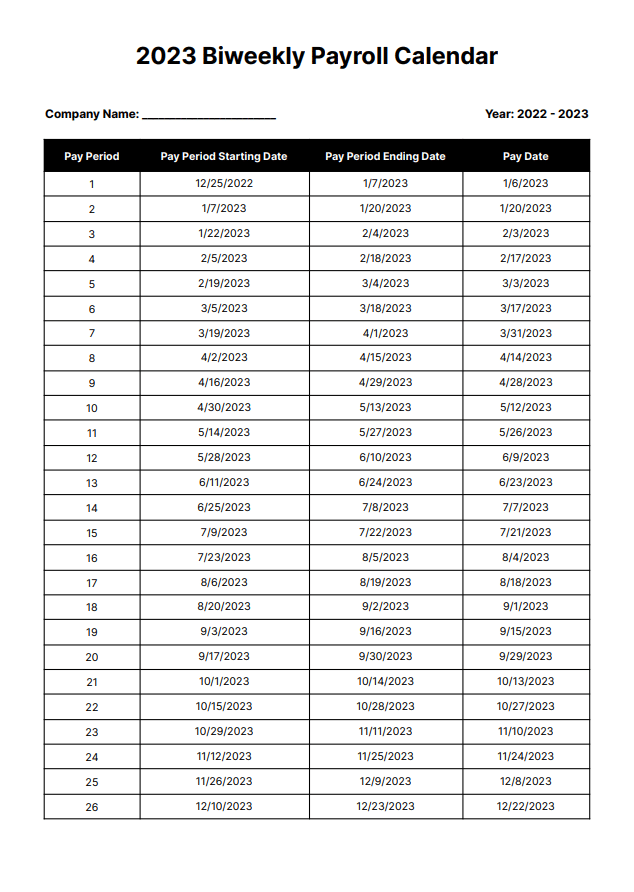
 Excel
Excel
 Google Sheets
Google Sheets