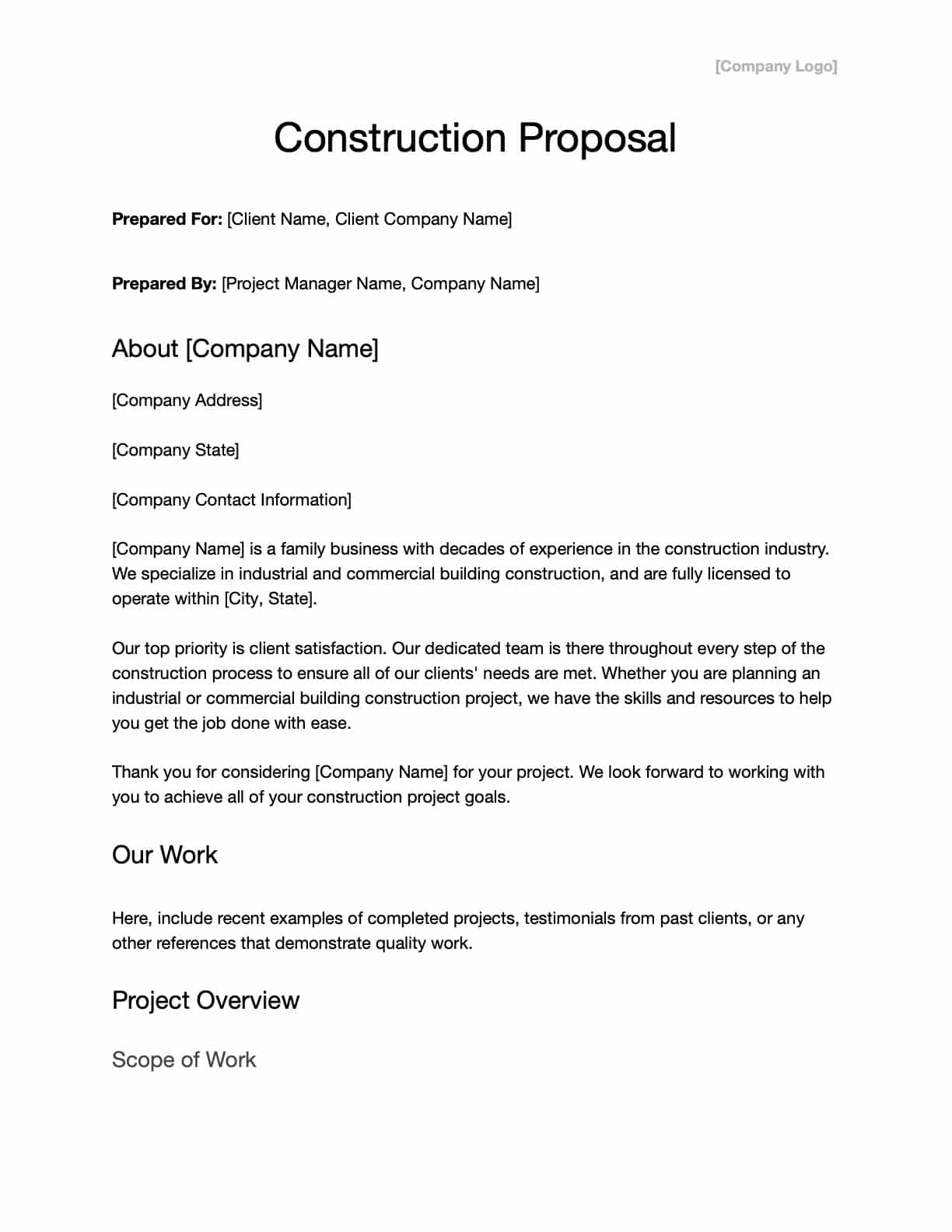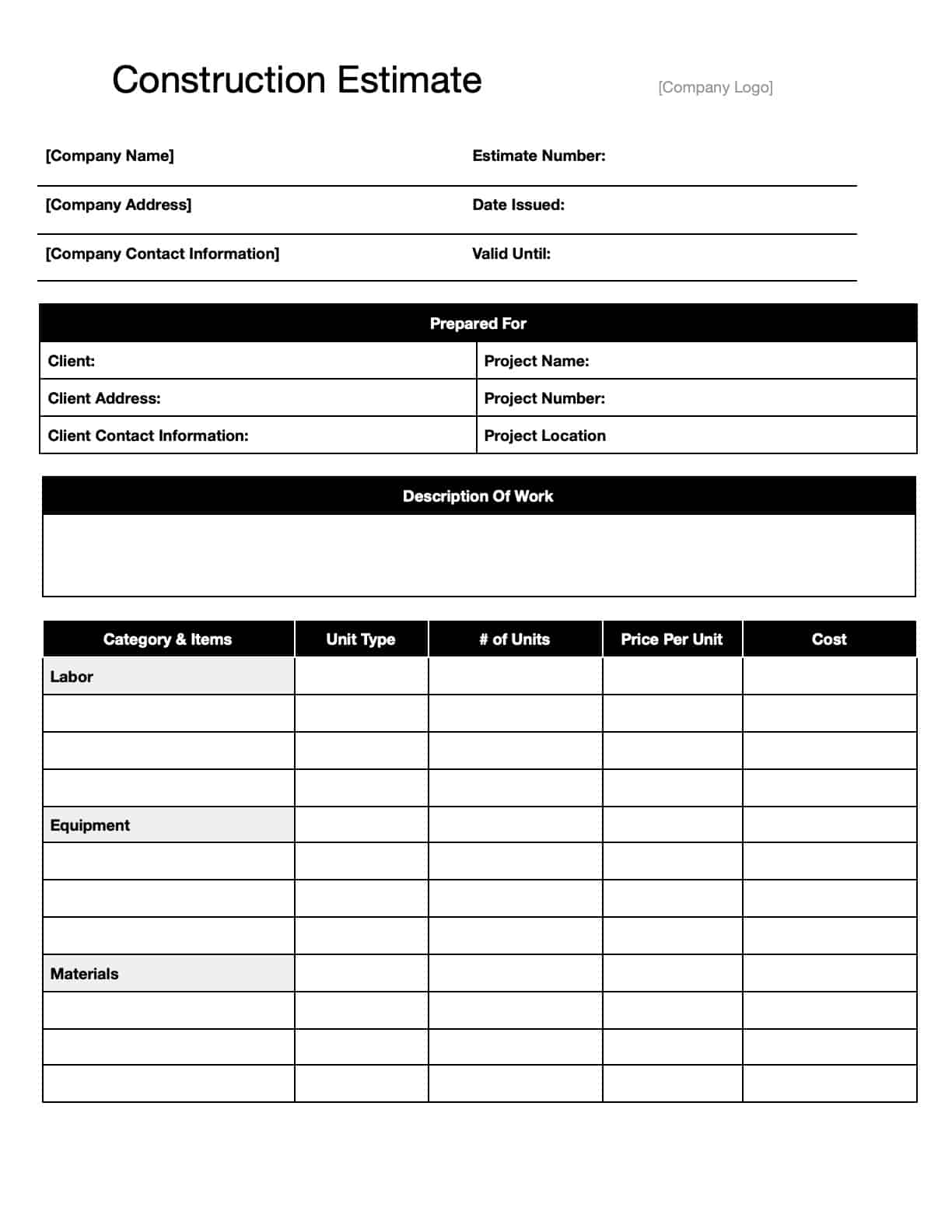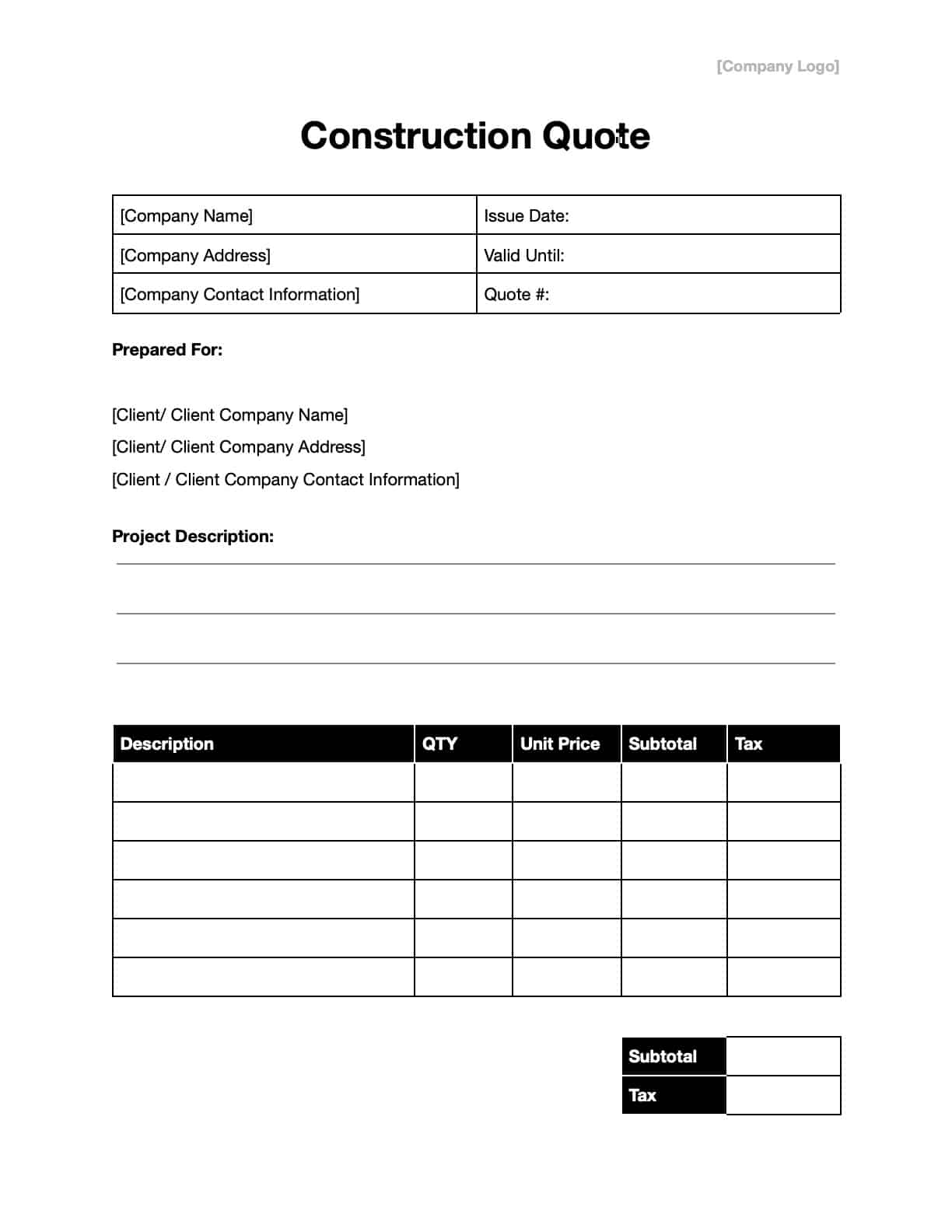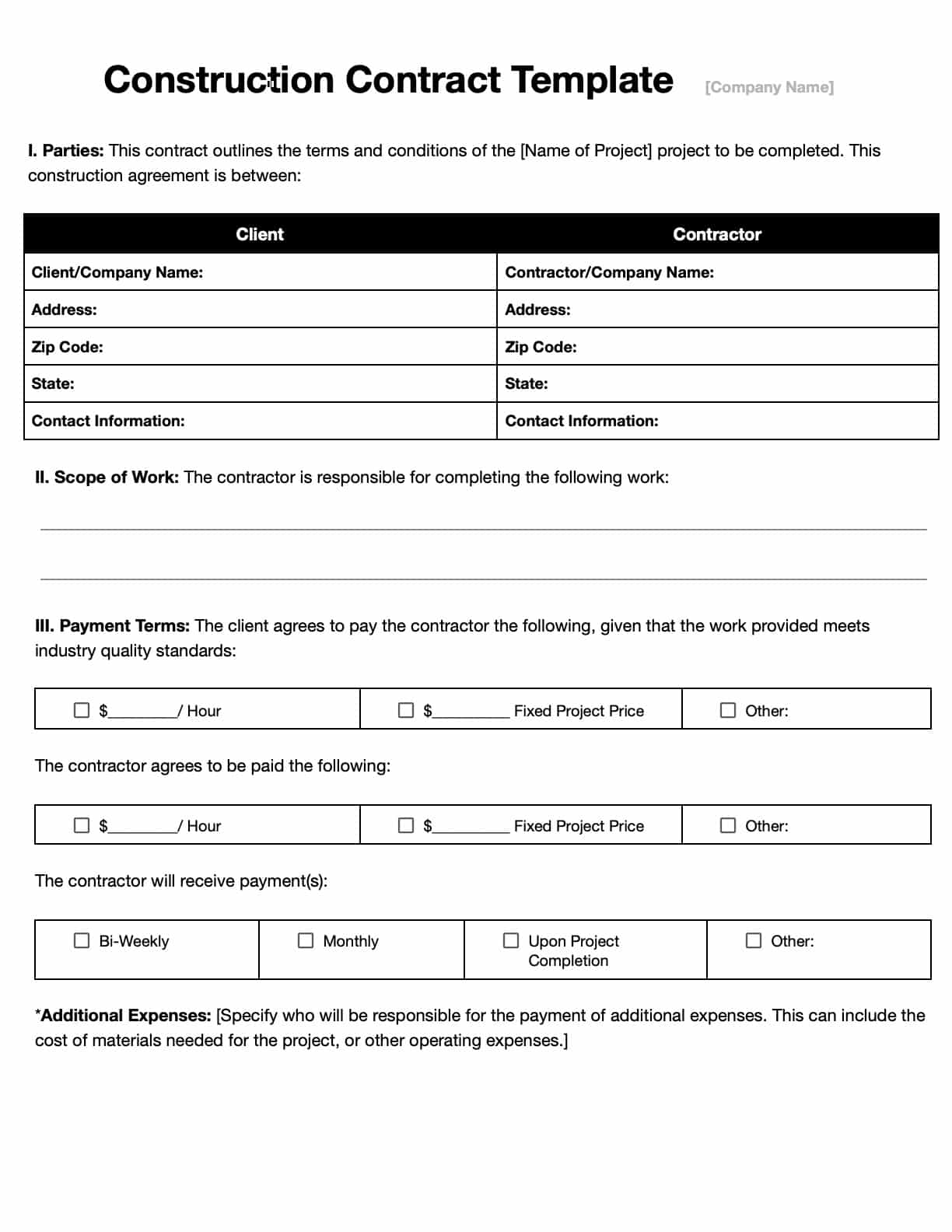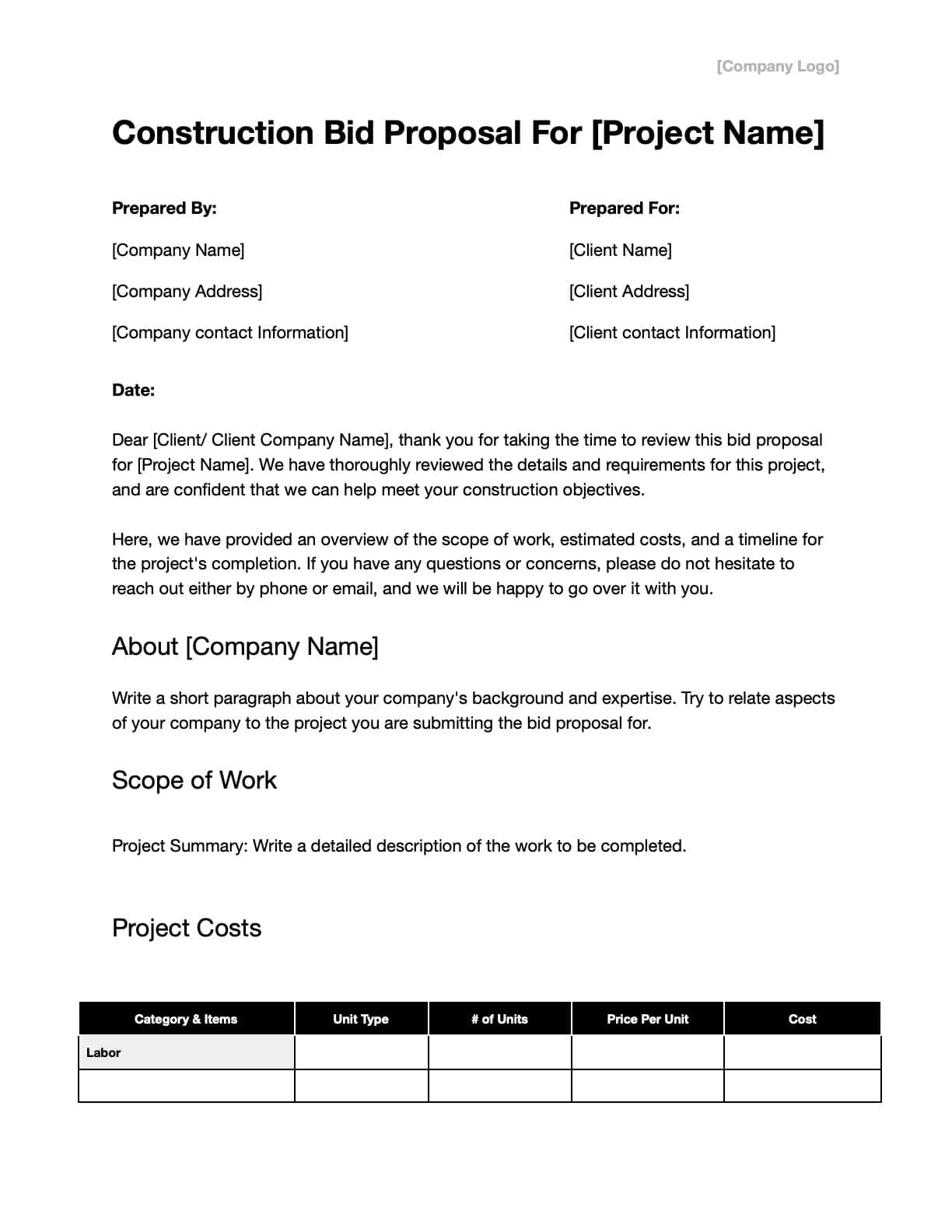Running a construction business means juggling endless details—from invoicing clients to drafting contracts and estimating project costs. But what if you could save time and stress with ready-made templates?
Our free construction templates are perfect for contractors, project managers, and field service pros. They’re easy to use, customizable, and available in formats like Word, Excel, PDF, and Google Docs. With these tools, you can streamline your workflow and stay professional, no matter the task.
Why Choose Construction Templates?
- Save hours by skipping the hassle of starting from scratch.
- Maintain consistency and accuracy across all your projects.
- Customize each template to meet your specific requirements.
Ready to explore? Dive in and discover templates for invoices, proposals, contracts, and more. Let’s get started!
Templates by Type
- Construction Invoice Template
- Construction Proposal Template
- Construction Estimate Template
- Construction Quote Template
- Construction Contract Template
- Construction Bid Template
Construction Invoice Template
Tracking project expenses and billing clients accurately is crucial for any construction business. A well-organized invoice helps maintain a professional image while keeping financial records in order. This Construction Invoice Template streamlines the billing process, making it quick and simple.
Whether you’re invoicing for materials, labor, or services, this template offers a clean, professional design. It’s fully customizable to match your branding and client requirements, ensuring all payment details are clear and accurate.
How to Get These Templates:
-
PDF
- Click the link
- Click the Download icon in the upper right
-
Microsoft Word (.DOCX) and Excel (.XLSX)
- Click the link
- Open the File menu in the upper right
- Click Download
- Select .docx (Word) or .xlsx (Excel)
-
Google Docs and Sheets:
- Click the link
- You must be logged into a Google Drive account
- Open the File menu in the upper right
- Click Make a Copy
How to Use These Templates:
- Customizable Fields: Add your company name, client details, and project specifics.
- Clear Payment Breakdown: Include details for services, materials, labor, and taxes.
- Professional Layout: Ensure your invoices are clear, organized, and easy to read.
Construction Proposal Template
A polished construction proposal is essential for securing projects. This template helps you outline project details, scope of work, costs, and timelines in a straightforward, client-friendly format. Use it to leave a lasting impression and win more contracts.
The template makes it easy to present your project plan professionally, ensuring clients understand your services and see the value you bring.
How to Get These Templates:
-
PDF
- Click the link
- Click the Download icon in the upper right
-
Microsoft Word (.DOCX) and Excel (.XLSX)
- Click the link
- Open the File menu in the upper right
- Click Download
- Select .docx (Word) or .xlsx (Excel)
-
Google Docs and Sheets:
- Click the link
- You must be logged into a Google Drive account
- Open the File menu in the upper right
- Click Make a Copy
How to Use These Templates:
- Customizable Project Details: Add client information, project descriptions, and goals.
- Scope of Work Section: Clearly define tasks, responsibilities, and deliverables.
- Cost Breakdown: Provide an itemized estimate for labor, materials, and other costs.
Construction Estimate Template
Creating detailed cost projections is key to managing client expectations. This Construction Estimate Template allows you to provide clear breakdowns of labor, materials, and other expenses, helping clients understand project costs upfront.
It’s designed to simplify cost estimation while maintaining a professional appearance, giving you the edge in securing approvals.
How to Get These Templates:
-
PDF
- Click the link
- Click the Download icon in the upper right
-
Microsoft Word (.DOCX) and Excel (.XLSX)
- Click the link
- Open the File menu in the upper right
- Click Download
- Select .docx (Word) or .xlsx (Excel)
-
Google Docs and Sheets:
- Click the link
- You must be logged into a Google Drive account
- Open the File menu in the upper right
- Click Make a Copy
How to Use These Templates:
- Customizable Project Details: Include client information, project scope, and objectives.
- Scope of Work Section: Detail specific tasks and deliverables.
- Cost Breakdown: Present a clear estimate for all related costs, including materials and labor.
Construction Quote Template
A well-prepared construction quote sets the stage for clear communication and trust with clients. This template helps you present pricing and project details in a professional, straightforward way.
This template is easily adjustable to fit your project needs. It ensures that all costs are transparent, saving time and building client confidence.
How to Get These Templates:
-
PDF
- Click the link
- Click the Download icon in the upper right
-
Microsoft Word (.DOCX) and Excel (.XLSX)
- Click the link
- Open the File menu in the upper right
- Click Download
- Select .docx (Word) or .xlsx (Excel)
-
Google Docs and Sheets:
- Click the link
- You must be logged into a Google Drive account
- Open the File menu in the upper right
- Click Make a Copy
How to Use These Templates:
- Customizable Quote Fields: Include details for labor, materials, and services.
- Clear Cost Breakdown: Highlight individual components for better clarity.
- Professional Design: Deliver polished, client-ready quotes.
Construction Contract Template
A strong contract protects both your business and your clients. This Construction Contract Template provides a clear format for terms, conditions, and responsibilities, ensuring everyone is on the same page.
Fully customizable, it allows you to specify project details, payment terms, and timelines, reducing misunderstandings and potential legal risks.
How to Get These Templates:
-
PDF
- Click the link
- Click the Download icon in the upper right
-
Microsoft Word (.DOCX) and Excel (.XLSX)
- Click the link
- Open the File menu in the upper right
- Click Download
- Select .docx (Word) or .xlsx (Excel)
-
Google Docs and Sheets:
- Click the link
- You must be logged into a Google Drive account
- Open the File menu in the upper right
- Click Make a Copy
How to Use These Templates:
- Project Terms and Conditions: Define scope, deliverables, and timelines.
- Payment Details: Clearly outline payment schedules and terms.
- Legal Clauses: Include standard language for dispute resolution and other protections.
Construction Bid Template
Winning projects in a competitive industry requires a professional bid. This Construction Bid Template helps you clearly outline your qualifications, project scope, and pricing, giving you an advantage in the bidding process.
With a structured format, this template ensures all necessary details are included, helping you stand out and improve your chances of success.
How to Get These Templates:
-
PDF
- Click the link
- Click the Download icon in the upper right
-
Microsoft Word (.DOCX) and Excel (.XLSX)
- Click the link
- Open the File menu in the upper right
- Click Download
- Select .docx (Word) or .xlsx (Excel)
-
Google Docs and Sheets:
- Click the link
- You must be logged into a Google Drive account
- Open the File menu in the upper right
- Click Make a Copy
How to Use These Templates:
- Customizable Bid Sections: Add project details, client information, and company credentials.
- Detailed Pricing Breakdown: Provide clear costs for labor, materials, and other expenses.
- Professional Presentation: Submit a polished and well-organized bid.
Manage construction business data, worker time and schedules, and more with Workyard!
See how it works
What Are Construction Templates?
Construction templates are pre-made documents designed to simplify essential tasks for construction professionals. They’re tailored to create paperwork like invoices, contracts, estimates, proposals, and more. By using these templates, you can save time, reduce errors, and ensure your documents look professional and consistent.
Each template is fully customizable, allowing you to adapt it to your project’s unique needs. They also improve communication and keep workflows organized, which is critical in the fast-paced construction industry.
Key Benefits of Construction Templates:
- Save Time: Avoid starting documents from scratch.
- Professional Appearance: Impress clients with polished and well-structured layouts.
- Accuracy and Consistency: Use pre-designed formats to minimize mistakes.
- Clear Communication: Organize information effectively for better collaboration.
- Reusable Tools: Apply templates across multiple projects with ease.
These templates are valuable tools that enhance efficiency, professionalism, and organization in construction project management.
Good Examples of Construction Template Use
Construction templates are versatile tools that help streamline project management, improve communication, and maintain professionalism. When used effectively, these templates save time and allow construction professionals to focus on delivering quality work.
Here are some practical ways to use construction templates:
-
Creating Detailed Estimates: Use estimate templates to break down labor, material, and equipment costs, helping clients understand the financial aspects of a project clearly.
-
Drafting Professional Proposals: Proposal templates make it easy to outline project objectives, scope, and costs, building client confidence and trust.
-
Simplifying Invoicing: Invoice templates ensure accurate documentation of charges and clear payment instructions, leading to faster client payments.
-
Winning Project Bids: Bid templates allow you to present competitive offers with detailed costs and timelines, increasing your chances of securing contracts.
-
Managing Contracts Effectively: Contract templates provide a clear framework for outlining terms, responsibilities, and deliverables, minimizing misunderstandings.
-
Tracking Project Progress: Use templates to document daily tasks, milestones, and resource allocation to ensure projects stay on track.
-
Enhancing Communication: Share updates and project details with clients and teams using organized templates to keep everyone aligned.
-
Ensuring Compliance: Maintain proper documentation for permits, safety protocols, and inspections to avoid regulatory issues.
Bad Examples of Construction Template Use
While construction templates are powerful tools, using them incorrectly or carelessly can lead to issues. Poorly managed templates can create communication gaps, project delays, or financial problems, ultimately undermining their benefits.
Here are common mistakes to avoid when using construction templates:
-
Using Generic Contracts: Failing to customize contract templates for specific projects can result in misunderstandings and disputes.
-
Providing Inaccurate Estimates: Not updating estimate templates to reflect current labor and material costs can lead to underquoting and impact project profitability.
-
Overlooking Invoice Details: Sending invoices without accurate charges or payment terms can cause errors, payment delays, and damage client relationships.
-
Creating Vague Proposals: Proposals that lack clear descriptions of the project scope and deliverables can appear unprofessional and reduce client confidence.
-
Submitting Incomplete Bids: Skipping necessary details or documents in bid templates can lead to disqualification in competitive bidding processes.
A Step-By-Step Guide to Using Construction Templates
Effectively using construction templates can transform your project management process. They simplify administrative tasks, improve communication, and help you stay organized. Follow these steps to choose and utilize templates for maximum impact.
Step 1: Select the Right Template
Evaluate your project needs and pick the template that fits your goals.
Use case examples:
- Invoice Template: Ideal for organizing costs like labor, materials, and taxes for accurate client billing.
- Proposal Template: Present project details, scope, and timelines professionally to win client approval.
- Estimate Template: Provide detailed cost projections for labor and materials to align client expectations.
- Contract Template: Define terms, responsibilities, and payment schedules to avoid disputes.
- Bid Template: Outline competitive costs and timelines to enhance your chances of securing contracts.
Action: Identify the specific needs of your project and select a template accordingly.
Step 2: Personalize the Template for Your Project
Tailor the template to reflect your business branding and project requirements.
Use case examples:
- Invoice Template: Add your company logo, contact details, and payment terms.
- Proposal Template: Include project-specific milestones and services that address client needs.
- Estimate Template: Update costs to reflect real-time labor and material pricing.
- Contract Template: Adjust clauses for warranties, payment schedules, or dispute resolution.
- Bid Template: Highlight relevant qualifications, past successes, and competitive advantages.
Action: Customize every field in the template to suit your project and company standards.
Step 3: Input Accurate Details and Assign Responsibilities
Fill in the template with precise information to ensure clarity and accountability.
Use case examples:
- Invoice Template: List charges, apply taxes or discounts, and add clear payment instructions.
- Proposal Template: Define deliverables and timelines, specifying who is responsible for each task.
- Estimate Template: Detail costs for labor, materials, and additional expenses like rentals.
- Contract Template: Include project phases, deadlines, and payment schedules.
- Bid Template: Add client information, project timelines, and detailed pricing.
Action: Double-check the accuracy of the information to avoid confusion or disputes.
Step 4: Share the Template with Clients or Team Members
Distribute the finalized templates to ensure clear communication and alignment.
Use case examples:
- Invoice Template: Email or share through accounting software for prompt client payments.
- Proposal Template: Provide access via email or client portals for review and approval.
- Estimate Template: Send to clients and project managers to align budget expectations.
- Contract Template: Share signed agreements with all stakeholders to finalize commitments.
- Bid Template: Submit bids through tendering platforms or directly to clients.
Action: Use digital tools like email or project management software to share templates efficiently.
Step 5: Monitor Usage and Gather Feedback
Evaluate the template’s performance and refine it based on feedback.
Use case examples:
- Invoice Template: Adjust for clarity if clients struggle with payment terms.
- Proposal Template: Gather client input to improve how project goals are communicated.
- Estimate Template: Compare actual costs with estimates to enhance accuracy.
- Contract Template: Solicit feedback on clarity from clients and subcontractors.
- Bid Template: Analyze win rates and revise for stronger presentations.
Action: Continuously gather insights to improve the clarity and effectiveness of your templates.
Step 6: Regularly Review and Update Templates
Ensure templates remain relevant and reflect changes in your business or industry.
Use case examples:
- Invoice Template: Update to match new tax regulations or billing practices.
- Proposal Template: Include new services or updated pricing structures.
- Estimate Template: Adjust for changes in labor and material costs.
- Contract Template: Revise terms to align with new legal standards.
- Bid Template: Add recent project successes or adapt to market trends.
Action: Schedule periodic updates to keep templates current and professional.
Your Next Steps With Construction Templates
Construction templates are indispensable for staying organized and improving efficiency in your projects. They simplify essential tasks like invoicing, estimating, and drafting contracts, all while maintaining a professional edge. By incorporating these tools, you can streamline your workflow and set your projects up for success.
Here’s what you can do next to get the most out of these templates:
Download Free Construction Templates
Start by downloading the templates provided. Use them immediately for tasks like generating invoices, preparing proposals, or drafting contracts to keep your projects on track.
Evaluate Your Business Needs
As your projects grow more complex, consider whether your current tools are sufficient. Do you need more dynamic solutions, or are the templates enough for your needs?
Try Construction Templates in Workyard!
While templates are a great starting point, Workyard offers advanced project management tools that go beyond static documents. With features like scheduling, time tracking, and resource management, Workyard helps you manage even the most demanding projects efficiently.
Sign up for a free 14-day trial to explore how Workyard complements your templates. Discover how it can improve communication, reduce errors, and streamline your operations.
Manage construction business data, worker time and schedules, and more with Workyard!
See how it works


 Excel
Excel
 Google Sheets
Google Sheets