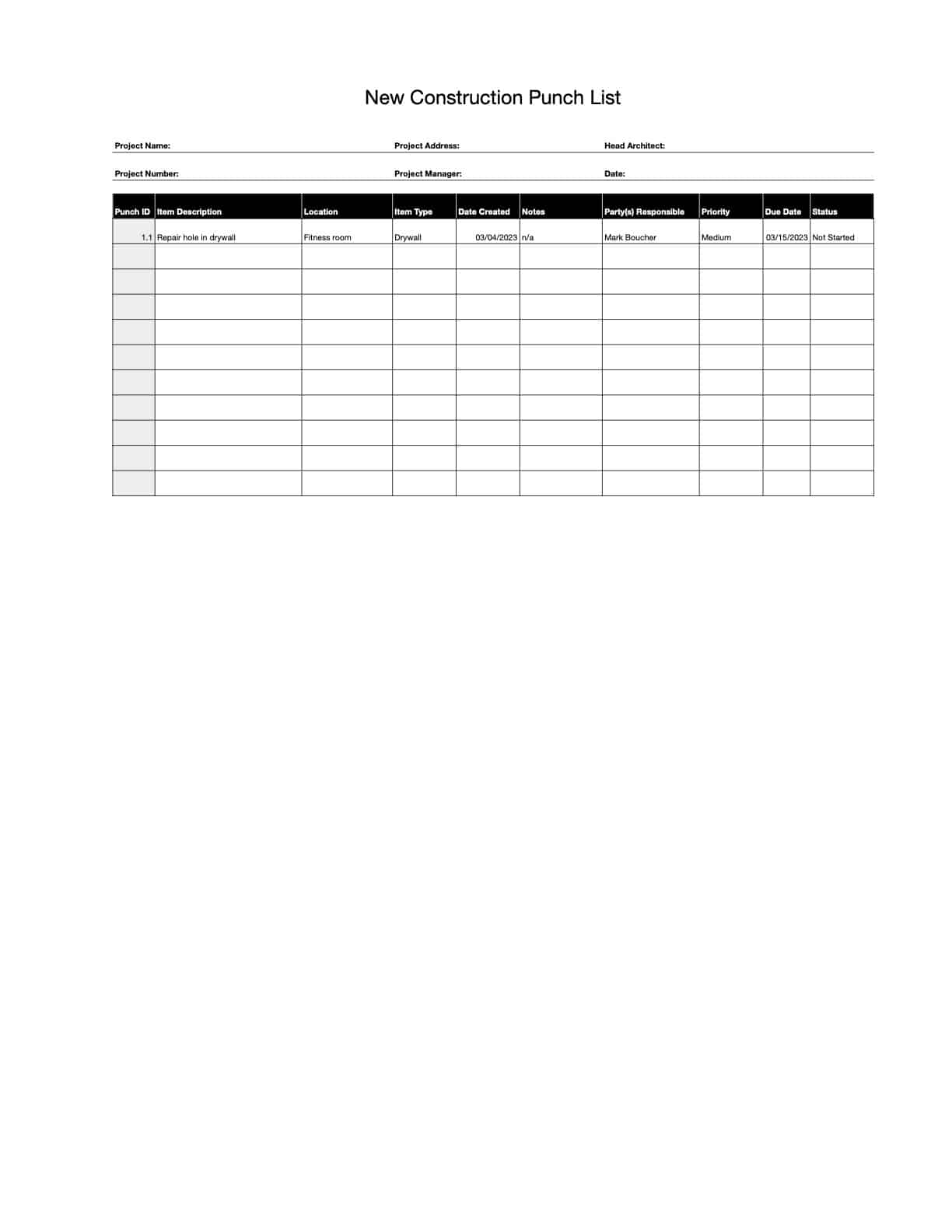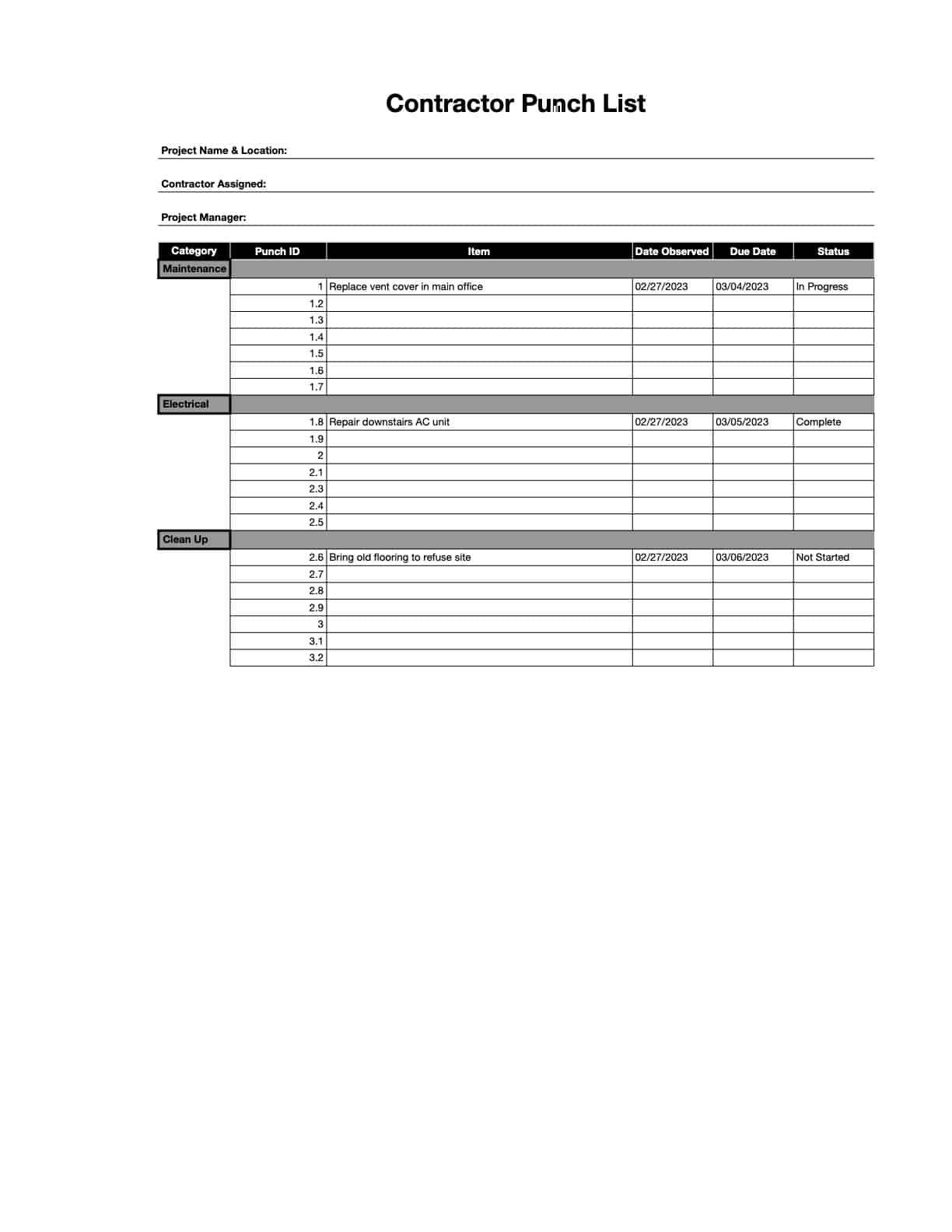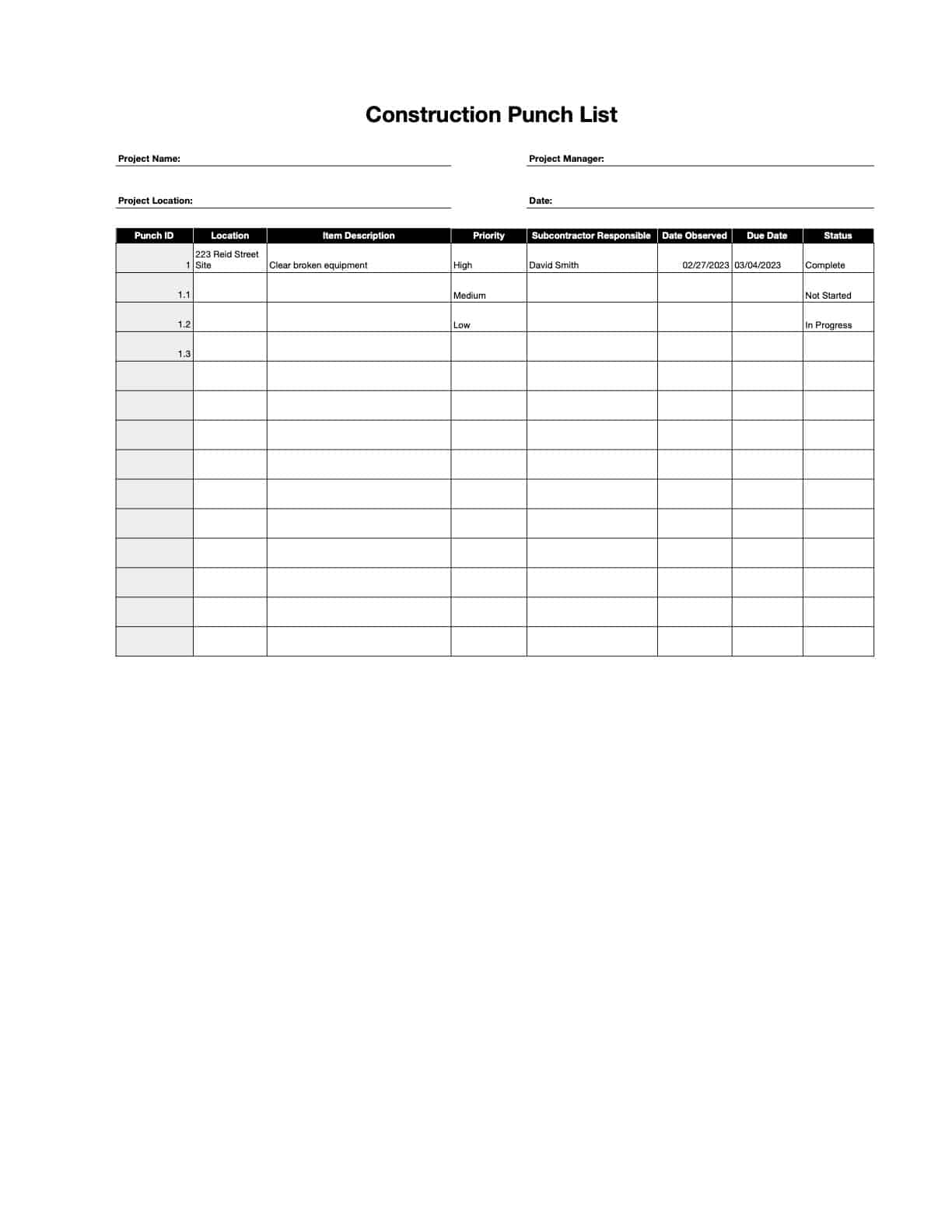You don’t want to overlook crucial details during the punch walk. Our free punch list templates organize everything so nothing slips through the cracks before project handover.
As the project’s finishing touch, punch list templates provide a clear, organized structure for documenting and prioritizing tasks. Whether you’re managing a new construction project, working on renovations, or tying up loose ends, these templates help you save time, avoid delays, and deliver high-quality results.
Available in multiple formats, our free punch list templates empower your team to document incomplete tasks whether you’re doing a punch walk at the end of the project or “punch list-as-you-go” (i.e., continual punch listing as parts of work are completed) like 44% of general contractors.
Ready to streamline your construction closeout process?
Take a look at our free templates!
Download our free punch list templates customized for every need—available in PDF, Excel, and other formats to fit how you work best.
Templates by Type
- Punch List Template
- New Construction Punch List Template
- Contractor Punch List Template
- Construction Punch List Template
Punch List Template
Whether you’re wrapping up a construction project or juggling multiple tasks at once, this punch list template keeps everything organized and easy to manage. It’s designed to help you track incomplete tasks, assign responsibilities, and stay on top of deadlines—all in one place.
How to Get These Templates:
-
PDF
- Click the link
- Click the Download icon in the upper right
-
Microsoft Word (.DOCX) and Excel (.XLSX)
- Click the link
- Open the File menu in the upper right
- Click Download
- Select .docx (Word) or .xlsx (Excel)
-
Google Docs and Sheets:
- Click the link
- You must be logged into a Google Drive account
- Open the File menu in the upper right
- Click Make a Copy
How to Use These Templates:
- Track Tasks Easily: Enter task descriptions and other details in the pre-built fields.
- Set Priorities: Use the priority column to focus on what needs attention first.
- Monitor Progress: Keep tabs on task statuses (e.g., not started, in progress, completed).
- Versatile Formats: Available in Word, Excel, PDF, Google Docs, and Sheets.
- Go Paperless or Print: Update it digitally or print it for use during site walkthroughs.
New Construction Punch List Template
Finishing a new construction project? This punch list template is built for that final push to the finish line. It’s perfect for tracking last-minute tasks during walkthroughs and ensuring every detail is up to par before handing the project over.
How to Get These Templates:
-
PDF
- Click the link
- Click the Download icon in the upper right
-
Microsoft Word (.DOCX) and Excel (.XLSX)
- Click the link
- Open the File menu in the upper right
- Click Download
- Select .docx (Word) or .xlsx (Excel)
-
Google Docs and Sheets:
- Click the link
- You must be logged into a Google Drive account
- Open the File menu in the upper right
- Click Make a Copy
How to Use These Templates:
- Focus on Final Tasks: Use pre-built fields to list last-minute fixes, defects, or touch-ups.
- Set Clear Deadlines: Specify due dates to ensure everything is resolved before handover.
- Assign Responsibility: Identify contractors or teams for each task.
- Prioritize Work: Categorize tasks by urgency so high-priority items are tackled first.
- Flexible Formats: Edit digitally or print for easy use during walkthroughs.
Contractor Punch List Template
If you’re a contractor juggling multiple projects or trades, this punch list template is your go-to tool for staying organized. It’s designed to help you categorize tasks by trade or area of responsibility, making it easy to delegate work and track progress.
How to Get These Templates:
-
PDF
- Click the link
- Click the Download icon in the upper right
-
Microsoft Word (.DOCX) and Excel (.XLSX)
- Click the link
- Open the File menu in the upper right
- Click Download
- Select .docx (Word) or .xlsx (Excel)
-
Google Docs and Sheets:
- Click the link
- You must be logged into a Google Drive account
- Open the File menu in the upper right
- Click Make a Copy
How to Use These Templates:
- Organize by Trade: Group tasks by trade or category for efficient delegation.
- Track Responsibilities: Use the fields to assign tasks to specific contractors or team members.
- Stay on Schedule: Log deadlines and update progress in real time.
- Set Priorities: Highlight high-priority tasks so your team knows where to focus.
- Available Anywhere: Edit in Word, Excel, Google Docs, or Sheets, or print for field use.
Construction Punch List Template
When you’re managing a construction project, keeping track of every last detail can be a challenge. That’s where this construction punch list template comes in. It’s built to help you manage project closeouts efficiently, with fields for task descriptions, priorities, deadlines, and responsible parties.
How to Get These Templates:
-
PDF
- Click the link
- Click the Download icon in the upper right
-
Microsoft Word (.DOCX) and Excel (.XLSX)
- Click the link
- Open the File menu in the upper right
- Click Download
- Select .docx (Word) or .xlsx (Excel)
-
Google Docs and Sheets:
- Click the link
- You must be logged into a Google Drive account
- Open the File menu in the upper right
- Click Make a Copy
How to Use These Templates:
- Track Every Detail: Log tasks, locations, and responsible parties in the pre-built fields.
- Prioritize with Ease: Use the priority column to flag urgent items for immediate attention.
- Monitor Progress: Update task statuses for clear oversight.
- Customizable Format: Available in Word, Excel, PDF, Google Docs, and Sheets.
- Use Anywhere: Access it digitally or print for field inspections.
Looking for an easier way to manage and document construction jobs? Try Workyard!
See how it works
What Are Punch List Templates?
Punch list templates are pre-designed, customizable tools that help construction and field service businesses document and manage incomplete or defective tasks during the closeout phase of a project.
Using punch list templates benefits businesses by minimizing errors, clarifying responsibilities, and speeding up project closeouts. They are particularly helpful in maintaining quality control and enhancing client satisfaction.
Here’s a quick rundown of the different punch list templates available:
- Punch List Template: A versatile, all-purpose tool designed for general construction projects, offering fields for tasks, priorities, and responsible parties.
- New Construction Punch List Template: Ideal for final walkthroughs, it prioritizes last-minute tasks to ensure new builds are fully completed before handover.
- Contractor Punch List Template: Focused on organizing tasks by trade or team, this template helps contractors manage multiple jobs efficiently.
- Construction Punch List Template: Perfect for project managers, this template tracks details across large projects, ensuring timely completion.
Key Information to Include in a Punch List Template
A punch list template is only as good as the information you put into it. To make it effective, it needs to capture all the essential details so tasks are easy to track, assign, and complete. Here’s what every punch list template should include:
- Project Information: Include the project name, address, and project ID to keep all documentation organized and tied to the specific job site.
- Task Details: Provide a clear description of the work to be done, the specific location on-site, and a unique item number for easy reference.
- Responsible Party: Identify who is responsible for completing the task—this could be a contractor, subcontractor, or team member.
- Priority Level: Mark tasks as low, medium, or high urgency to help teams focus on what needs immediate attention.
- Deadlines: Record the date the issue was observed, the expected completion date, and the actual completion date to stay on schedule.
- Status: Track the progress of each task—whether it’s not started, in progress, or completed—so everyone knows where things stand.
- Sign-off: Include space for the responsible party to confirm the task is complete and for an inspector or project lead to approve the work.
Good Examples of Punch List Template Use
Punch list templates are versatile tools that simplify the often chaotic final stages of construction projects. They provide a structured, standardized format that helps project managers, contractors, and teams track incomplete tasks, maintain clear communication, and ensure nothing is missed before a project is handed over.
Here are some specific scenarios where punch list templates shine:
-
Final Walkthroughs for New Construction: A New Construction Punch List Template is perfect for documenting last-minute fixes during final inspections. It helps prioritize urgent tasks, assign them to the right teams, and set deadlines, ensuring the project is ready for handover without delays.
-
Managing Multiple Trades on a Project: For contractors overseeing multiple trades, a Contractor Punch List Template makes organizing tasks by category simple. This helps clarify responsibilities, avoid miscommunications, and track progress across various trades.
-
Addressing Quality Control Issues: A Construction Punch List Template is ideal for ensuring quality standards are met. By documenting defects or incomplete work during inspections, project managers can ensure each issue is resolved promptly, keeping projects on schedule and clients satisfied.
-
Tying Up Loose Ends in General Construction: A Standard Punch List Template works well for general projects, providing an easy-to-use tool for logging incomplete items, assigning tasks, and setting priorities. This ensures no task, big or small, is left unaddressed.
A Step-By-Step Guide to Using Punch List Templates
Punch list templates are essential tools for ensuring construction projects are completed to standard and on time. By following a structured approach, including a thorough punch walk, you can maximize the value of these templates and keep your operations organized.
Here’s how to use them effectively:
Step 1: Choose the Right Punch List Template
Select a template that best suits your project’s needs. Here are some examples:
- Standard Punch List Template: Ideal for general construction projects with straightforward tasks and assignments.
- New Construction Punch List Template: Tailored for final walkthroughs, helping prioritize and document last-minute fixes in new builds.
- Contractor Punch List Template: Best for organizing tasks by trade or area, making it easy to delegate and track work across multiple teams.
- Construction Punch List Template: Designed for large-scale projects, with fields for tracking progress, costs, and responsibilities across diverse tasks.
Action: Download your preferred template in the format you need (PDF, Excel, or Google Docs) to start organizing your tasks.
Step 2: Conduct a Punch Walk
A punch walk is your first step toward creating a comprehensive punch list. Walk through the site to identify incomplete, defective, or nonconforming work. Bring along project plans and specifications to confirm whether all work matches the agreed-upon standards.
Scenario for New Construction Punch List Template: During the final walkthrough of a new build, use this template to flag tasks like incomplete trim work or minor paint touch-ups.
Action: Use blue tape or other markers to flag problem areas and take notes or photos to document issues. Having a second set of eyes, like a colleague or client representative, can help catch overlooked details.
Step 3: Log Issues into the Punch List
Record each issue in the template. Include detailed descriptions, exact locations, and supporting photos. Use fields to categorize tasks, set deadlines, and assign priorities.
Scenario for Contractor Punch List Template: Log issues by trade, such as electrical work that needs rewiring or plumbing that requires adjustment, for easy organization and follow-up.
Action: Organize tasks logically, either by trade or by urgency, so responsibilities are clear, and no detail is missed.
Step 4: Assign Tasks to Responsible Parties
Delegate tasks to contractors, subcontractors, or team members based on their expertise. Assign responsibility for each item in the template, and include due dates to maintain accountability.
Scenario for Construction Punch List Template: On a commercial project, assign HVAC fixes to mechanical subcontractors and painting corrections to the finishing crew.
Action: Use the template to communicate assignments effectively, minimizing miscommunication or delays.
Step 5: Monitor Progress and Update the Template
Track the status of each task using fields in the template (e.g., “Not Started,” “In Progress,” or “Completed”). Regularly review and update the punch list, adjusting deadlines if needed, to reflect real-time progress.
Scenario for Standard Punch List Template: In a residential project, monitor fixes like replacing chipped tiles or sealing a window, updating their progress for the client’s review.
Action: Share updated templates with stakeholders, using collaborative tools like Google Sheets or Excel for real-time tracking.
Step 6: Completion and Final Approval
Once all tasks are completed, conduct a final punch walk to verify everything meets the required standards. Ensure responsible parties sign off on their work and have the final punch list approved by the project manager, contractor, or client.
Scenario for New Construction Punch List Template: Confirm that priority tasks, such as plumbing and cabinetry fixes, have been addressed before the project is handed over.
Action: Save the finalized punch list for documentation purposes, and use it as a record for quality assurance and client satisfaction.
Your Next Steps With Punch List Templates
Punch list templates provide a clear and efficient way to track incomplete tasks, assign responsibilities, and ensure projects are finished to standard. From final walkthroughs in new construction to organizing tasks across multiple trades, these templates save time, improve communication, and keep your projects on schedule.
But what if you could take punch list management even further? That’s where construction job tracking tools like Workyard come in.
With Workyard’s job-tracking software, you can document project progress and completion with real-time photos, keeping your entire team aligned and informed. Imagine combining the power of punch list templates with Workyard’s ability to track job status and provide visual evidence of task completion—all in one platform.
Workyard’s Features That Complement Punch List Templates:
- Real-Time Job Tracking: Monitor progress on punch list tasks and update statuses instantly from the field.
- Photo Documentation: Capture and store photos of completed punch list items, providing proof of quality and compliance.
- Team Collaboration: Keep contractors, subcontractors, and clients in the loop with live updates and progress reports.
Whether you’re managing punch lists for a residential remodel or a large-scale commercial project, Workyard streamlines communication and task tracking, making your closeout process smoother than ever.
See why Workyard is the best job-tracking tool for construction teams, or sign up for a free trial today to test its premium features at no cost.
Looking for an easier way to manage and document construction jobs? Try Workyard!
See how it works

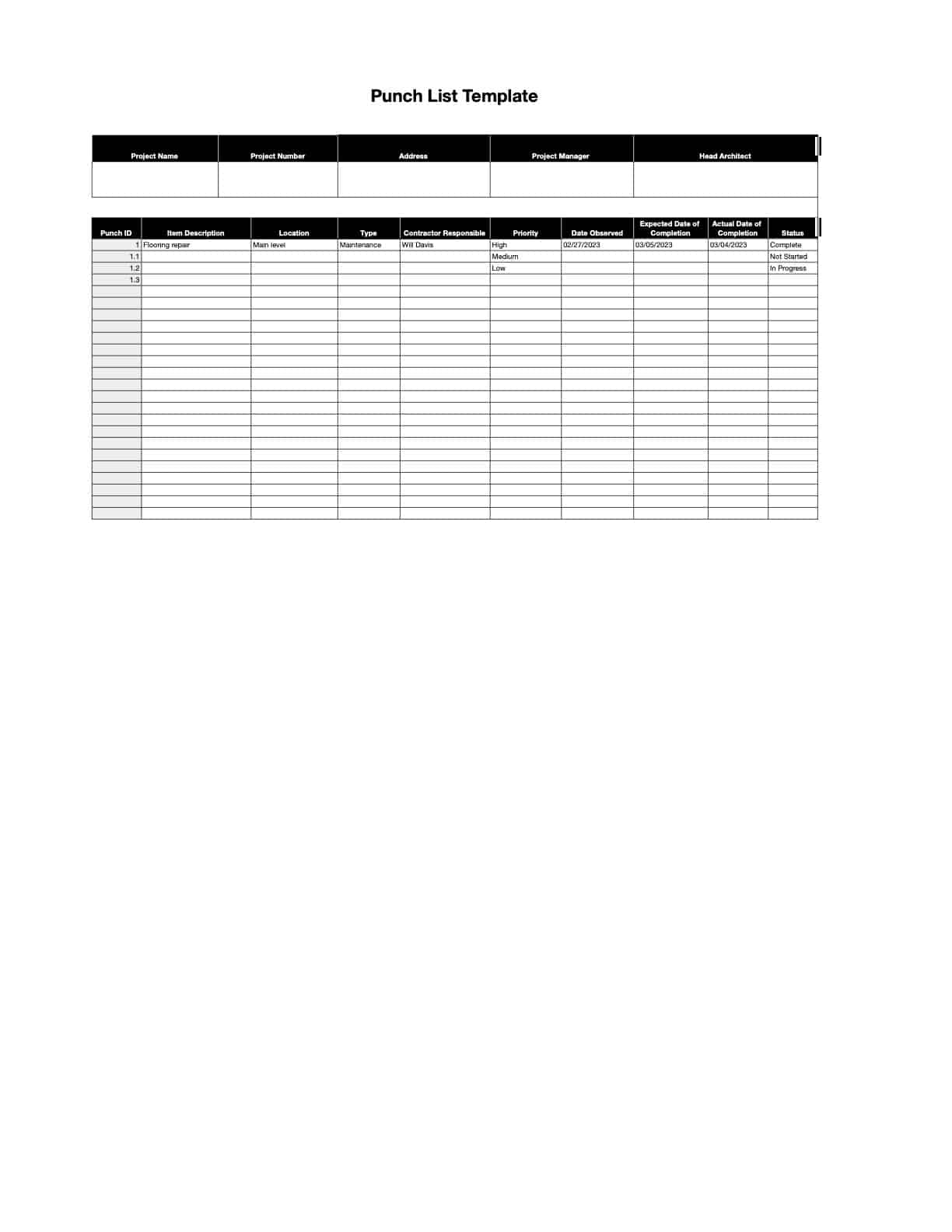
 Excel
Excel
 Google Sheets
Google Sheets