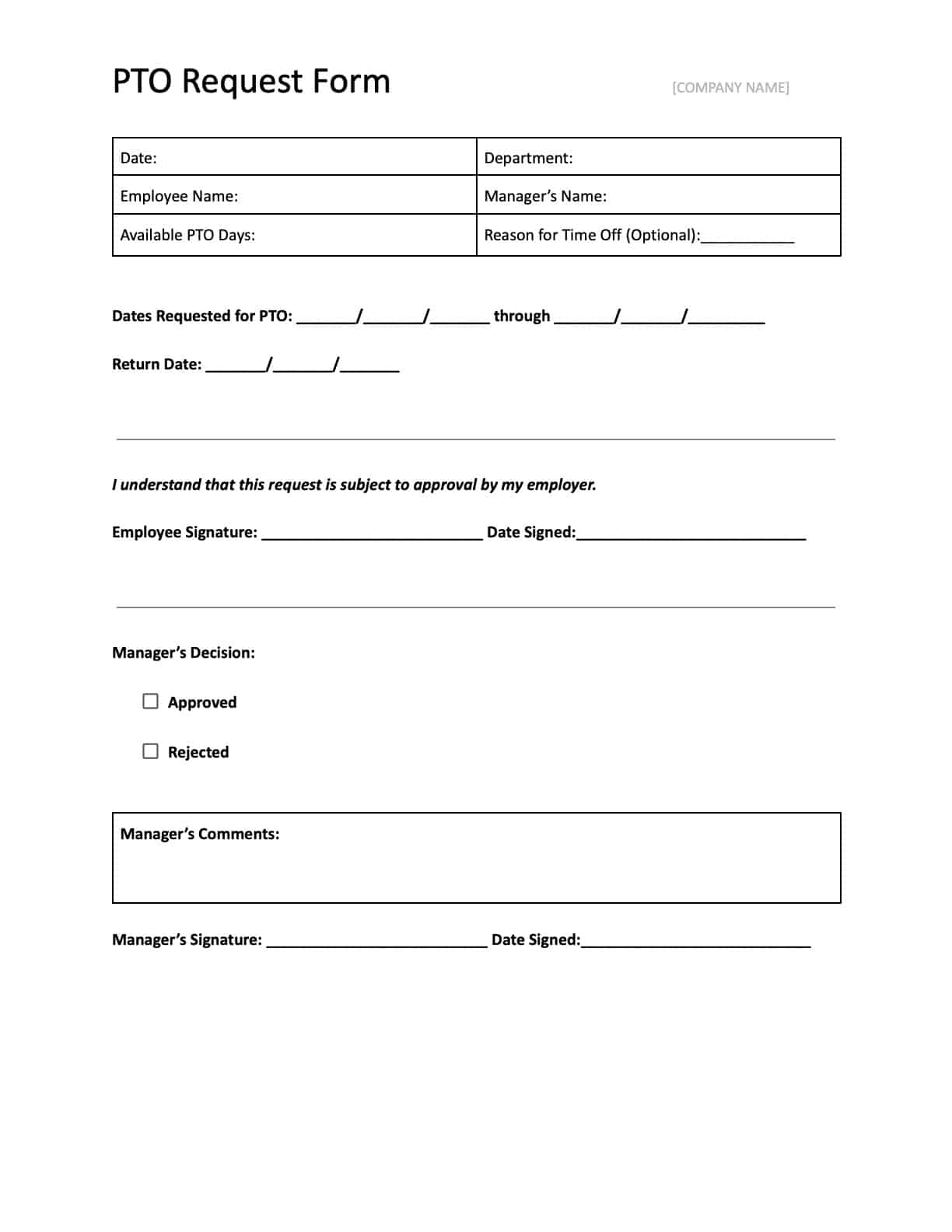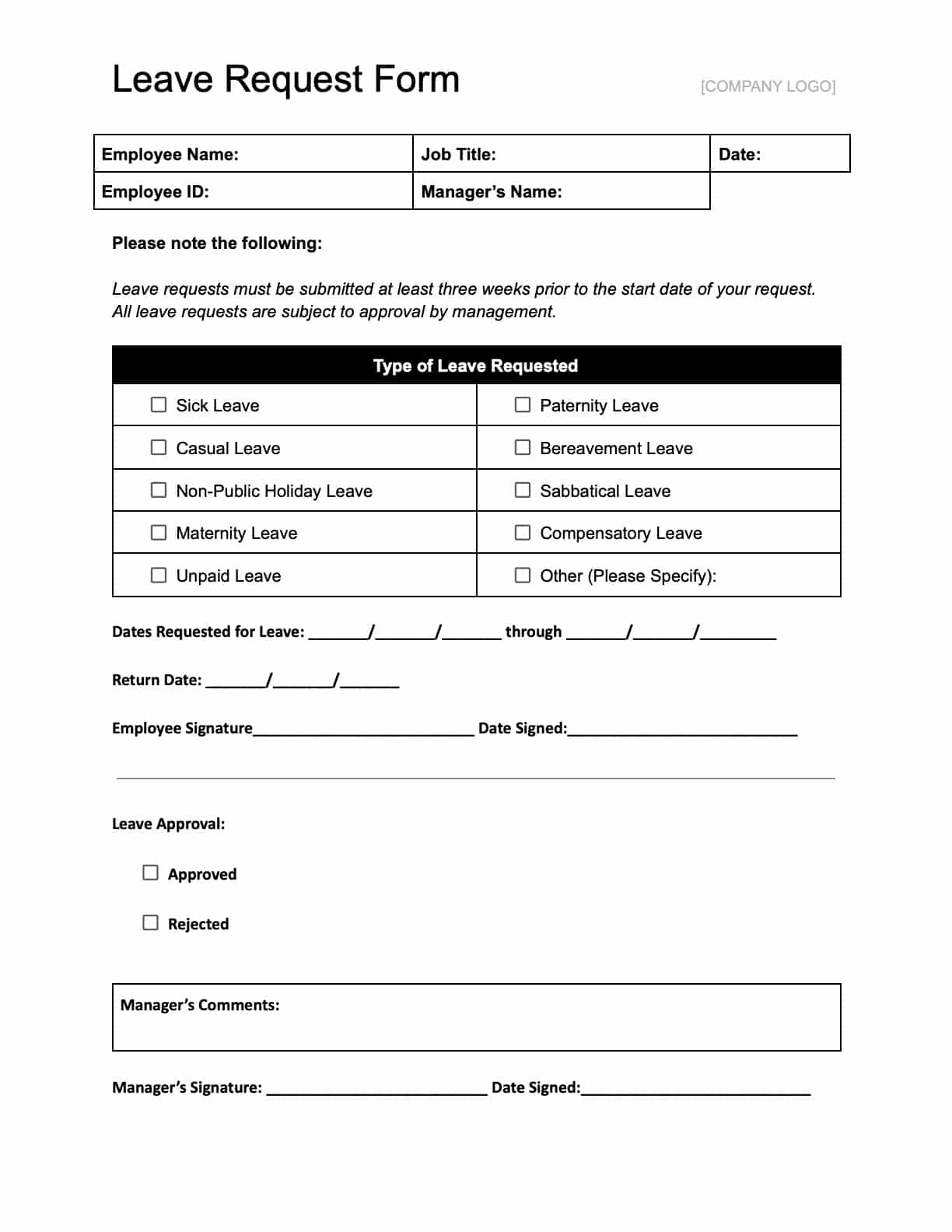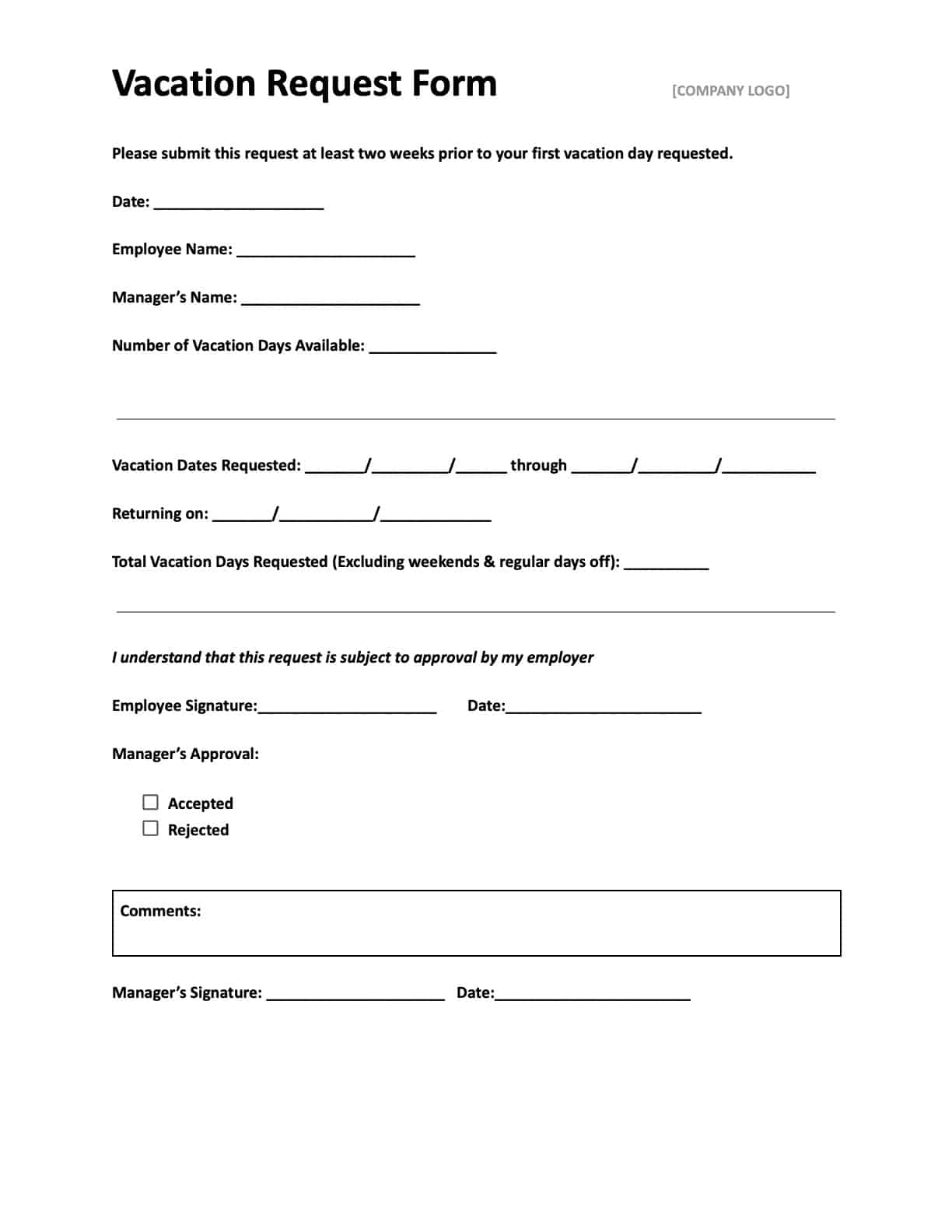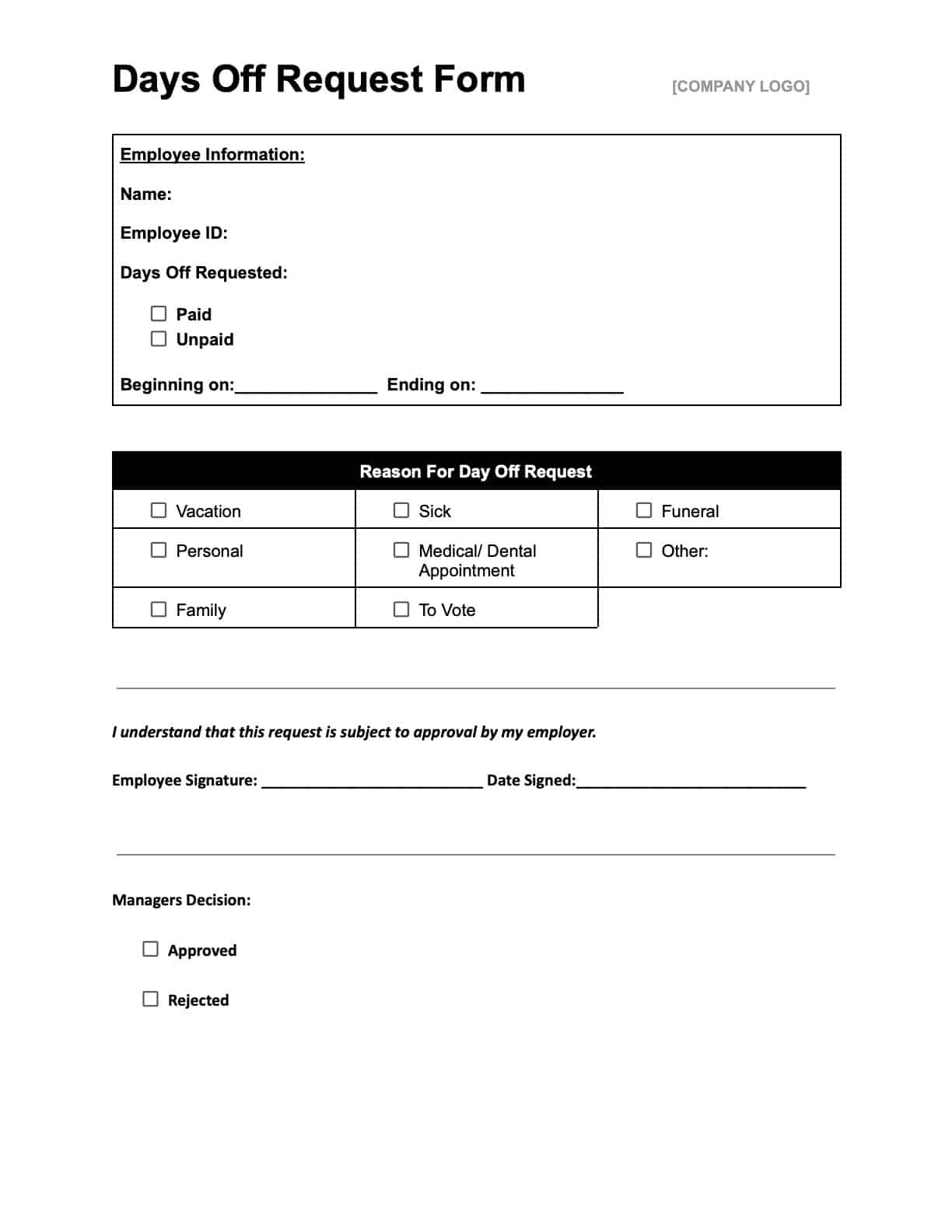The time off request form ensures employees always get their well-deserved break without disrupting the schedule or exposing the company to serious compliance risks.
With our free time off request form templates, you’ll have ready-to-use tools that help you document and organize every request for PTO, sick leave, vacation days, and more.
These templates make it simple for employees to submit clear, professional requests while giving you the structure to approve or deny them efficiently and fairly.
79% of private construction industry workers now have access to paid vacation leaves. And with 13 states now mandating paid family and medical leaves, it’s more important than ever to monitor PTO requests–and document them using time off request templates.
With proper PTO record keeping, you will not just avoid legal risks and messed up payroll but also ensure all employees can achieve a work-life balance.
Paid time off can improve a worker’s focus by 78% while depriving them of one can lead to increased turnover and more difficulty recruiting workers (U.S. Department of Labor’s The Cost of Doing Nothing Report).
Ready to eliminate confusion and keep your team organized?
Download our time off request form templates today to start managing employee absences with ease. And if you’re ready to go a step further, Workyard’s construction workforce management software makes it even simpler.
With built-in PTO tracking, Workyard can help you review, approve, and integrate employee requests into your team’s schedule—all in one place.
Templates by Type
- Time Off Request Form
- PTO Request Form
- Leave Request Form
- Vacation Request Form
- Days Off Request Form
Time Off Request Form
Managing employee absences shouldn’t be complicated. This time off request form is designed to simplify the process, giving your team a clear way to submit their requests while keeping everything organized for you. Whether it’s for vacation, sick leave, or personal days, this template ensures that all the important details—like dates and reasons for the request—are captured in one place.
How to Get These Templates:
-
PDF
- Click the link
- Click the Download icon in the upper right
-
Microsoft Word (.DOCX) and Excel (.XLSX)
- Click the link
- Open the File menu in the upper right
- Click Download
- Select .docx (Word) or .xlsx (Excel)
-
Google Docs and Sheets:
- Click the link
- You must be logged into a Google Drive account
- Open the File menu in the upper right
- Click Make a Copy
How to Use These Templates:
- Clear Fields: Input details like employee name, requested dates, and type of leave.
- Manager’s Section: Approve, deny, or leave comments for clarification.
- Works in Multiple Formats: Use it in Word, PDF, Excel, Google Docs, or Google Sheets.
- Flexible for Any Business: Customize it to fit your company’s time off policies.
PTO Request Form
Handling paid time off (PTO) requests just got easier. This PTO request form is tailored for companies offering paid leave, whether it’s for vacations, sick days, or personal time. Employees can quickly fill out the details they need, and managers have a clear format for reviewing and approving requests.
How to Get These Templates:
-
PDF
- Click the link
- Click the Download icon in the upper right
-
Microsoft Word (.DOCX) and Excel (.XLSX)
- Click the link
- Open the File menu in the upper right
- Click Download
- Select .docx (Word) or .xlsx (Excel)
-
Google Docs and Sheets:
- Click the link
- You must be logged into a Google Drive account
- Open the File menu in the upper right
- Click Make a Copy
How to Use These Templates:
- Basic Fields: Enter employee name, PTO dates, and total hours or days requested.
- Approval Section: Managers can approve or deny requests and provide comments.
- Digital or Printed Options: Easily editable in Word, PDF, Excel, Google Docs, or Google Sheets.
- Customizable for Your Policy: Adjust fields to align with your company’s PTO structure.
Leave Request Form
Sometimes life calls for more than just a day off. This leave request form is ideal for employees requesting extended time away, such as medical, parental, or bereavement leave. It provides a structured way for employees to submit their requests while giving you all the necessary details to evaluate and approve them.
How to Get These Templates:
-
PDF
- Click the link
- Click the Download icon in the upper right
-
Microsoft Word (.DOCX) and Excel (.XLSX)
- Click the link
- Open the File menu in the upper right
- Click Download
- Select .docx (Word) or .xlsx (Excel)
-
Google Docs and Sheets:
- Click the link
- You must be logged into a Google Drive account
- Open the File menu in the upper right
- Click Make a Copy
How to Use These Templates:
- Comprehensive Fields: Include employee name, type of leave, requested dates, and any supporting documentation.
- Manager’s Review Section: Approve or deny leave and provide feedback or instructions.
- Multi-Format Flexibility: Use it digitally in Word, PDF, Excel, Google Docs, or Google Sheets
- Adaptable for Your Needs: Tailor the template to fit your company’s specific leave policies.
Vacation Request Form
Planning for time away shouldn’t feel like a hassle. This vacation request form is designed to make it easy for employees to request their well-deserved time off and for managers to approve it without disrupting schedules. It’s perfect for tracking planned vacations, ensuring coverage, and keeping your workflow on track.
How to Get These Templates:
-
PDF
- Click the link
- Click the Download icon in the upper right
-
Microsoft Word (.DOCX) and Excel (.XLSX)
- Click the link
- Open the File menu in the upper right
- Click Download
- Select .docx (Word) or .xlsx (Excel)
-
Google Docs and Sheets:
- Click the link
- You must be logged into a Google Drive account
- Open the File menu in the upper right
- Click Make a Copy
How to Use These Templates:
- Key Fields: Enter vacation dates, employee name, and any additional details (e.g., planned return date).
- Manager’s Review Section: Approve, deny, or request alternative dates.
- Digital or Print Ready: Edit in Word, PDF, Excel, Google Docs, or Google Sheets.
- Customizable Fields: Adjust the form to reflect your company’s vacation policies.
Days Off Request Form
Need to manage short-term time off requests with ease? This days off request form is perfect for employees asking for a single day or a few days off. Whether it’s for personal errands, appointments, or a quick break, this form keeps everything organized and ensures you’re never caught off guard.
How to Get These Templates:
-
PDF
- Click the link
- Click the Download icon in the upper right
-
Microsoft Word (.DOCX) and Excel (.XLSX)
- Click the link
- Open the File menu in the upper right
- Click Download
- Select .docx (Word) or .xlsx (Excel)
-
Google Docs and Sheets:
- Click the link
- You must be logged into a Google Drive account
- Open the File menu in the upper right
- Click Make a Copy
How to Use These Templates:
- Quick Fields: Add employee name, requested dates, and type of time off (e.g., personal or sick leave).
- Approval Section: Managers can approve or deny requests and add comments if necessary.
- Ready for Any Format: Edit in Word, PDF, Excel, Google Docs, or Google Sheets.
- Customizable for Your Business: Tailor it to fit your policies for short-term leave.
Manage time off requests without the paperwork with Workyard’s digital timesheets
See how it works
What Is a Time Off Request Form?
A time off request form is used to formally request time away from work. Whether it’s for a planned vacation, a personal day, or unexpected leave, this form provides the necessary details—like the dates of absence and the reason for time off—so managers can review and approve requests fairly.
Employees typically use time off request templates to avail of the following types of leave:
- Vacation Leave: Employees typically schedule this in advance and may have a set number of days allotted annually.
- Sick Leave: Time off for illness or medical appointments. Many businesses also allow employees to use sick leave to care for unwell family members.
- Bereavement Leave: Time to grieve and handle arrangements after the loss of a loved one.
- Maternity/Paternity Leave: Leave for new parents, covering the time before and after childbirth or adoption. This may be paid or unpaid.
- Family and Medical Leave Act (FMLA): Job-protected, unpaid leave for eligible employees dealing with serious health conditions, caring for family members, or welcoming a new child.
- Jury Duty or Military Leave: Time off for civic duties like serving on a jury or fulfilling military obligations.
- Personal Days: Unspecified time off for personal reasons, often part of a paid time off (PTO) policy.
Good Examples of Time Off Request Template Use
Time off request templates offer practical solutions to common challenges faced by construction and field service businesses when managing employee absences. Here are several key scenarios where time off request templates are especially beneficial:
-
Scheduling Around Project Deadlines: Time off request forms help managers plan around tight project timelines. By having clear records of employee availability, you can ensure critical tasks are covered and avoid disruptions.
-
Handling Unexpected Absences: For sick leave or emergencies, these templates provide a quick and consistent way to document and approve absences. This ensures transparency while keeping track of how absences affect operations.
-
Planning for Seasonal Vacations: Construction projects often require year-round work. Vacation request forms allow managers to distribute time off fairly, preventing too many team members from being away at once.
-
Tracking Paid Time Off (PTO) Balances: The PTO request form provides an easy way to track and manage balances. This ensures employees know how much PTO they have left and helps managers plan staffing needs effectively.
-
Coordinating Field Crews Across Job Sites: A well-documented day off request form helps ensure no gaps in coverage, especially for roles critical to job site operations, like equipment operators or supervisors.
-
Improving Employee Accountability: Employees submitting leave request forms are accountable for providing clear and complete information. This reduces misunderstandings and helps maintain a professional and consistent process.
-
Simplifying Compliance with Labor Policies: Templates provide businesses operating in states with mandated paid leave laws a reliable way to document compliance. This is particularly useful during audits or when calculating leaves.
-
Maintaining Clear Communication: Whether it’s approving a few days off or discussing alternatives for overlapping requests, these templates provide a structured way to keep employees and managers informed.
A Step-by-Step Guide to Using Time Off Request Templates
Managing employee time off doesn’t need to be overwhelming. With time off request templates, you can create a smooth, efficient process that supports your team and ensures business continuity.
Follow these steps to use the templates effectively and incorporate best practices that align with your company’s workflow.
Step 1: Select the Right Template for the Request
Each type of time off request form template addresses different business needs. Choose the right one to match the purpose of the employee’s request:
- Time Off Request Form: For general requests, including personal days or sick leave.
- PTO Request Form: To track paid time off, covering vacations, personal time, or planned absences.
- Leave Request Form: Ideal for long-term absences like maternity, medical, or bereavement leave.
- Vacation Request Form: Specific to planned vacations, ensuring proper notice and coverage.
- Days Off Request Form: For short-term absences like single days off or partial-day requests.
Action: Identify the request’s purpose and select the appropriate template to ensure accurate documentation and approval.
Step 2: Complete the Template Accurately
Employees should fill out the form thoroughly, ensuring all required fields are completed.
Key fields include:
- Employee Details: Full name and position.
- Dates Requested: Start and end dates for the leave.
- Type of Leave: Specify whether it’s PTO, sick leave, vacation, or another category.
- Reason for Leave (if required): For long-term or specific leaves like medical or bereavement leave.
- Supporting Documentation: Attach files like medical notes or jury duty summons, if applicable.
- Additional Notes or Comments: Allow employees to clarify special circumstances or provide extra details.
Scenario Example: An employee requesting bereavement leave provides the dates of the funeral and notes about their expected return date. This ensures the manager can adjust schedules accordingly.
Action: Encourage employees to review their submissions for accuracy and attach any required documents.
Step 3: Review and Evaluate the Request
Managers should evaluate requests based on the following factors:
- Company Policies: Ensure the request aligns with established PTO or leave guidelines.
- Team Schedules: Check for overlapping absences or potential gaps in coverage.
- Supporting Documentation: Verify any required documents to approve specific leave types.
Scenario Example: Two employees request vacation leave during a peak project period. By reviewing team schedules, the manager approves one request based on the first-come, first-served policy and reschedules the other employee’s leave.
Action: Use consistent criteria to review requests, ensuring fairness and compliance with company policies.
Step 4: Approve or Deny the Request
After evaluating the request, managers can:
- Approve the Request: Confirm the leave and discuss any required handoffs or adjustments.
- Deny the Request: Provide clear reasons and suggest alternative dates, if possible.
Scenario Example: An employee’s vacation request conflicts with a critical project deadline. The manager denies the request but offers an alternative period that ensures smooth project delivery.
Action: Communicate decisions promptly and professionally, maintaining transparency.
Step 5: Update the PTO Calendar
Once approved, record the request in the company’s PTO calendar to maintain visibility across the team. This step ensures proper coverage and avoids scheduling conflicts.
Scenario Example: After approving a sick leave request, the manager assigns the employee’s pending tasks to other team members and updates the calendar to reflect the absence.
Action: Use digital tools like Workyard to integrate approved time off requests directly into your scheduling system.
Step 6: Communicate with the Employee
Keep employees informed about the status of their requests:
- For approved requests, confirm the details and outline any next steps (e.g., handoff responsibilities).
- For denied requests, explain the decision and discuss alternatives.
Scenario Example: An employee’s request for PTO is approved, and they’re reminded to complete their handoff before their absence.
Action: Provide timely and clear communication to avoid misunderstandings and foster trust.
Step 7: Monitor and Refine the Process
Track patterns in time off requests to refine policies and improve workflows:
- Identify peak request periods (e.g., summer vacations) and adjust coverage plans accordingly.
- Evaluate your system to ensure it’s equitable and minimizes disruptions.
Scenario Example: After noticing frequent short-term absences during winter, the manager introduces a stricter notification policy to better prepare for sudden gaps.
Action: Regularly review your time off management process to address inefficiencies and align with business needs.
Best Practices for Using Time Off Request Templates
- Set Notification Deadlines: Require employees to submit non-emergency requests at least two weeks in advance to prevent last-minute staffing issues.
- Use Digital Tools: Platforms like Workyard simplify tracking, approval, and documentation of time off requests.
- Handle Overlapping Requests Fairly: Establish rules like first-come, first-served or prioritize based on urgency to ensure consistency.
- Encourage Reasonable Usage: Monitor PTO usage to prevent burnout or hoarding.
Speed Up PTO Approvals and Tracking With Workyard
Workyard combines the simplicity of request forms with powerful workforce management features.
With Workyard, employees can submit time off requests digitally, while supervisors can approve or deny requests with just a few clicks. This eliminates the need for manual tracking and ensures every request is documented in real-time.

Here’s how Workyard simplifies time off requests:
- Submit Requests Anywhere: Employees can request PTO directly from their mobile devices or computers.
- Real-Time Approvals: Supervisors receive notifications and can approve or deny requests instantly.
- Integrated Scheduling: Approved PTO is automatically reflected in the team’s schedule, ensuring coverage without additional work.
- Centralized Record Keeping: All requests are stored in one place, making it easy to track PTO usage and manage compliance.
Workyard not only saves time but also reduces the risk of errors or miscommunication. By automating the approval and documentation process, it frees you up to focus on your projects and your team’s productivity.
Ready to simplify time off management for your business?
Learn more about Workyard’s features or sign up for a 14-day free trial to see how it can transform how you handle PTO requests.
Manage time off requests without the paperwork with Workyard’s digital timesheets
See how it works

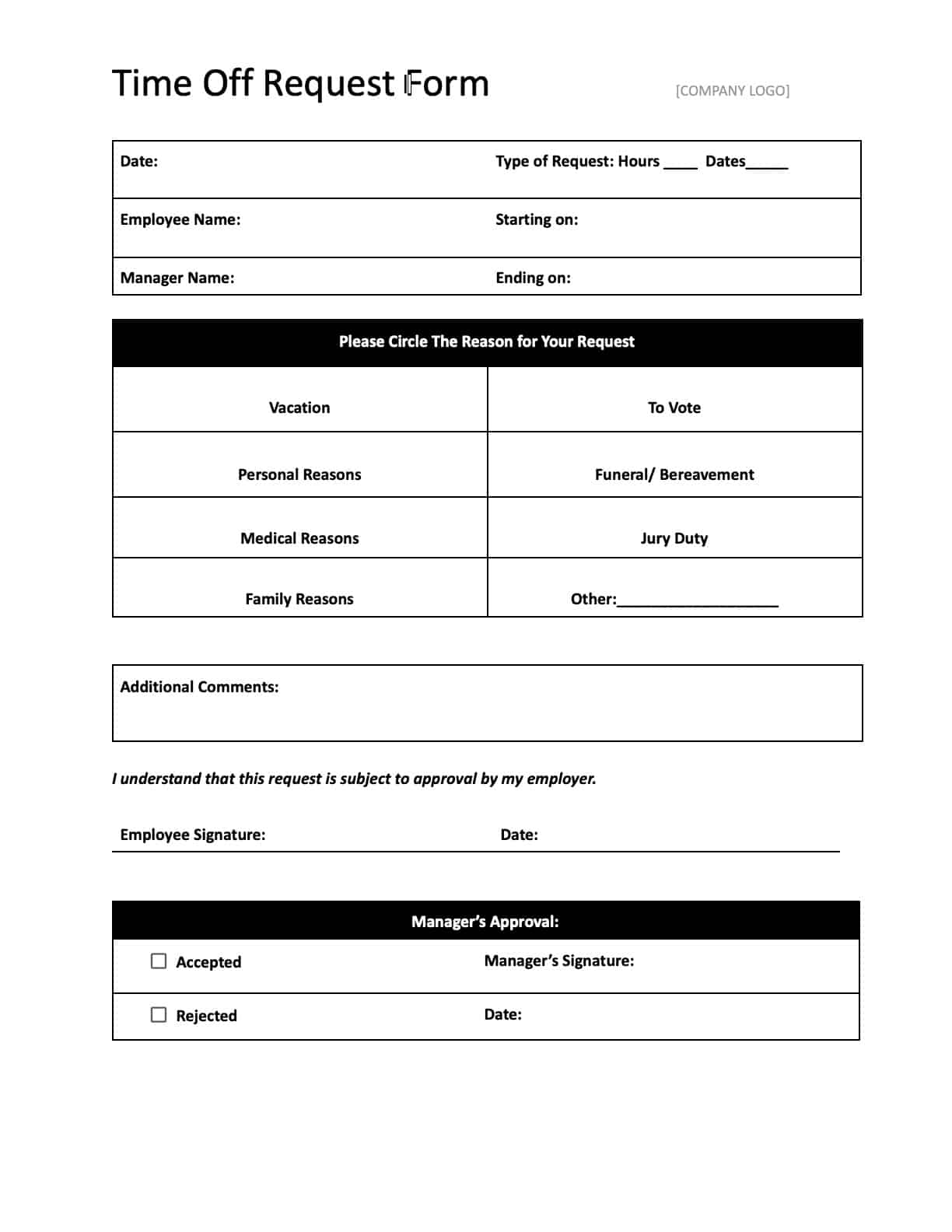
 Excel
Excel
 Google Sheets
Google Sheets