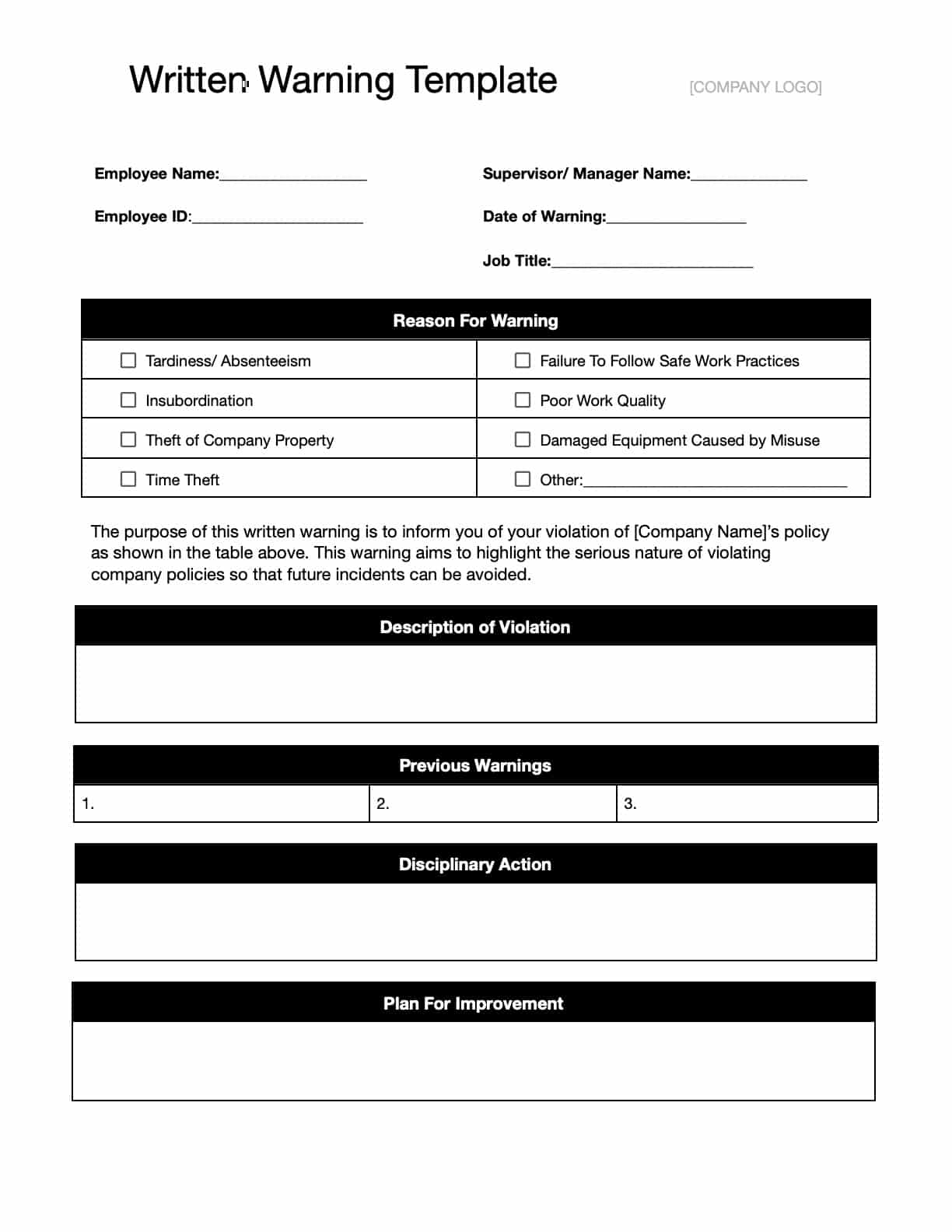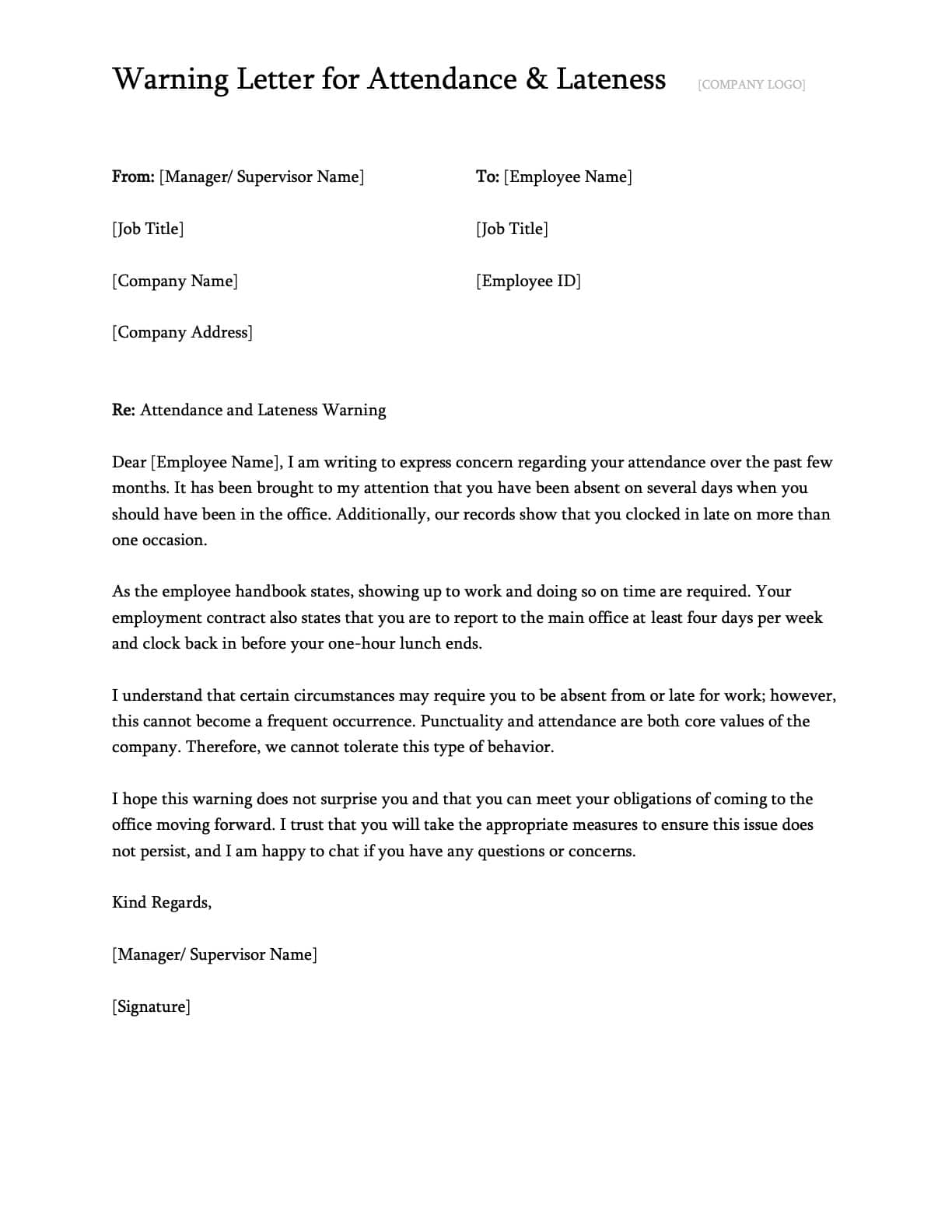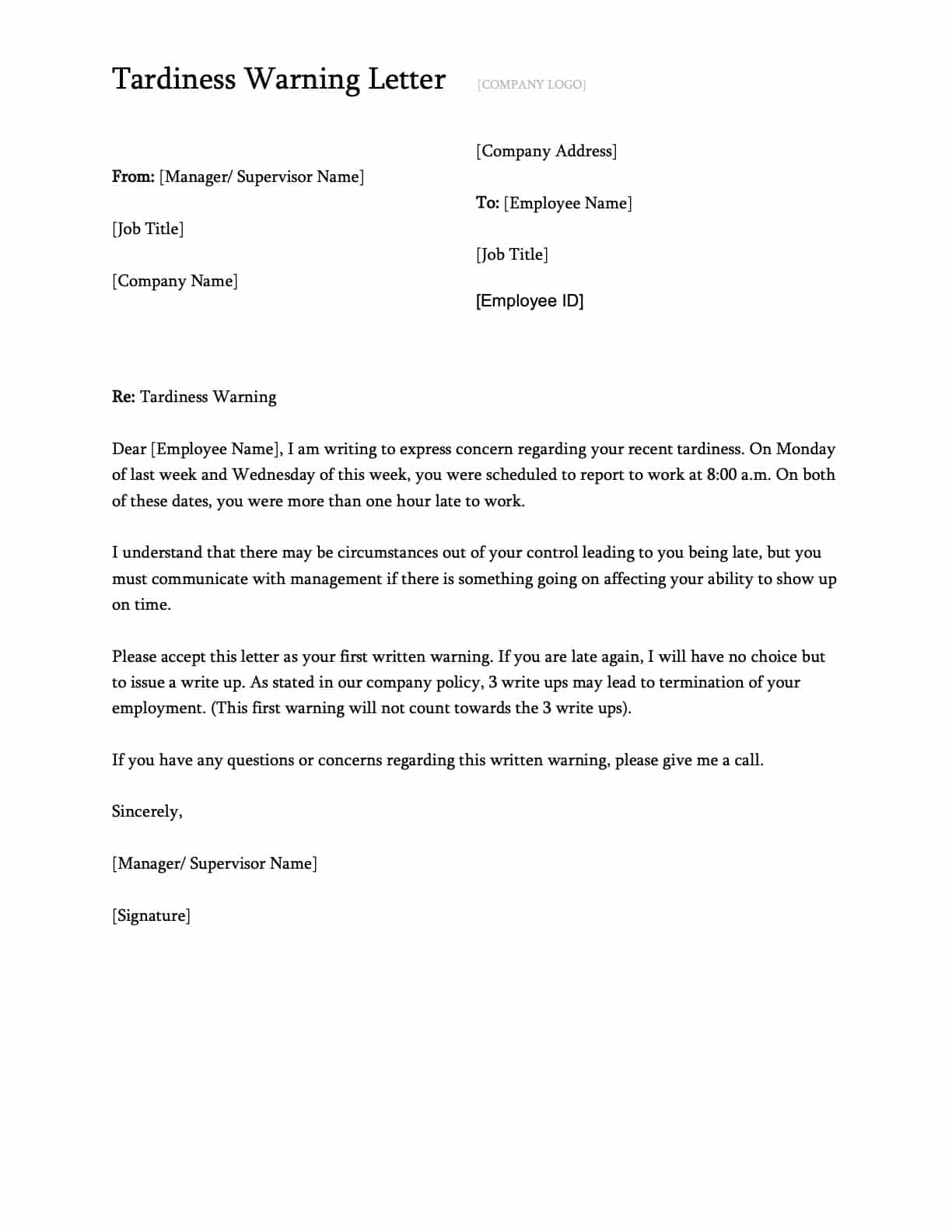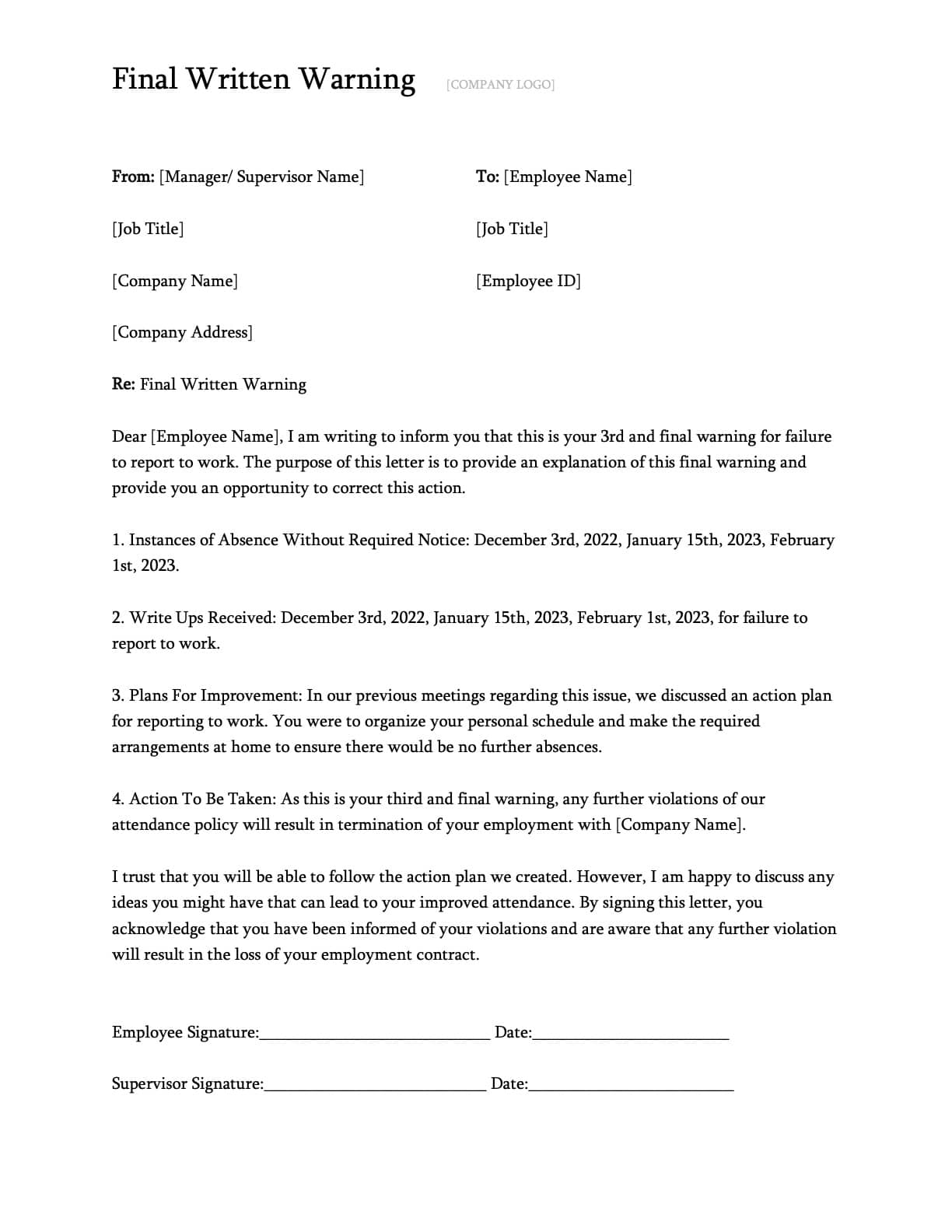Our free written warning templates let you quickly issue formal warning letters to your underperforming (or violating) employees even if ‘office speak’ isn’t your thing.
Whether it’s tardiness, poor attendance, or a drop in performance, addressing these problems head-on is essential to keep your projects on track.
The U.S. construction labor force reported an absenteeism rate of up to 2.8% daily in 2023. And this doesn’t even include unreported absences. A study published in the Canadian Journal of Civil Engineering found a significant amount of absences not being reported correctly among large-scale industrial construction projects.
Written warnings should be part of your effort to curb unnecessary absences that negatively impact construction business profits and efficiency.
But prevention is always better than correction. Using Workyard’s GPS attendance tracker, you can monitor your team’s attendance in real time, track hours accurately, and catch potential issues before they escalate to formal warnings.
Don’t let employee issues slow down your progress—download your free templates now and take the guesswork out of employee management.
Templates by Type
- Written Warning Template
- Written Warning for Attendance
- Written Warning for Tardiness
- Final Written Warning Form
Written Warning Template
This Written Warning Template is your go-to tool for dealing with performance problems, policy violations, or attendance issues.
With its clean, easy-to-follow format, you can communicate expectations, keep your records organized, and confidently handle tough conversations.
How to Get These Templates:
-
PDF
- Click the link
- Click the Download icon in the upper right
-
Microsoft Word (.DOCX) and Excel (.XLSX)
- Click the link
- Open the File menu in the upper right
- Click Download
- Select .docx (Word) or .xlsx (Excel)
-
Google Docs and Sheets:
- Click the link
- You must be logged into a Google Drive account
- Open the File menu in the upper right
- Click Make a Copy
How to Use These Templates:
- Complete Fields: Add employee details, issues, and consequences.
- Clear Layout: Focused sections for facts and actions.
- Customizable Format: Edit in Word or Google Docs.
- Organized Records: Ensure consistency in disciplinary actions.
Written Warning for Attendance
Late arrivals and unapproved absences can quickly throw off the flow of any team. This Written Warning for Attendance template makes it easy to address these issues head-on.
Designed to help managers communicate expectations clearly, it documents attendance problems and sets the stage for improvement.
How to Get These Templates:
-
PDF
- Click the link
- Click the Download icon in the upper right
-
Microsoft Word (.DOCX) and Excel (.XLSX)
- Click the link
- Open the File menu in the upper right
- Click Download
- Select .docx (Word) or .xlsx (Excel)
-
Google Docs and Sheets:
- Click the link
- You must be logged into a Google Drive account
- Open the File menu in the upper right
- Click Make a Copy
How to Use These Templates:
- Overview Section: Summarize attendance or lateness issues.
- Direct Messaging: State expectations for punctuality.
- Customizable Format: Adjust fields to match your policies.
- Professional Documentation: Keep records for future reference.
Written Warning for Tardiness
Repeated tardiness can disrupt productivity, but addressing it doesn’t have to be a headache. This Written Warning for Tardiness template is designed to help you communicate expectations clearly and professionally.
A straightforward layout makes documenting tardiness and outlining steps for improvement simple and effective.
How to Get These Templates:
-
PDF
- Click the link
- Click the Download icon in the upper right
-
Microsoft Word (.DOCX) and Excel (.XLSX)
- Click the link
- Open the File menu in the upper right
- Click Download
- Select .docx (Word) or .xlsx (Excel)
-
Google Docs and Sheets:
- Click the link
- You must be logged into a Google Drive account
- Open the File menu in the upper right
- Click Make a Copy
How to Use These Templates:
- Behavior Overview: Summarize repeated tardiness.
- Action Steps: Specify expectations for punctuality.
- Customizable Format: Edit fields to fit your needs.
- Consistent Documentation: Maintain detailed records for future use.
Final Written Warning Form
When repeated violations or serious infractions occur, a Final Written Warning Form communicates the urgency of the situation while providing a final opportunity for improvement.
This template helps you document prior warnings, outline the issue clearly, and set firm expectations moving forward.
How to Get These Templates:
-
PDF
- Click the link
- Click the Download icon in the upper right
-
Microsoft Word (.DOCX) and Excel (.XLSX)
- Click the link
- Open the File menu in the upper right
- Click Download
- Select .docx (Word) or .xlsx (Excel)
-
Google Docs and Sheets:
- Click the link
- You must be logged into a Google Drive account
- Open the File menu in the upper right
- Click Make a Copy
How to Use These Templates:
- Prior Warnings: Reference earlier verbal or written warnings.
- Urgency Statement: Emphasize the importance of immediate change.
- Customizable Format: Adjust sections to fit your policies.
- Legal Documentation: Maintain records for compliance and follow-up.
Win back time with Workyard’s automatic attendance tracker
See how it works
What Is a Written Warning Template?
Written warning templates are pre-designed, customizable documents that help businesses address employee performance or behavior issues in a professional and structured way.
You might also hear written warnings referred to as employee warning notices, disciplinary notices, or employee write-ups. No matter what you call them, their goal is the same: to provide employees with constructive feedback, give them a chance to correct their actions, and maintain fairness and consistency in the workplace.
Here’s why templates are a must-have:
- Consistency: Every warning follows the same structure, ensuring fairness across the board.
- Professionalism: Templates keep the tone formal and objective, reducing the chances of miscommunication.
- Time-Saving: Managers and HR don’t have to start from scratch every time—just fill in the details.
- Legal Protection: Standardized documentation helps demonstrate compliance with company policies and labor laws if disputes arise.
In construction and field service businesses, these templates help managers focus on solving problems instead of figuring out how to draft a formal document.
Here’s a quick rundown of the different written warning templates commonly used in the construction workplace:
- Written Warning Template: A general-purpose template for documenting various employee issues, such as poor performance or policy violations.
- Written Warning for Attendance: Used to address repeated absences and outline expectations for improvement.
- Written Warning for Tardiness: Focused specifically on habitual lateness, setting clear timelines and consequences.
- Final Written Warning Form: The last step before termination, used for serious or recurring issues to give employees one last chance to improve.
Good Examples of Written Warning Template Use
Here are concise examples of when written warning templates are most effective in construction and field service businesses:
-
Addressing Performance Issues: Use templates to document poor performance, outline its impact on timelines, and set clear goals for improvement.
-
Documenting Behavioral Problems: Tackle issues like insubordination or unprofessional conduct by detailing incidents and restating workplace expectations.
-
Managing Attendance Issues: Address frequent tardiness or absences by summarizing the problem and its effect on operations, and setting punctuality expectations.
-
Handling Policy Violations: Use templates to address safety breaches or policy infractions by documenting the incident and clarifying consequences.
-
Issuing Final Warnings: For repeated offenses, clearly state prior violations and provide one last opportunity for correction before termination.
A Step-by-Step Guide to Using Written Warning Templates
Unlike creating a letter from scratch, templates offer a structured format that helps you focus on the details that matter most. Here’s how to use them effectively:
Step 1: Select the Right Template for the Situation
Use Case Examples:
- Written Warning Template: For general issues like performance or minor policy violations.
- Written Warning for Tardiness: Specifically for repeated lateness.
- Written Warning for Attendance: For absenteeism or combined attendance issues.
- Final Written Warning Form: For severe or repeated violations nearing termination.
Action: Choose a template that fits the situation to address the problem effectively.
Step 2: Gather and Document Relevant Details
- What to Do: Record the specifics of the issue, such as dates of incidents, descriptions of behavior, and supporting evidence (e.g., timesheets, reports).
- Why It’s Easier with Templates: Templates provide designated fields to input these details, ensuring nothing critical is overlooked.
- Example: For a tardiness issue, include the dates and how the delays impacted the team’s progress.
Step 3: Customize the Template
- What to Include: Employee name, job title, supervisor, a clear description of the issue, previous warnings (if any), expectations for improvement, and consequences of non-compliance.
- Why It’s Easier with Templates: Templates guide you through the process, so you don’t have to worry about forgetting key elements.
- Action: Fill in the template fields and ensure the tone remains professional and objective.
Step 4: Review and Share with Stakeholders
- What to Do: Share the completed warning with HR, your supervisor, or legal counsel to ensure compliance with company policies and labor laws.
- Why It’s Easier with Templates: A standardized format makes it easier for stakeholders to review and approve quickly.
Step 5: Deliver the Warning to the Employee
- What to Do: Schedule a private meeting to discuss the issue. Present the warning letter, explain the behavior or performance concerns, and outline the path to improvement.
- Why It’s Easier with Templates: Templates ensure all key points are included, allowing you to focus on the conversation rather than the content.
- Action: Allow the employee to ask questions or provide feedback and have them sign the letter to acknowledge receipt.
Step 6: Follow Up and Track Progress
- What to Do: Monitor the employee’s behavior or performance over the next few weeks or months. Schedule check-ins to review improvements and provide support as needed.
- Why It’s Easier with Templates: The template’s detailed fields make it easy to reference expectations and track progress.
- Example: If the issue is tardiness, regularly review attendance records to ensure punctuality has improved.
Your Next Steps With Written Warning Templates
Written warning templates streamline the disciplinary process by providing a clear structure for documenting issues, setting expectations, and promoting fairness.
While written warning templates help address issues as they arise, tools like Workyard can help you prevent many of these problems before they escalate. For example, Workyard’s precise GPS time tracking features make monitoring employee attendance effortless, helping you identify and address patterns of lateness or absenteeism early.
By automating attendance tracking and offering detailed time logs, Workyard helps you maintain accurate records and ensure accountability across your team.
How Workyard Makes Attendance Management Easier
- GPS Time Clock: Workers can clock in and out directly from their mobile devices, with location tracking to verify their presence on-site.
- Real-Time Attendance Tracking: View exact clock-in and clock-out times, locations, and travel hours as they happen.
- Automatic Adjustments: Geofenced settings automatically clock workers in or out when they arrive or leave a job site.
- Detailed Time Cards: Access in-depth records, including precise clock-in times, locations, and mileage covered.
- Bulk Editing: Quickly update multiple time cards at once for efficient adjustments.
- Offline Compatibility: Workers can still clock in and record hours in remote areas with poor signal—data syncs when the connection is restored.
Take control of attendance tracking and streamline your workforce management.
Sign up for Workyard today for free.
Win back time with Workyard’s automatic attendance tracker
See how it works